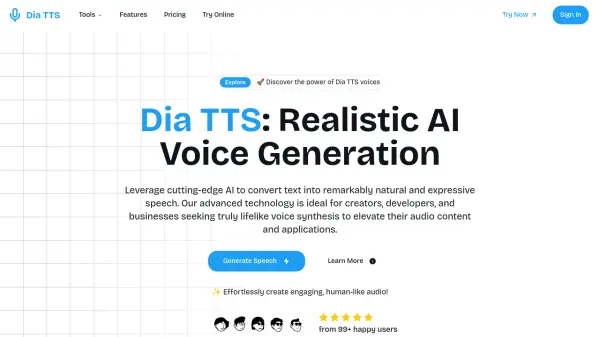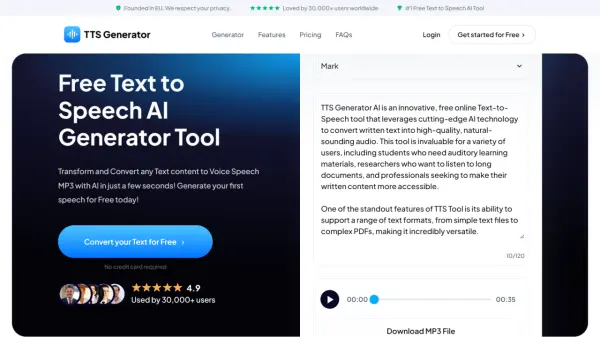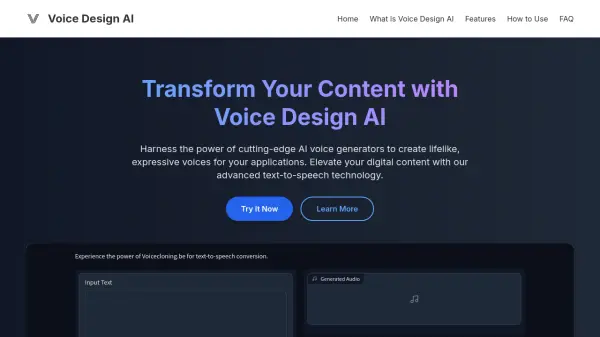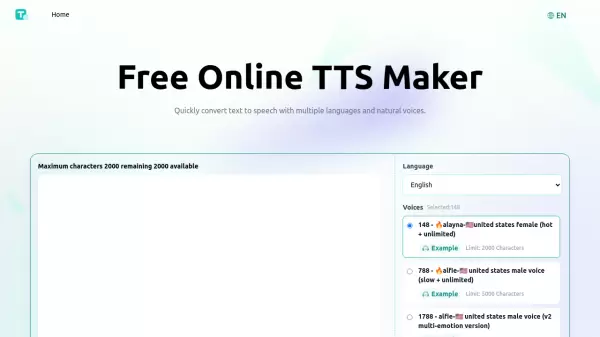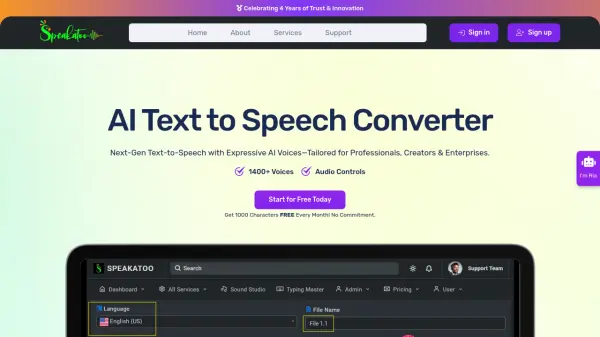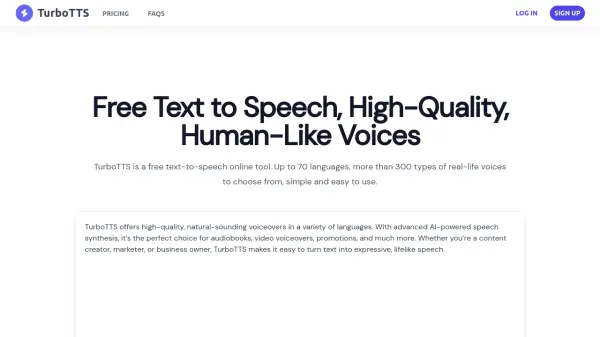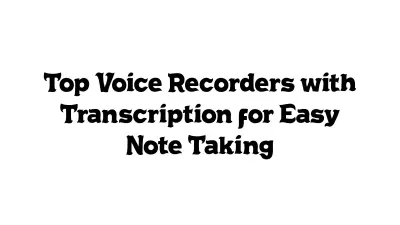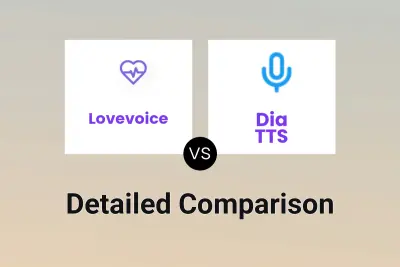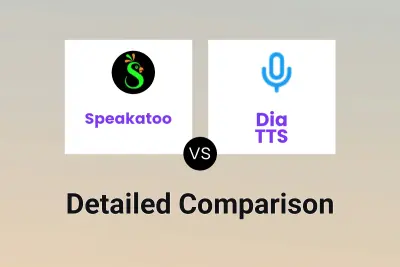What is Dia TTS?
Dia TTS utilizes sophisticated deep learning models to offer advanced AI-driven text-to-speech capabilities. It transforms written text into remarkably natural and expressive audio output, closely mimicking human speech patterns, intonation, and rhythm. This technology is designed for users seeking high-quality, authentic vocal delivery to enhance their applications, digital content, and overall user experiences.
The platform provides a user-friendly online interface, making high-quality voiceover generation accessible to both technical and non-technical users. Dia TTS is suitable for a wide array of applications, including dynamic content creation, interactive virtual assistants, accessibility tools, and educational materials. It ensures secure processing of input text, adhering to privacy standards.
Features
- Natural Voice Synthesis: Produces synthetic speech nearly indistinguishable from human voices in clarity, prosody, and intonation using advanced AI models.
- Diverse Voice Selection: Access a wide range of voices with different perceived genders, ages, tones, and regional accents.
- Multilingual Capabilities: Generate high-quality speech in numerous global languages with native-sounding pronunciation and rhythm.
- Customization Options: Fine-tune voice characteristics like speaking rate, pitch level, and emphasis.
- Developer-Friendly API: Integrate TTS capabilities into applications using well-documented APIs and SDKs.
- Intuitive Platform: User-friendly online interface for easy voiceover generation.
- Secure Processing: Ensures input text data is processed securely, adhering to privacy standards.
Use Cases
- Creating engaging audio for content like videos and podcasts.
- Developing interactive virtual assistants with natural-sounding voices.
- Building accessibility tools for users requiring audio output.
- Producing compelling educational materials and e-learning modules.
- Prototyping character dialogue for game development.
- Generating voiceovers for audiobook production.
- Enhancing user experiences in applications requiring voice output.
FAQs
-
How do I start using Dia TTS?
To begin using Dia TTS, paste your text into the online interface, select your desired voice, and generate the audio. Free introductory tiers and premium options are available, along with APIs for integration. -
What technology makes Dia TTS voices sound natural?
Dia TTS achieves natural-sounding voices through advanced AI models trained on large datasets of real human speech, enabling them to replicate nuances like intonation, rhythm, pitch variation, and emotional tone. -
Is it possible to customize the voices generated by Dia TTS?
Yes, Dia TTS allows customization of voice parameters such as speaking speed, pitch, and emotional tone to match specific requirements.
Related Queries
Helpful for people in the following professions
Dia TTS Uptime Monitor
Average Uptime
60.76%
Average Response Time
342.08 ms
Featured Tools
Join Our Newsletter
Stay updated with the latest AI tools, news, and offers by subscribing to our weekly newsletter.