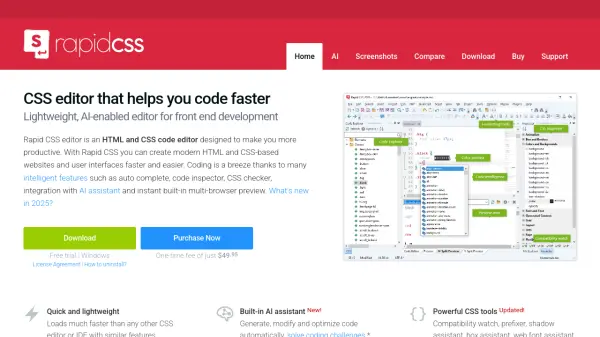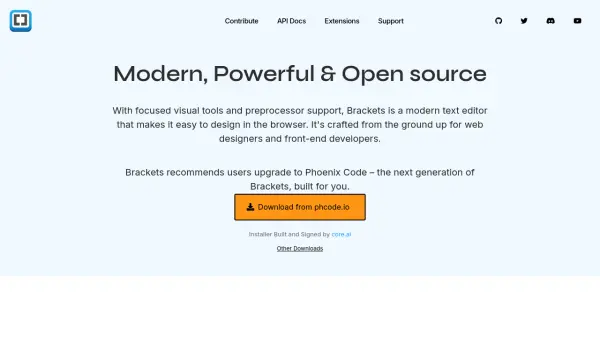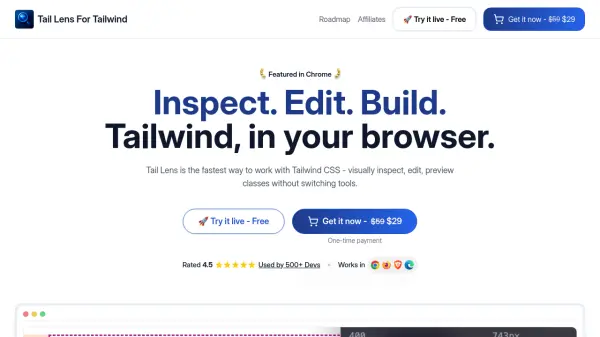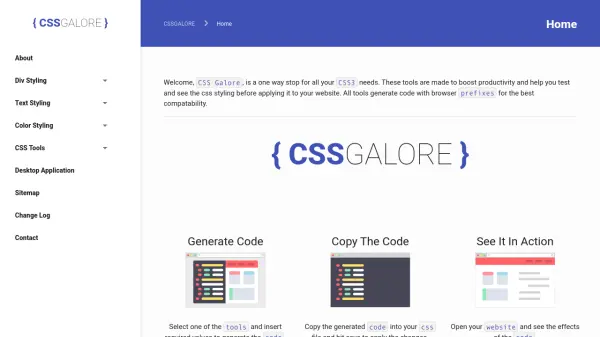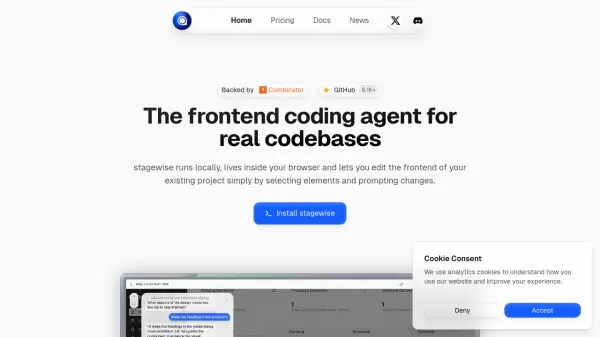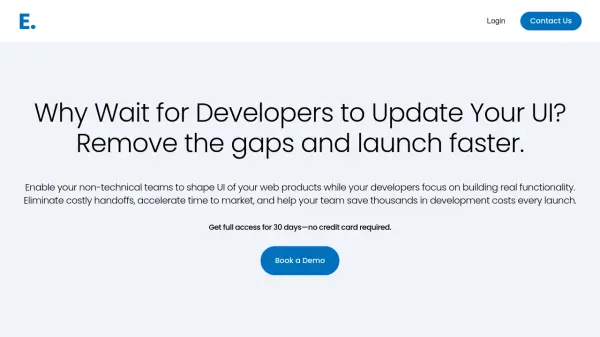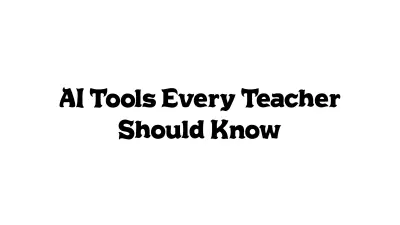What is Devsync?
Devsync is a tool designed for web developers and designers to accelerate their workflow by allowing visual editing of CSS directly in the browser, with real-time synchronization to their code editor. By eliminating the need to write or manually adjust CSS property values, users can swiftly iterate on design changes and see instant results on their website.
Compatible with CSS, SASS, PostCSS, LESS, and any preprocessor producing sourcemaps, Devsync maintains code clarity by applying changes directly in defined CSS classes within the codebase. The solution works seamlessly with popular JavaScript frameworks and bundlers, adding speed and efficiency to styling tasks without introducing unmaintainable code.
Features
- Visual CSS Editing: Make changes to website styling using an intuitive visual interface.
- Live Editor Sync: Edits are applied live through a rapid connection to the code editor.
- Seamless Browser Integration: Uses the Chrome debugger to inject and preview styles instantly.
- Wide Preprocessor Support: Compatible with CSS, SASS, PostCSS, LESS, and others generating sourcemaps.
- Framework Compatibility: Works with projects built on React, Vue, Angular, Svelte, Gatsby, Next, and more.
- Effortless Code Management: Ensures changes are logical and traceable, avoiding messy or unmaintainable CSS.
- Quick Copy Feature: Copy all visually edited CSS with one click.
- No Reload Required: Instantly see edits on the webpage without full-page reloads.
Use Cases
- Rapid web design prototyping through visual CSS adjustments.
- Syncing website style updates live while coding in your favorite editor.
- Efficiently applying and previewing theme changes across frontend frameworks.
- Quickly testing and fine-tuning CSS on any website for client presentations.
- Maintaining clean and manageable style code while experimenting visually.
FAQs
-
Which preprocessors are supported by Devsync?
Devsync supports CSS, SASS, PostCSS, LESS, and any preprocessor that generates sourcemaps. -
Is Devsync compatible with popular frontend frameworks?
Yes, Devsync works with frameworks such as React, Vue, Angular, Svelte, Gatsby, Next, and more. -
What browsers are supported for live CSS editing?
Devsync integrates with Chrome for live CSS injection and editing. -
Can I copy the edited CSS after making changes?
Yes, you can copy all your visually edited CSS with just one click.
Related Queries
Helpful for people in the following professions
Devsync Uptime Monitor
Average Uptime
100%
Average Response Time
172.67 ms
Featured Tools
Join Our Newsletter
Stay updated with the latest AI tools, news, and offers by subscribing to our weekly newsletter.