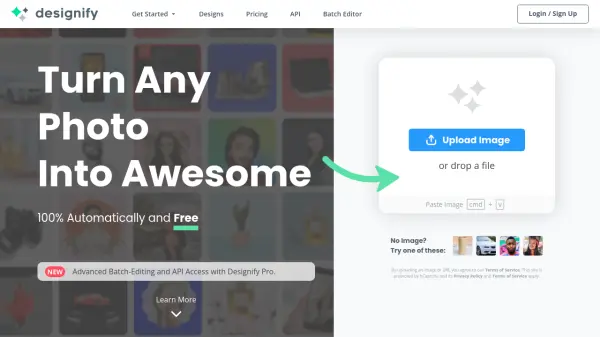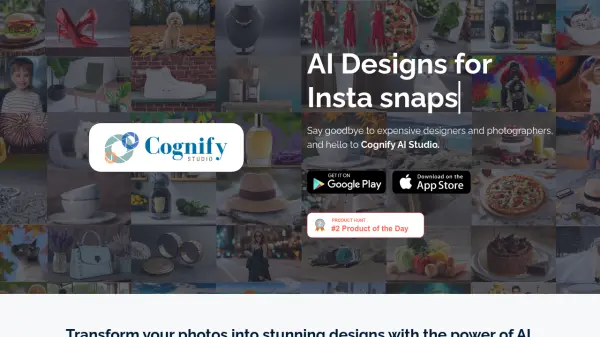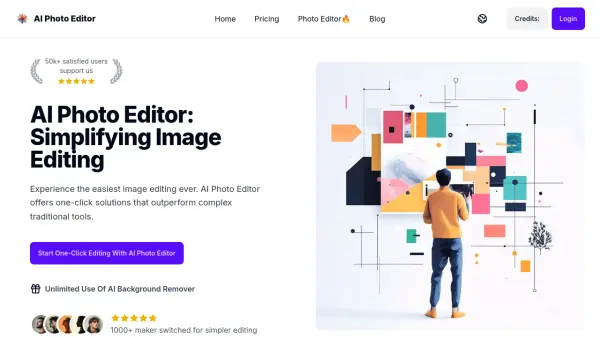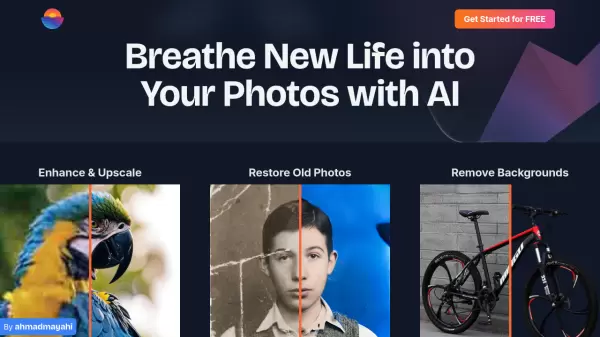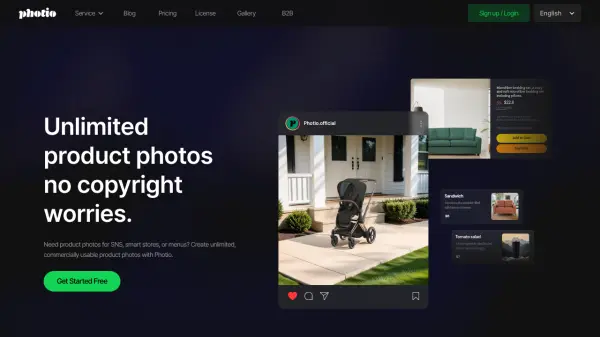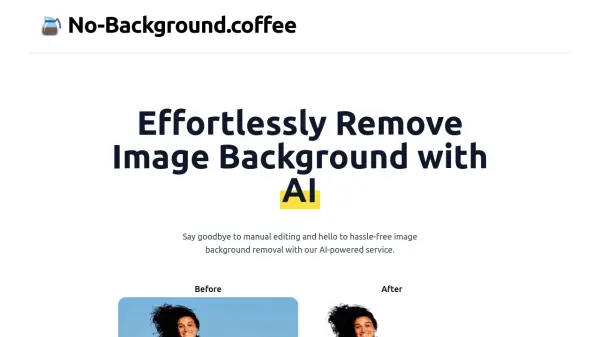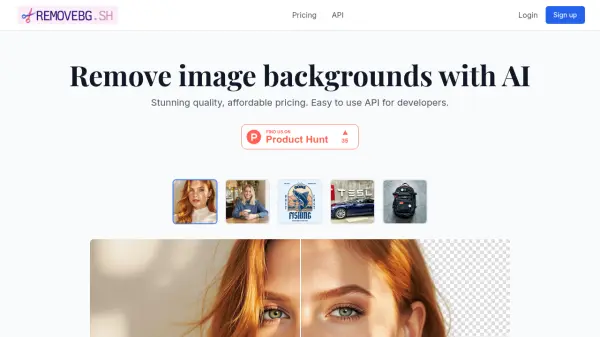What is Designify?
Designify leverages artificial intelligence to transform ordinary photos into compelling visuals. The tool automatically performs tasks such as background removal, color enhancement, and smart shadow adjustment.
This allows users to generate high-quality designs without manual editing. Results can be saved, downloaded, or shared immediately. Designify supports JPG and PNG images up to 12MB. Free users can download designs with a resolution of 600x600px, while Pro users have access to a higher resolution of 1440x1440px.
Features
- Background Removal: Automatically removes backgrounds from any image.
- Auto Enhance: Enhances colors and adjusts lighting for optimal image quality.
- Smart Shadows: Adds realistic shadows to create depth and dimension.
- Batch Editing: Process multiple images simultaneously.
- API Access: Integrate Designify's functionality into your own applications.
- High Resolution: Download high-resolution images (Pro users).
Use Cases
- Creating professional product photos for e-commerce
- Developing engaging visuals for marketing campaigns
- Producing high-quality car photos for automotive sales
- Automating design workflows
FAQs
-
Can Designify be used for free?
Yes, you can use Designify for free. Get Designify Pro for high-resolution images (1440x1440), API access, and more. -
Which image formats are supported?
You can upload any JPG or PNG image of up to 12MB. The download resolution for free users is 600x600px, while Pro users can download designs with a high resolution of 1440x1440px. -
Are my images safe and secure?
Yes. Your images are uploaded through a secure connection and only stored for your design usage. Designify never shares or uses your images for anything else without your consent. -
How can I use the API?
You can use the Designify API to integrate automatic design editing directly into your website, app, or workflow. The API is an HTTP interface with various options, and you can check out the complete API documentation here . -
How many designs can I process through the API?
With Designify Pro, you can process up to 1,000 images per month. (Need more than 1,000 images per month? Set your own limit for $39 per 1,000 images)
Related Queries
Helpful for people in the following professions
Designify Uptime Monitor
Average Uptime
99.71%
Average Response Time
439.14 ms
Featured Tools
Join Our Newsletter
Stay updated with the latest AI tools, news, and offers by subscribing to our weekly newsletter.