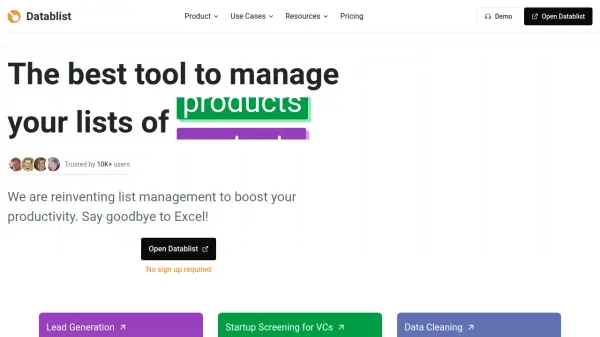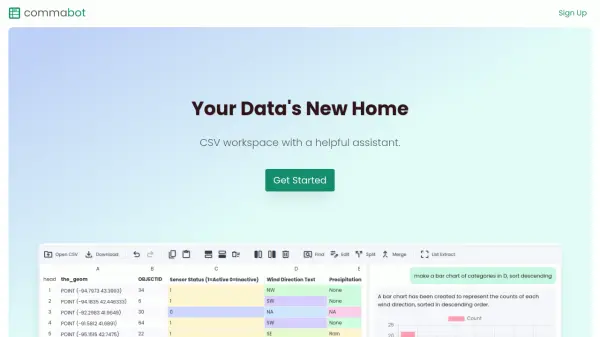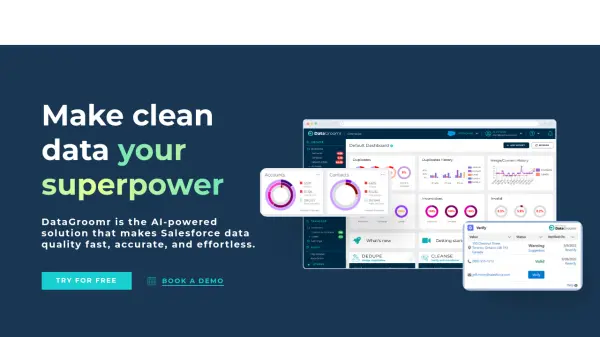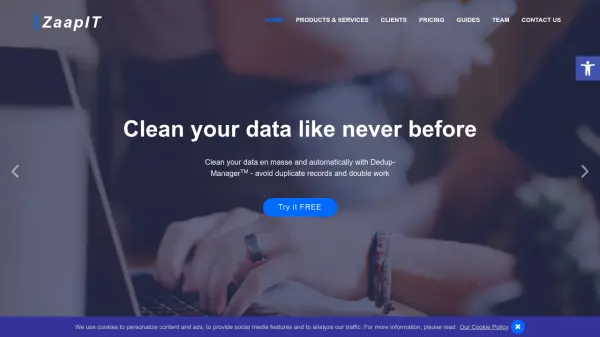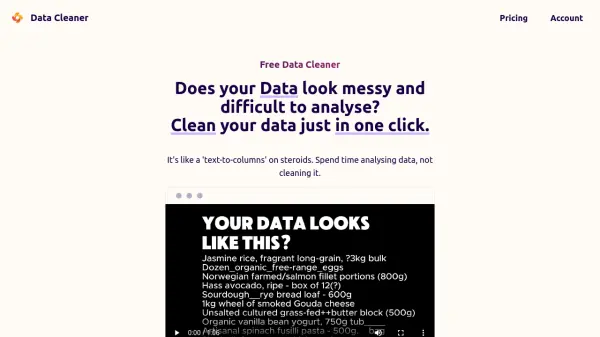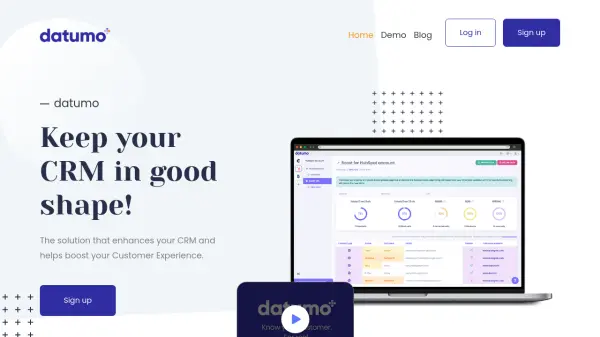What is Datablist?
The platform is designed to handle large datasets, enabling users to manage local collections up to 1.5 million items and synchronize cloud collections up to 100,000 items. Key capabilities include combining data from multiple collections using identifiers, identifying and merging duplicate entries with exact or distance algorithms via its Duplicates Finder, and enriching data for people, companies, and places through built-in enrichments, AI prompts, and connections to external data providers. Advanced search and filtering options allow for the creation of specific data segments efficiently.
Features
- Data & CSV Editor: Open, clean and consolidate CSV files efficiently.
- Data Cleaning: Modern tool for cleansing list and CRM data.
- Duplicates Remover: Find and consolidate duplicates across one or more lists using exact or distance algorithms.
- Combine Files: Join multiple collections or update data from CSV files.
- Large List Handling: Manage up to 1.5 million items locally and sync up to 100,000 items in the cloud.
- Data Enrichment: Enrich people, companies, and places using built-in enrichments, AI prompts, and data providers.
- Advanced Search and Filtering: Utilize full-text search and complex filter groups (AND/OR) to segment data.
- AI Agent Enrichment: Leverage AI for advanced data enrichment tasks (Paid plans).
Use Cases
- Managing product catalogs.
- Cleaning and organizing contact lists.
- Building and enriching lead lists.
- Maintaining customer databases.
- Consolidating data from multiple CSV sources.
- Removing duplicate entries from CRM data.
- Startup discovery for venture capital funds.
- Data preparation for marketing campaigns.
FAQs
-
What is a Datablist collection?
In Datablist, data is structured within collections containing items that share the same data structure. Examples include lists of sales leads, mailing list emails, or hiring candidates. -
Where is my data stored?
Datablist utilizes local browser storage for quick access and performance. For paid plans, collections under 100,000 items are also synced to the cloud to prevent data loss. Data stored locally is vulnerable if browser cache/data is cleared. -
Can I export my data from Datablist?
Yes, data exports are free and unlimited. You can export collections in CSV and/or Excel formats. Regular exports are recommended for collections not synced to the cloud as a backup measure. -
What are Datablist credits used for?
Credits are used for specific enrichments that rely on paid third-party APIs (like Google Translate, Deepl, Email Finder). Core features like deduplication, editing, and filtering are unlimited and do not consume credits. -
What happens if my browser deletes local data?
Local data can be deleted if you clear your browser's cache, cookies, or site data, or if you run out of hard drive space. To prevent loss, use cloud synchronization (available on paid plans for collections <100k items) or perform regular CSV exports.
Related Queries
Helpful for people in the following professions
Datablist Uptime Monitor
Average Uptime
99.86%
Average Response Time
154.3 ms
Featured Tools
Join Our Newsletter
Stay updated with the latest AI tools, news, and offers by subscribing to our weekly newsletter.