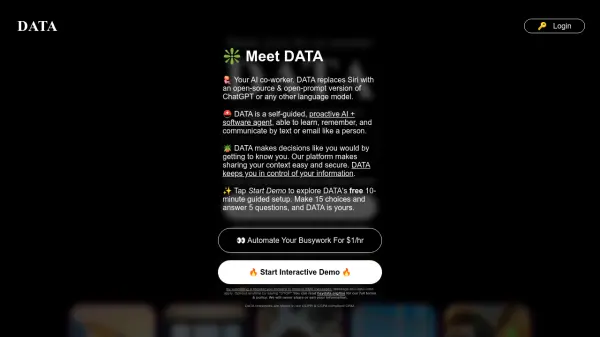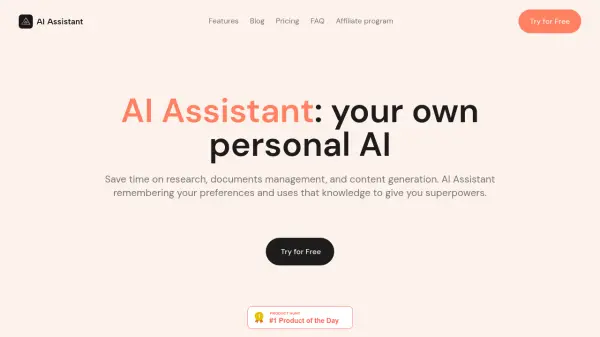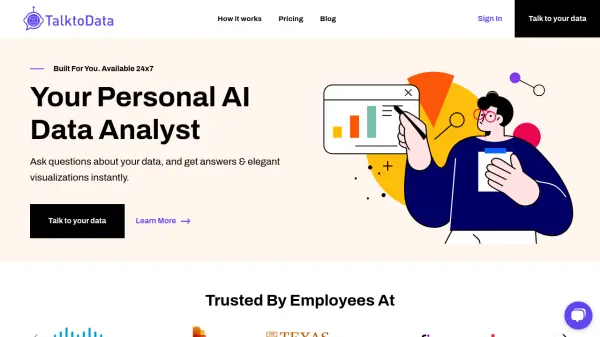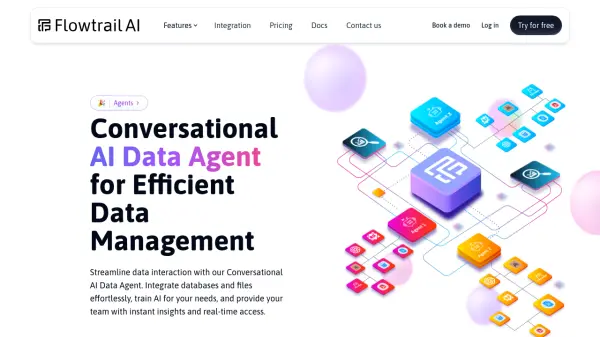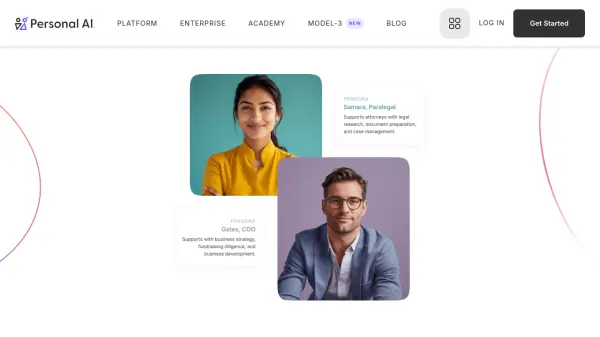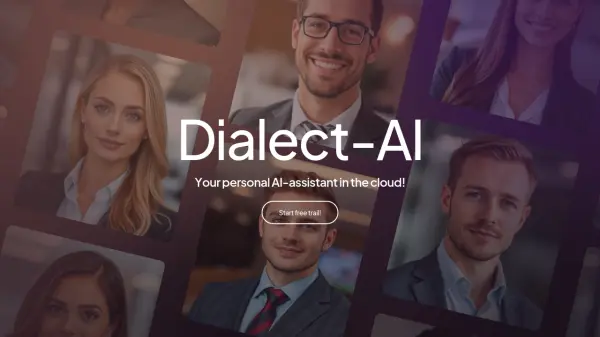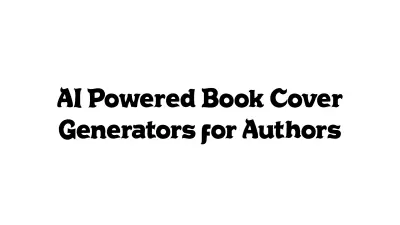What is DATA?
DATA is a proactive AI and software agent designed to act as a personal AI co-worker. It leverages open-source language models to provide a customizable and interactive experience, similar to having a human assistant. DATA learns from your interactions, remembers information you share, and communicates via text or email.
The platform prioritizes user control and data privacy, allowing you to manage and delete information shared with DATA. It seamlessly integrates with devices and platforms, offering a consistent experience across all your devices through a single conversation thread.
Features
- Proactive Assistance: DATA anticipates needs and takes initiative.
- Personalized Learning: DATA adapts to individual user preferences and context.
- Cross-Platform Communication: Interact with DATA via text, email, or voice.
- Multi-Device Compatibility: Use DATA on any device, including smartphones, watches, and computers.
- Customizable Skill Development: Request DATA to create new skills tailored to specific needs.
- iOS Shortcuts Integration: Seamlessly integrates with Apple's Shortcuts app for enhanced functionality.
- Data Privacy Control: Users have full control over their data and can delete information at any time.
Use Cases
- Automating repetitive tasks and busywork.
- Replacing standard voice assistants with a more powerful AI.
- Managing schedules and communications.
- Creating customized content, like videos and podcasts.
- Conducting research and summarizing information.
- Drafting documents and correspondence.
FAQs
-
What is DATA?
DATA is an innovative layer of prompts designed to make AI more predictable, understandable, easy to use, and less complex. DATA helps you save time by giving structure that allows the Ai to behave like it knows you, like you'd expect a co-worker or friend to act. -
How does DATA work?
Anyone can use DATA by talking or texting through text, email, imessage, or whatsapp, or through our online chat interface or iOS shortcuts. -
What can DATA do?
DATA works with all AI language models and allows you to carry the same conversation & work accross all of them. DATA is able to save enormous amounts of time and effort by calling on pre-built skills whenever you ask it to do something complex. -
What if I want DATA to do something new?
If you dream up something new for DATA to do, just ask DATA to write the skill to do it and describe how you want it to work. -
How do I install the shortcuts?
Once you make an account by entering your phone on this page, you can access DATA from any device by visiting Chat.HeyDATA.org. You can easily add DATA to your homescreen as an app from that page. To access DATA's shortcuts, submit a request on the website. After signing up, you'll receive a link to download and install DATA Shortcuts.
Related Queries
Helpful for people in the following professions
DATA Uptime Monitor
Average Uptime
99.86%
Average Response Time
212.17 ms
Featured Tools
Join Our Newsletter
Stay updated with the latest AI tools, news, and offers by subscribing to our weekly newsletter.