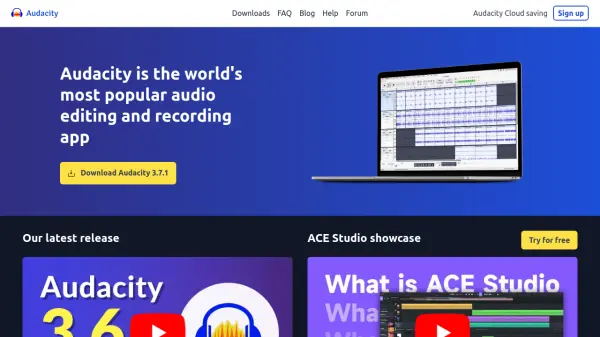What is CubicSDR?
CubicSDR is a versatile software-defined radio (SDR) application designed for Windows, macOS, and Linux platforms. It provides real-time spectrum analysis and signal demodulation functionalities, supporting a wide range of SDR hardware such as RTL-SDR, HackRF, BladeRF, AirSpy, SDRPlay, Red Pitaya, and more through the SoapySDR library.
The software features an intuitive user interface with advanced options for frequency tuning, waterfall and spectrum visualization, audio recording, manual gain control, and detailed device configuration. Users can organize and search bookmarks, record audio, select antennas, and manage rig control parameters seamlessly. CubicSDR is built with robust stability improvements and cross-platform compatibility, making it a popular choice for hobbyists, amateur radio operators, and professionals in radio signal exploration and demodulation.
Features
- Multi-Device Support: Compatible with a wide range of SDR hardware via SoapySDR
- Cross-Platform Operation: Available for Windows, macOS, and Linux
- Real-Time Spectrum Analysis: High-resolution waterfall and spectrum visuals
- Audio Recording: Supports recording audio from selected frequencies and all modems
- Advanced Tuning: Frequency center, bandwidth, and demodulator controls
- Bookmark Management: Import, export, group, and quickly search bookmarks
- Gain Control: Manual and visual gain adjustment features
- Rig Control: Comprehensive settings for serial ports and SDR-IF control
- Intuitive UI: Tab/Shift-Tab modem selection, help tips, session state saving
- Performance Optimizations: Efficient threading and crash fixes for stability
Use Cases
- Analyzing radio frequency spectra using various SDR devices
- Demodulating and recording audio from radio signals
- Experimenting with antenna setups and device configurations
- Managing and revisiting frequency bookmarks for signal exploration
- Configuring and controlling SDR devices in professional or amateur radio environments
- Exploring different modulation methods and improving SDR workflows
- Tracking and managing multiple signals or modems simultaneously
FAQs
-
Which SDR devices are supported by CubicSDR?
CubicSDR supports a wide range of SDR hardware, including RTL-SDR, HackRF, BladeRF, AirSpy, SDRPlay, Red Pitaya, and more, primarily via the SoapySDR library. -
Can CubicSDR record audio from radio signals?
Yes, CubicSDR allows users to record audio either from a selected frequency or from all active modems. -
Is CubicSDR available for macOS, Windows, and Linux?
Yes, CubicSDR is a cross-platform application available for Windows, macOS, and Linux operating systems. -
How can users manage bookmarks in CubicSDR?
CubicSDR allows for importing, exporting, grouping, and quickly searching bookmarks within the application. -
Where can I find the documentation or manual for CubicSDR?
The official manual for CubicSDR is available online at http://cubicsdr.readthedocs.io.
Helpful for people in the following professions
CubicSDR Uptime Monitor
Average Uptime
96.53%
Average Response Time
213.73 ms
Featured Tools
Join Our Newsletter
Stay updated with the latest AI tools, news, and offers by subscribing to our weekly newsletter.