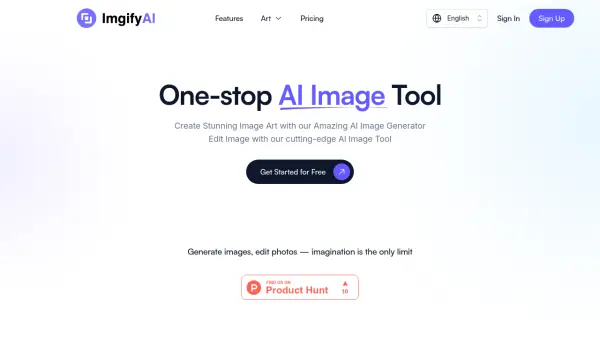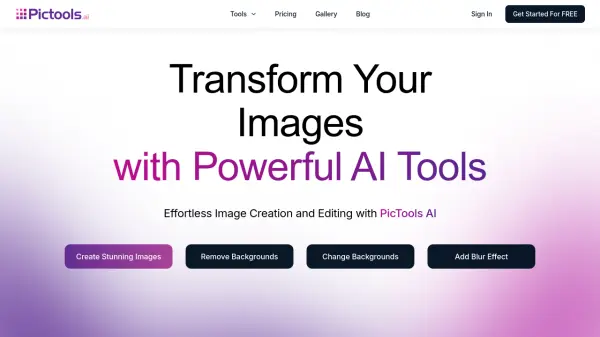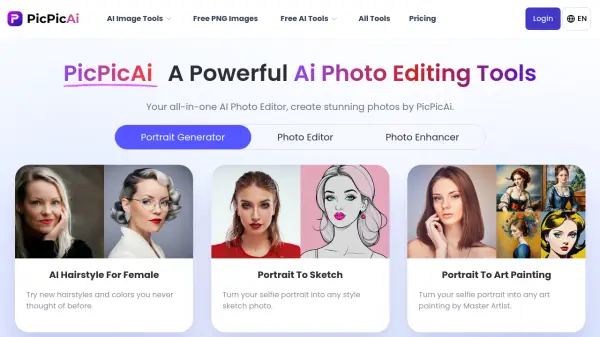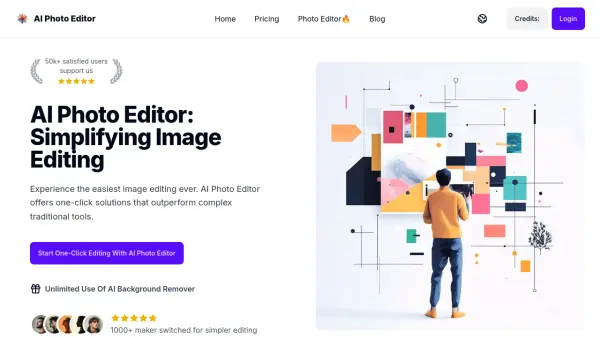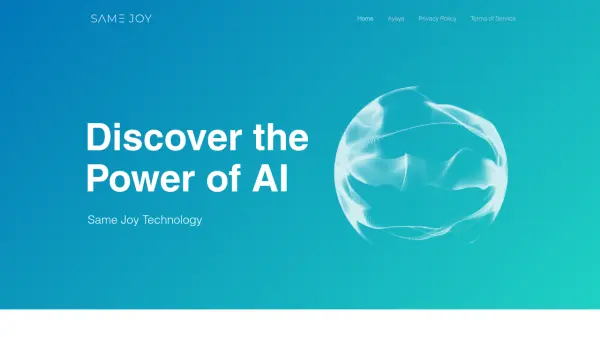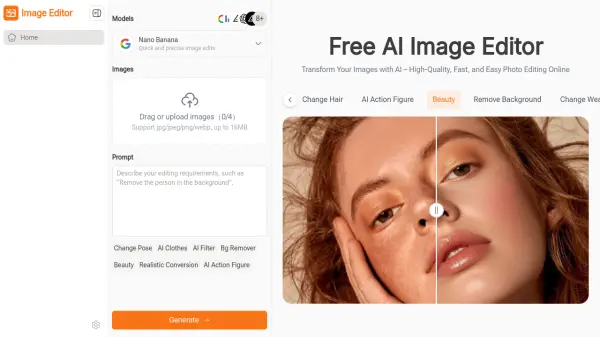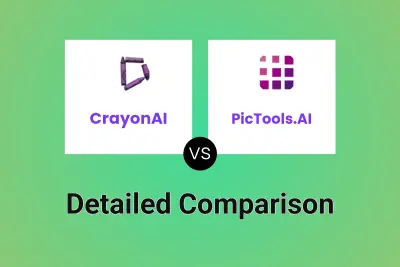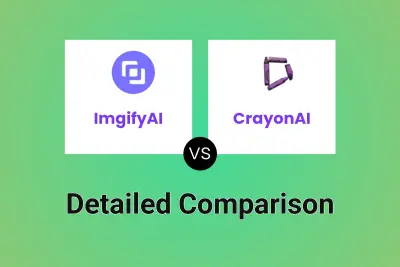What is CrayonAI?
CrayonAI offers a comprehensive suite of tools designed to enhance your creative process. With features such as image generation, Photo Editor, Restore Photos, Image Resizer, and quality optimization, you can effortlessly bring your ideas to life.
The image toolbox simplifies photo editing and allows for seamless replacements and cropping, ensuring your images look stunning every time. CrayonAI can be used on a variety of devices such as computers, tablets or mobile phones to meet your mobile needs.
Features
- AI Image Generator: Transform text into stunning visuals in seconds, offering high-quality output.
- Remove Background: Effortlessly remove backgrounds from photos with automatic detection and precision cutting.
- AI Photo Editor: Easily edit images with intuitive tools for adjustments, including cropping, resizing, rotating, and adding text or stickers.
- Meme Generator: Create memes instantly with a user-friendly interface, top 100 meme templates, and instant download/sharing options.
- Restore Photos: Enhance image quality and resolution, restore damaged photos, and enhance faces in old pictures with AI.
- Random Animal Generator: Discover diverse animal images and facts with an intuitive random animal generator.
- Slang Meme Generator: Create custom images of characters holding signs with your chosen text.
Use Cases
- Creating unique visuals for social media
- Generating marketing materials
- Restoring old or damaged photographs
- Creating memes for entertainment
- Removing backgrounds from product images
- Enhancing images for websites and blogs
- Generating images from Text
FAQs
-
What file formats are supported by CrayonAI tools?
CrayonAI supports various common image formats, including JPEG, PNG, and WebP. This ensures compatibility with most image files for editing and processing. -
Is CrayonAI accessible on mobile devices?
Yes, CrayonAI is designed to be fully responsive and can be accessed on desktop computers, tablets, and mobile devices, allowing users to edit and generate images on the go. -
Can I share my generated images directly from CrayonAI?
Yes, CrayonAI allows users to easily download or share generated images directly to social media platforms, making it convenient to showcase your creations. -
Are there any costs associated with using CrayonAI tools?
The Photo Editor and related features are completely free to use. However, some AI tools may have a limited free usage allowance, after which continued use requires payment.
Related Queries
Helpful for people in the following professions
CrayonAI Uptime Monitor
Average Uptime
100%
Average Response Time
815.77 ms
Featured Tools
Join Our Newsletter
Stay updated with the latest AI tools, news, and offers by subscribing to our weekly newsletter.