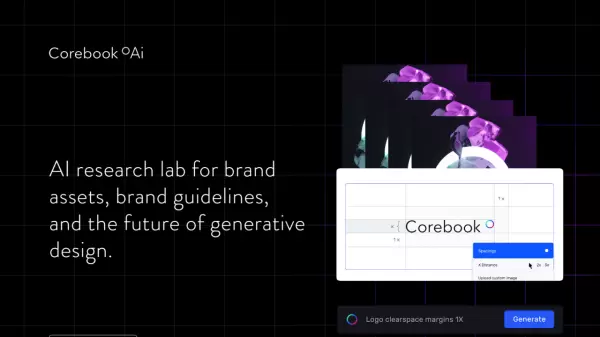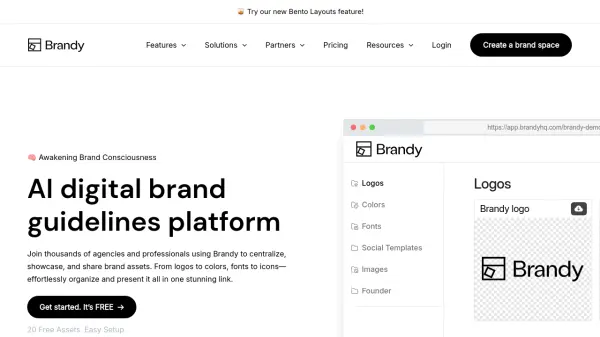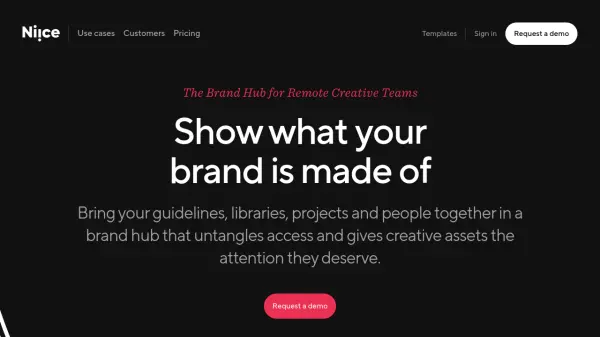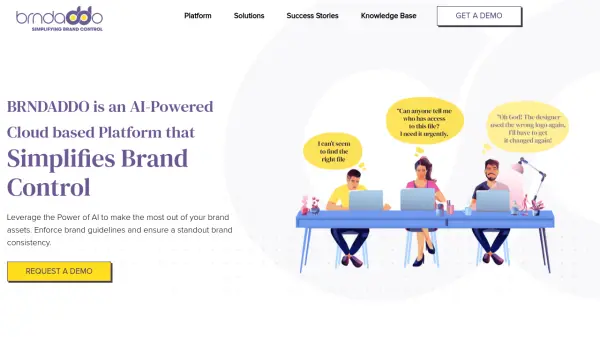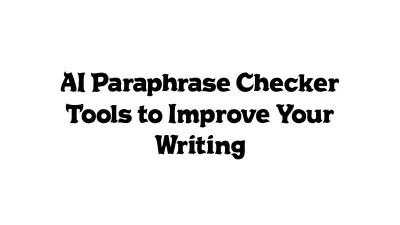What is Corebook?
Corebook provides an online platform focused on helping branding teams develop and maintain brand design integrity. It enables the creation of flexible, web-based brand guidelines that can be easily edited, shared, and kept up-to-date, safeguarding brand value.
The platform incorporates an integrated Digital Asset Management (DAM) system, directly linking brand assets with their corresponding guidelines for a cohesive and customizable management experience. Corebook aims to enhance team collaboration by providing better context around brand materials, streamlining workflows, reducing repetitive tasks, and accelerating branding projects. It features deep linking for sharing specific content sections or files and supports the use of custom domains for published brand books, ensuring a professional presentation.
Features
- Online Brand Guidelines: Build flexible, easily editable, and shareable web-based brand style guides.
- Integrated Asset Library (DAM): Connect brand assets directly with guidelines for streamlined management and handoff.
- Collaboration Tools: Facilitate teamwork with context around assets and guidelines, reducing repetitive tasks.
- Deep Link Sharing: Share specific sections or files within the digital brand guidelines easily.
- Custom Domain Usage: Host brand books on a custom URL or domain name.
- Privacy Controls: Manage public and private access to different parts of the brand guidelines.
- No-Code Interface: Create and maintain guidelines without needing coding skills.
- Template Creation: Develop templates to standardize processes and speed up projects.
Use Cases
- Creating interactive online brand books.
- Managing and distributing brand assets consistently.
- Ensuring brand integrity across teams and partners.
- Onboarding new team members or agencies to brand standards.
- Collaborating on branding projects.
- Replacing static PDF brand guidelines with a dynamic web-based solution.
FAQs
-
How do I publish my client’s brand guide using Corebook?
Once the digital brand book is complete, you can publish it for client review and share a link. If approved, transfer the brand book to the client, prompting them to register as a Brand Owner and subscribe to the service. -
What is required from brand owners to use Corebook?
To utilize Corebook with a public non-expiring link or a custom domain, the Brand Owner must subscribe to the service. The Brand Creator can maintain editing access unless the Brand Owner chooses to unlink them. -
What happens to my brand guidelines if I cancel my Corebook subscription?
Your online brand guidelines project and its content remain stored in your account, allowing you to resume your subscription later. You have the option to delete the content yourself or request complete data deletion from the Corebook team. -
Does Corebook allow managing access for different user groups?
Yes, you can assign specific page permissions to individual viewer accounts or access links. You can also invite editors to collaborate on building the brand project. -
Can I fully customize my brand guidelines in Corebook?
Yes, Corebook allows extensive customization, covering aspects like colors, fonts, layouts, pages, and the option to use a fully custom domain. -
Is it possible to add downloadable assets within Corebook guidelines?
Yes, downloadable assets can be added directly to asset entries, through a dedicated downloads module, or attached to buttons, integrating asset management directly within the guidelines.
Related Queries
Helpful for people in the following professions
Corebook Uptime Monitor
Average Uptime
99.86%
Average Response Time
548.7 ms
Featured Tools
Join Our Newsletter
Stay updated with the latest AI tools, news, and offers by subscribing to our weekly newsletter.