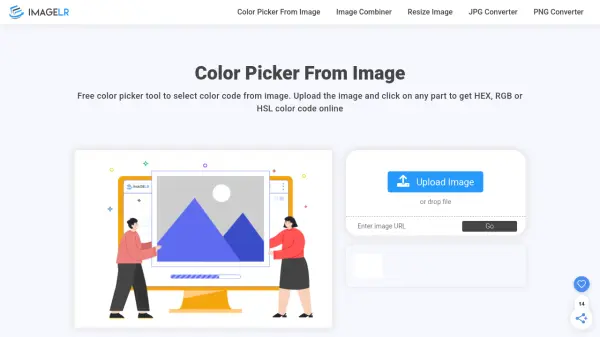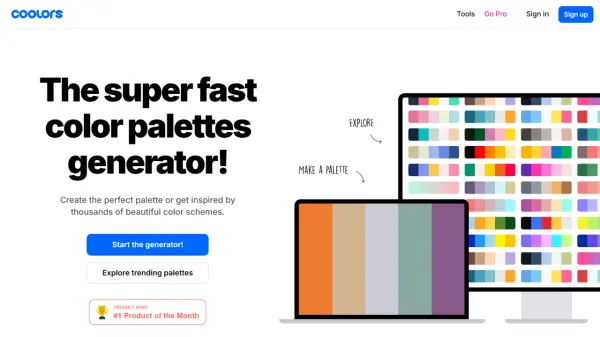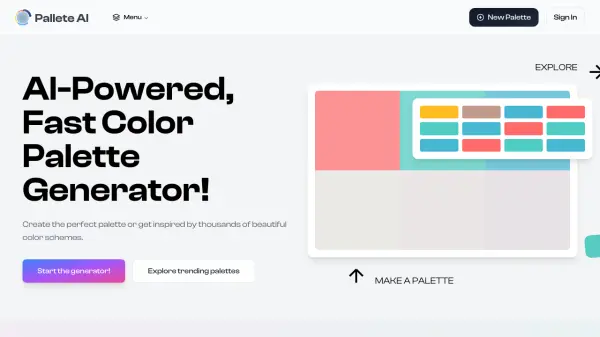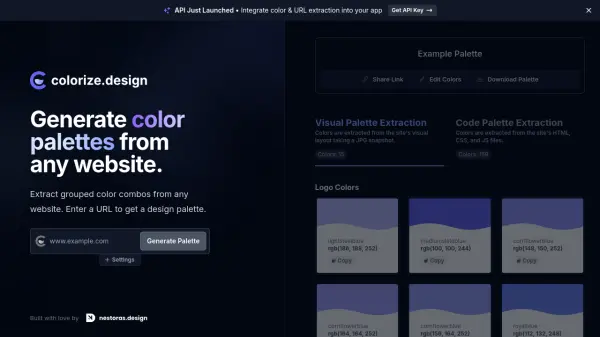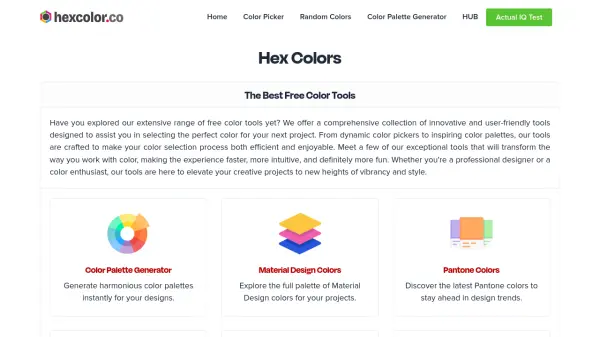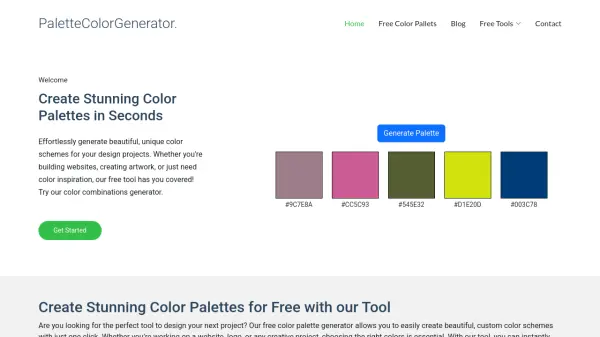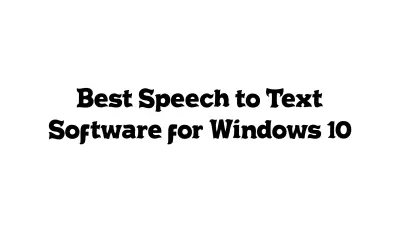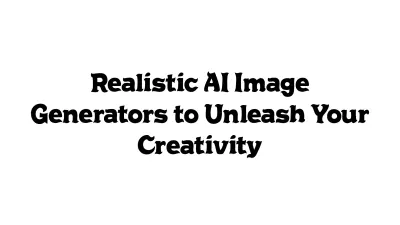What is Color Pocket?
Color Pocket is a dynamic Chrome extension designed for designers and developers seeking seamless color picking and management directly within their browser. Users can instantly pick colors from any location, refine their selection with a powerful color wheel, and automatically save selections for future use.
The extension also allows users to generate tints, shades, and tones for any chosen color, as well as organize their favorite colors into customizable groups. With an easy-to-use interface, Color Pocket makes capturing, editing, and organizing colors accessible and efficient, supporting creative workflows for web projects and design tasks.
Features
- Eyedropper: Instantly grab any color from your screen with a single click.
- Color Picker: Refine and select colors using an intuitive color wheel.
- Tints, Shades & Tones: Generate and explore variations of any color.
- Color Organization: Group and categorize favorite colors for easy access.
- Clipboard Integration: Copy colors in multiple formats directly to clipboard.
Use Cases
- Extracting precise color values from web pages for digital design.
- Refining and organizing color palettes for brand or project consistency.
- Generating tints, shades, and tones to expand design possibilities.
- Quickly saving and re-using favorite or frequently-used colors.
- Collaborating on color schemes in team-based web development.
FAQs
-
Is ColorPocket free?
Yes, ColorPocket is available for free as a Chrome extension. -
Which browsers does ColorPocket support?
ColorPocket supports Google Chrome. -
How do I report a bug or suggest a feature?
Users can report bugs or suggest features through the extension's support channels provided on its website.
Related Queries
Helpful for people in the following professions
Color Pocket Uptime Monitor
Average Uptime
100%
Average Response Time
127.63 ms
Featured Tools
Join Our Newsletter
Stay updated with the latest AI tools, news, and offers by subscribing to our weekly newsletter.