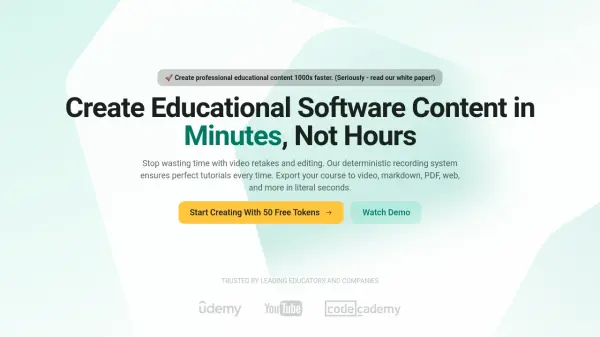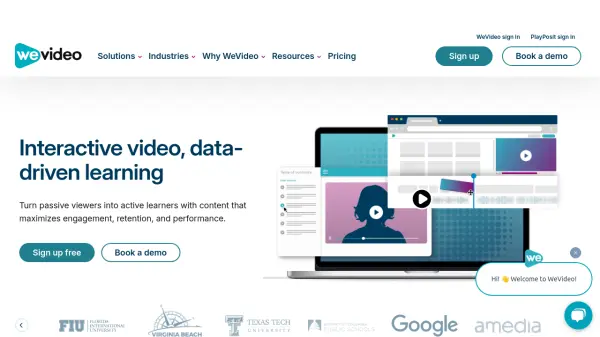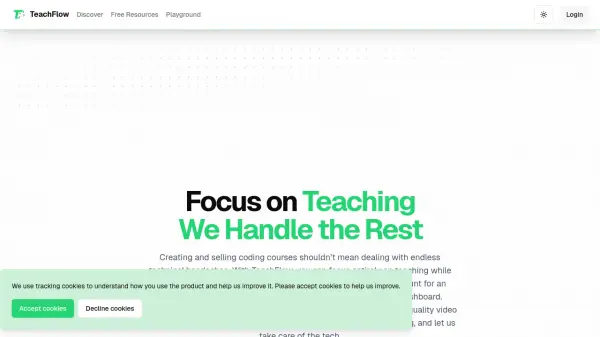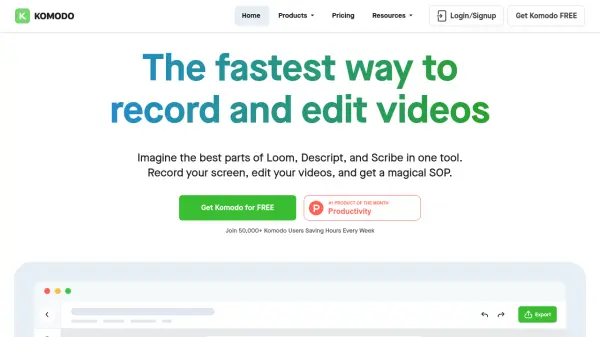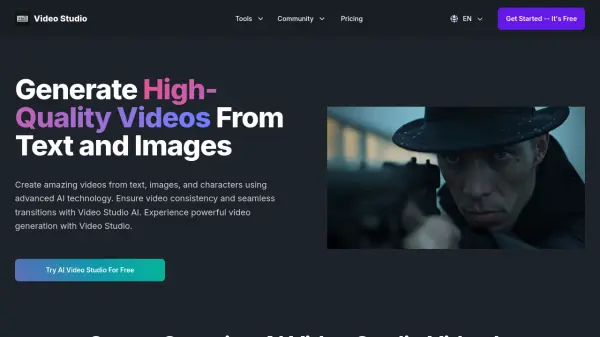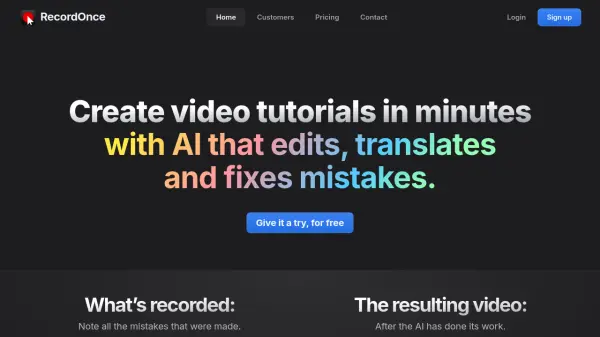What is CodeVideo?
CodeVideo is a platform designed to significantly accelerate the creation of professional educational content related to software. It utilizes a unique system based on 'actions', where each step, such as typing code, navigating files, or adding narration, is recorded as a distinct event. This deterministic approach ensures accuracy and consistency throughout the tutorial, removing the common issue of needing multiple takes to achieve a perfect recording.
The primary benefit of CodeVideo lies in its efficiency. Creators build their tutorials step-by-step within the CodeVideo Studio, and can easily edit, insert, or remove actions at any point without re-recording. Once the sequence of actions is complete, the content can be exported instantly into various formats including video, markdown blog posts, PDF documents, presentation slides, and interactive web pages. This multi-format export capability allows creators to repurpose their content effortlessly, saving considerable time compared to traditional video editing workflows.
Features
- Multi-Format Export: Convert recorded actions into video, markdown, PDF, PPTX, HTML, and JSON formats.
- Deterministic Recording System: Captures every action precisely, eliminating errors and the need for retakes.
- Action-Based Editor: Build tutorials step-by-step using actions for code changes, file navigation, terminal commands, and narration.
- Instant Replays & Editing: Scrub through the tutorial timeline and easily edit, insert, or delete actions.
- Collaborative Editing: Share projects with team members or students for real-time review and contribution.
- AI-Powered Insights: Receive suggestions for improving tutorial structure and content flow.
- API Access: Integrate CodeVideo into custom workflows by sending actions via JSON and receiving exported content links.
Use Cases
- Creating software development tutorials
- Developing online coding courses
- Generating technical documentation with visual demonstrations
- Producing internal training materials for software tools
- Creating marketing demos for software products
- Building interactive educational web content
FAQs
-
How does the token system work in CodeVideo?
Tokens are used for exporting content. You receive 50 free tokens initially. Additional tokens can be purchased Pay As You Go or obtained through a monthly subscription. Different export formats consume varying amounts of tokens (e.g., Markdown=1, Video=10). Pay As You Go tokens never expire. -
Can I collaborate with others using CodeVideo?
Yes, the CodeVideo Studio allows you to share your account with collaborators to work together on creating courses or lessons. -
What export formats does CodeVideo support?
CodeVideo supports exporting content to video (MP4 via API), Markdown, PDF, PPTX, HTML webpages, JSON, and integrates with frontend frameworks like React, Angular, and Vue. -
Do I own the content I create with CodeVideo?
Yes, any content you create using CodeVideo belongs 100% to you. -
What happens if I make a mistake while creating a tutorial?
You can easily edit, insert, or remove actions within the timeline instantly without needing to re-record the entire session.
Related Queries
Helpful for people in the following professions
CodeVideo Uptime Monitor
Average Uptime
99.86%
Average Response Time
222.8 ms
Featured Tools
Join Our Newsletter
Stay updated with the latest AI tools, news, and offers by subscribing to our weekly newsletter.