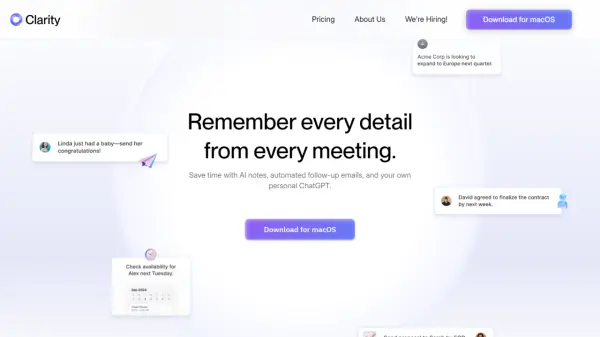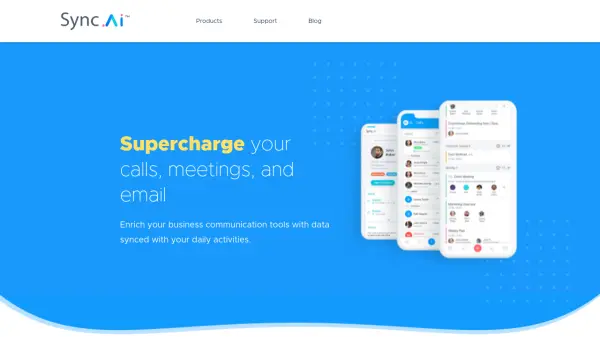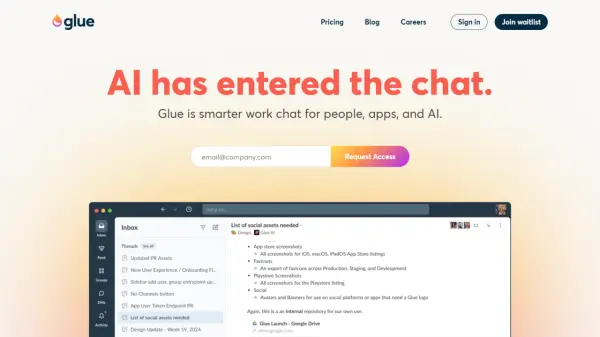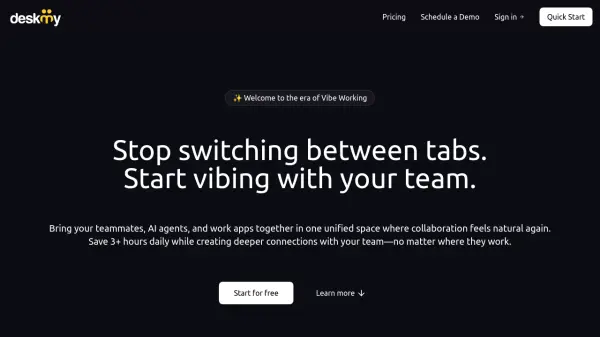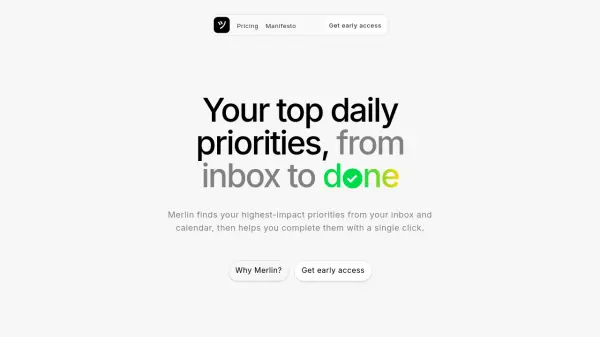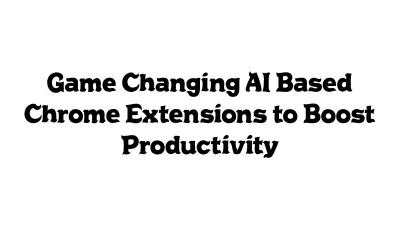What is Clariti?
Clariti is an advanced AI-powered platform designed to revolutionize workplace communication and collaboration. By integrating chats, emails, files, calendars, meetings, and feeds into unified, context-rich hybrid conversations, Clariti helps teams stay organized, productive, and in sync—all within a single platform. Its proprietary AI engine continuously analyzes communications, maintaining context across threads to ensure clarity and prevent misunderstandings.
The platform offers seamless integration with MS Teams, Slack, and over 5000 apps via Zapier, supporting instant messaging, embedded emails in chats, file sharing, voice and video calls, and real-time screen sharing. With robust security features including end-to-end encryption and secure AWS data hosting, Clariti caters to the needs of frontline teams across sales, support, marketing, accounting, and purchasing, making workplace collaboration intuitive and efficient.
Features
- Hybrid Conversations: AI-powered grouping of related chats, emails, files, and events for complete context.
- Contextual AI Engine: Automatically tracks, correlates, and preserves conversation history and relevance.
- Unified Communication: Integrates chat, email, calendar, meetings, voice/video calls, and feeds in one platform.
- Integration Support: Connects with Microsoft Teams, Slack, and 5000+ apps via Zapier.
- Instant Messaging & Team Chat: Facilitates real-time communication with context-rich discussions.
- Embedded Email in Chat: Allows emails to be shared directly into chat threads for greater clarity.
- File Sharing & Management: Organizes files by subject within conversations for easy access.
- Screen & Document Sharing: Enables straightforward collaboration through real-time document and screen sharing.
- End-to-End Encryption: Ensures all user communications are securely protected.
- Flexible Participant Management: Add or remove users from conversations to minimize irrelevant notifications.
Use Cases
- Streamlining internal team communication and collaboration in remote or hybrid workplaces.
- Managing customer support communications with full context and unified history.
- Facilitating sales teams with integrated chat, emails, and shared documentation.
- Sharing and organizing files, emails, and discussions around specific projects or clients.
- Coordinating marketing campaigns and project management through hybrid conversations.
- Conducting virtual meetings, screen sharing sessions, and event scheduling within a unified interface.
- Reducing email clutter by integrating email with team chat and file sharing.
FAQs
-
Why should my organization use Clariti app?
Clariti brings complete context and clarity to your team by unifying chats, emails, files, and calendars into context-rich hybrid conversations, improving organization, collaboration, and productivity while reducing miscommunication and email clutter. -
How to do voice calling with screensharing using Clariti?
Open Clariti and sign in, select the conversation, click the phone icon to start a voice call, then select the screen sharing icon to choose and share your screen during the call, all while continuing communication. -
How to share email in chat?
Select the desired email in Clariti, click the 'Share' icon, and choose the discussion where you want to share it; the email will then appear as part of the discussion thread. -
Can I share documents in Clariti chat?
Yes, you can share documents, images, videos, and CAD files by using the paperclip icon in the chat window; files are saved in Clariti Drive for easy access. -
Can I import my existing email into Clariti?
You can import emails from Gmail, Outlook, Yahoo Mail, Microsoft 365, Google Workspace, and company email accounts by adding them in the Mail Preferences section and following the prompted steps.
Related Queries
Helpful for people in the following professions
Clariti Uptime Monitor
Average Uptime
99.72%
Average Response Time
897.9 ms
Featured Tools
Join Our Newsletter
Stay updated with the latest AI tools, news, and offers by subscribing to our weekly newsletter.