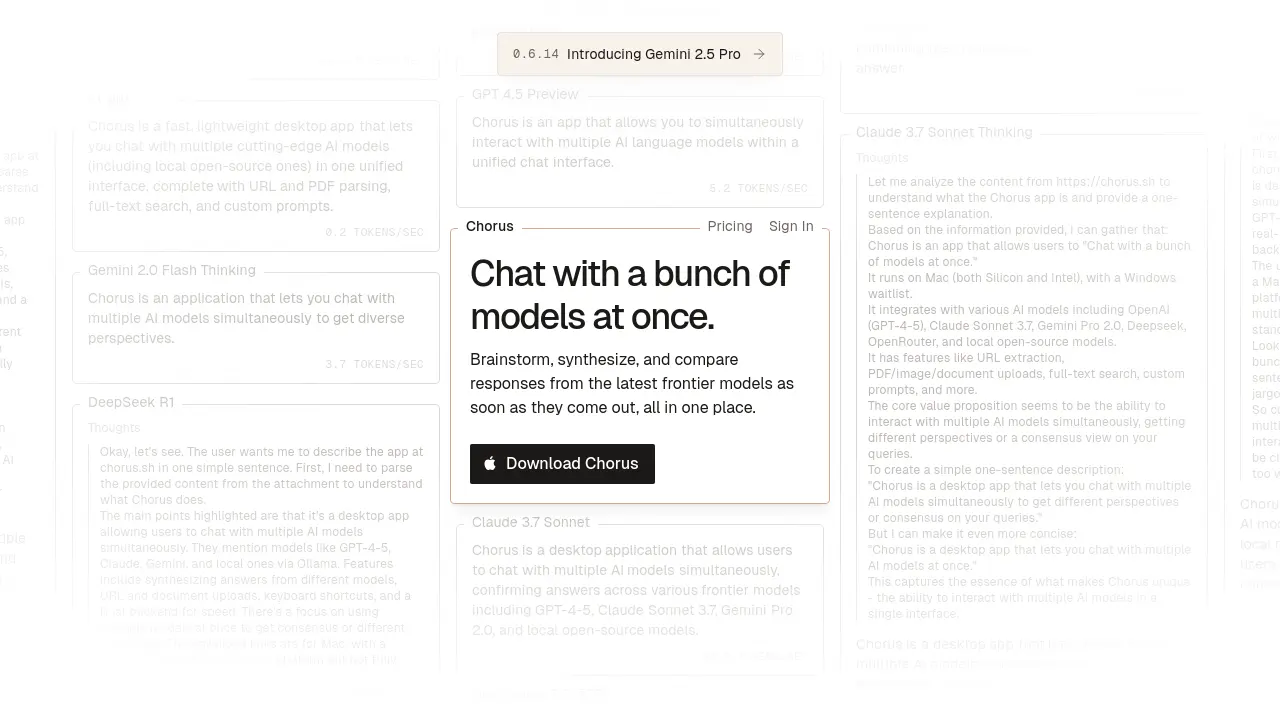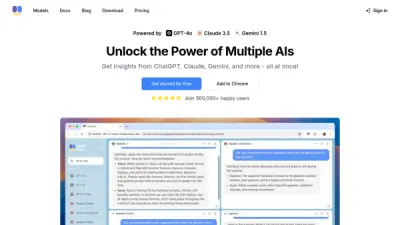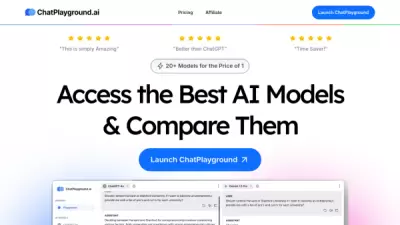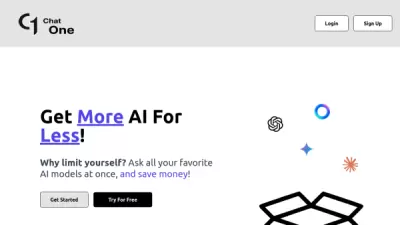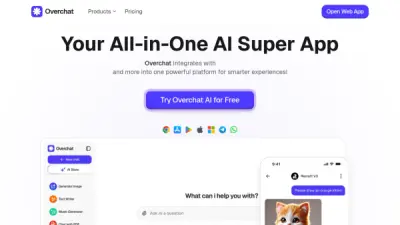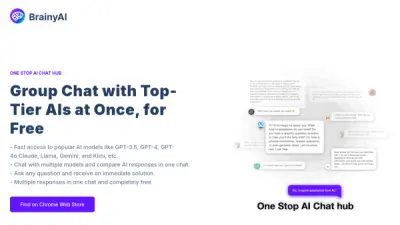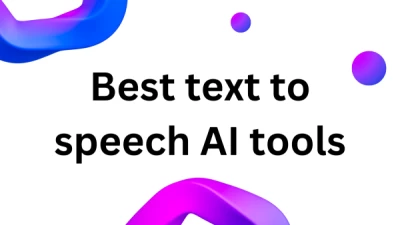What is chorus.sh?
Designed for speed and efficiency, it features a Rust backend for a snappy user experience. It includes practical functionalities such as URL extraction, the ability to upload PDFs, images, and other documents directly into the chat, and full-text search capabilities across chat history. Additional features like custom prompts, syntax highlighting for code and LaTeX, and extensive keyboard shortcuts enhance productivity.
Features
- Multi-Model Chat: Interact with OpenAI, Anthropic, Gemini, OpenRouter, and local open-source models simultaneously.
- Response Synthesis & Comparison: Automatically confirm and compare answers across different AI models.
- URL Extraction: Paste URLs to automatically extract text content into the chat.
- Document Uploads: Supports PDF, image, and other document uploads for context.
- Full-Text Search: Quickly search through chat history.
- Custom Prompts: Tailor AI behavior with personalized prompts.
- Fast Performance: Built with a Rust backend for a snappy, lightweight experience.
- Ambient Chat: Allows the tool to see the user's screen for context-aware interaction.
- Syntax Highlighting: Renders code and LaTeX clearly in the chat.
Use Cases
- Comparing outputs from different AI models for accuracy and perspective.
- Brainstorming ideas using diverse AI inputs simultaneously.
- Synthesizing information from multiple AI sources into a single response.
- Querying AI models based on content from URLs or uploaded documents.
- Debugging code or solving technical problems by consulting multiple AI assistants.
- Researching topics with input from various cutting-edge and specialized AI models.
- Running and managing local open-source models alongside cloud-based ones.
Related Queries
Helpful for people in the following professions
chorus.sh Uptime Monitor
Average Uptime
100%
Average Response Time
215 ms
Featured Tools
Join Our Newsletter
Stay updated with the latest AI tools, news, and offers by subscribing to our weekly newsletter.