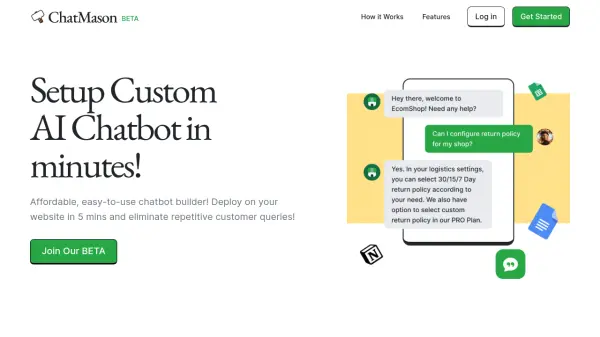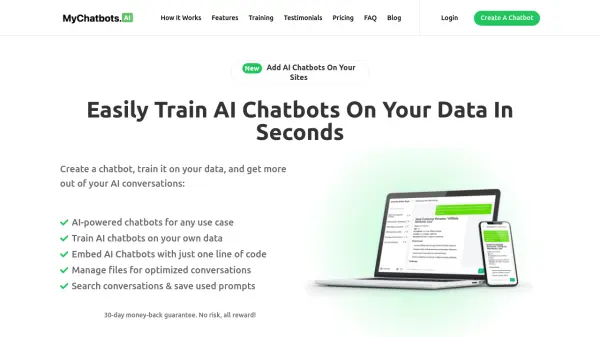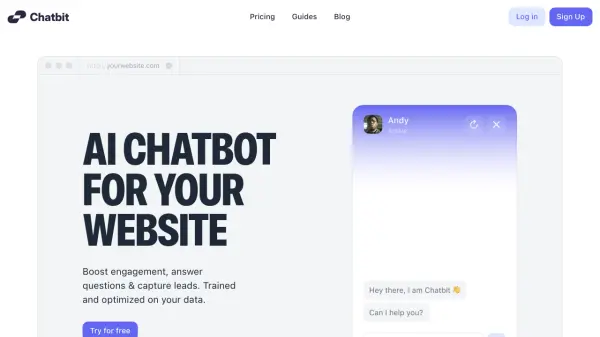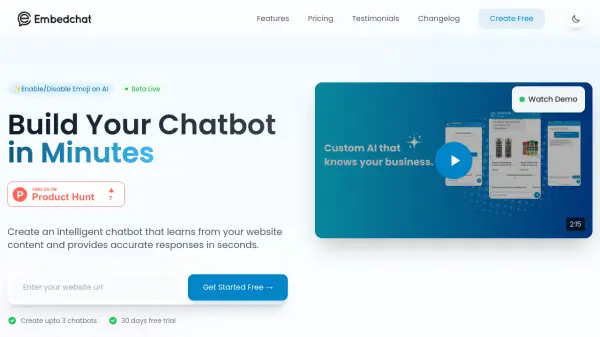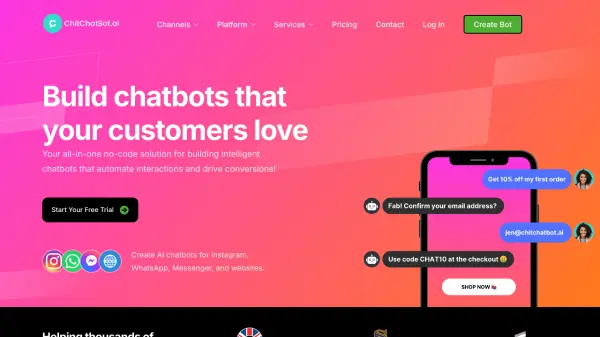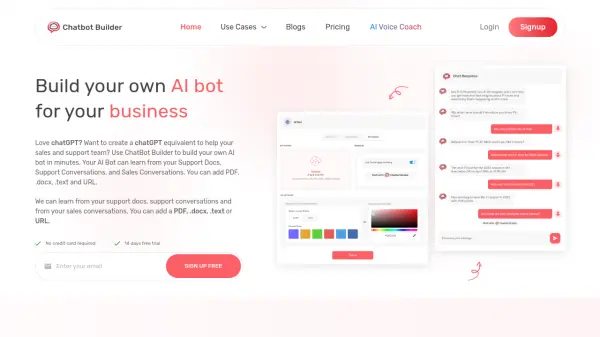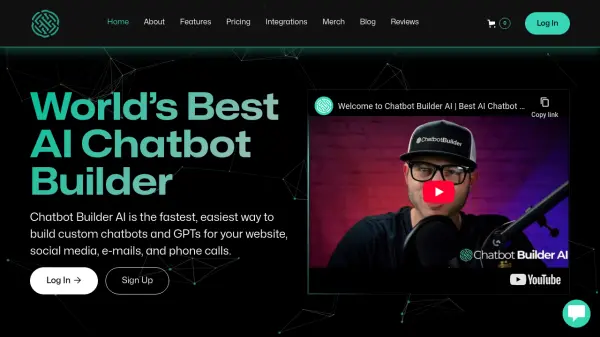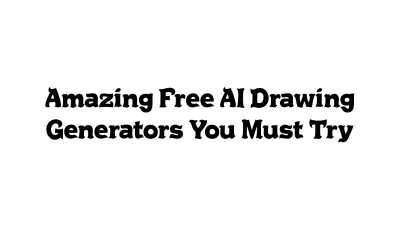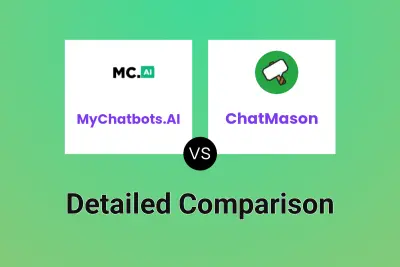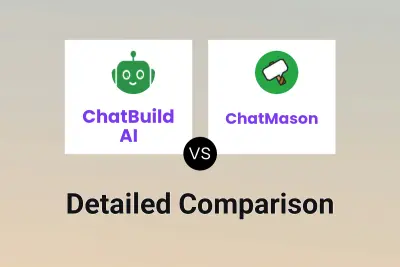What is ChatMason?
Customize the chatbot's appearance, including profile picture, welcome messages, and brand colors, to align perfectly with your brand's identity. Installation is straightforward, requiring only a small code snippet to be added to your website's head tag. This makes it accessible even for businesses without dedicated technical teams.
Features
- Data Source Integration: Fetches data from websites, Google Docs, Notion, etc. to train the chatbot.
- Brand Customization: Allows adding chatbot profile picture, welcome messages, brand colors, etc.
- Easy Embedding: Requires copying a small code snippet to the website's tag.
- No-Code Implementation: Deploy a chatbot without needing a technical team.
- 24x7 Lead Collection: Gathers contact details from user interactions.
- Powerful Integrations: Works with Google Docs, Sheets, Slack, Notion, etc.
Use Cases
- Automating customer support by answering repetitive queries.
- Generating leads by collecting contact information during interactions.
- Providing instant responses to website visitors 24/7.
- Integrating chatbot functionality seamlessly into existing workflows (Slack, Notion, etc.).
- Building a branded chatbot experience without coding.
Related Queries
Helpful for people in the following professions
ChatMason Uptime Monitor
Average Uptime
99.86%
Average Response Time
170.3 ms
Featured Tools
Join Our Newsletter
Stay updated with the latest AI tools, news, and offers by subscribing to our weekly newsletter.