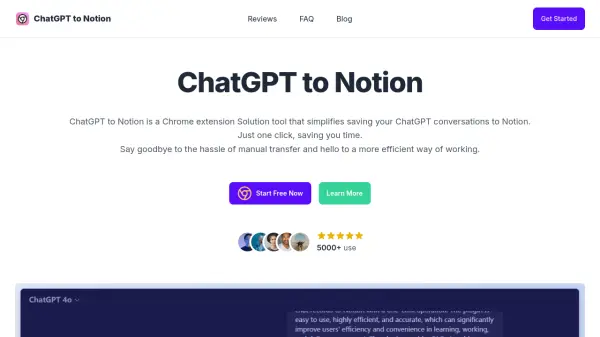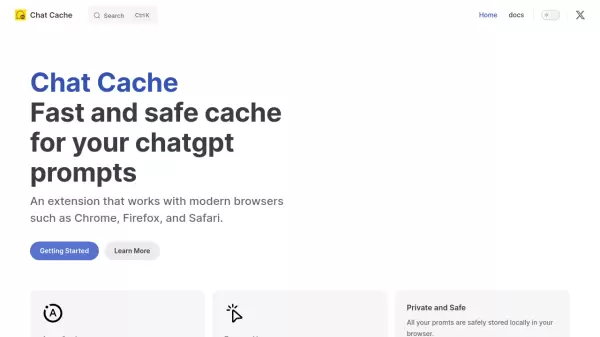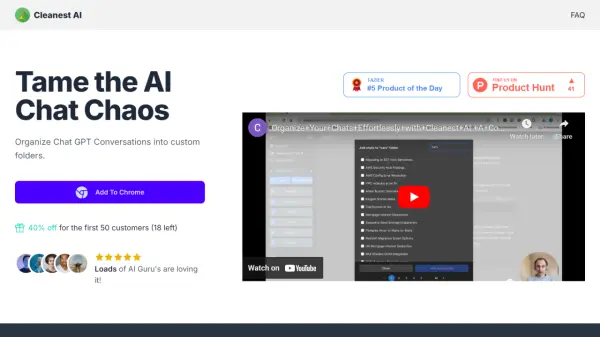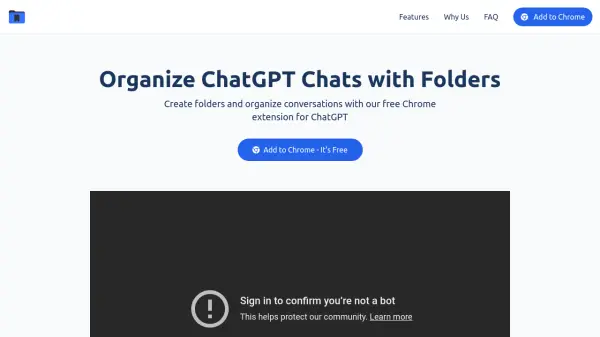What is ChatGPT to Evernote?
This tool facilitates the seamless transfer of ChatGPT conversations to Evernote. Enhance organization and productivity with its streamlined one-click save functionality. It also offers a batch save option, enabling the transfer of entire chat histories.
It facilitates simple organization of AI interactions within Evernote. The service prioritizes ease of use, offering a direct pathway to transfer and store digital conversations for later reference.
Features
- One-Click Save: Quickly save ChatGPT conversations to Evernote with a single click.
- Batch Save: Transfer entire ChatGPT conversation histories to Evernote.
- Edit Information: Customize the Title and Tags before saving.
- Connect to Evernote: Directly save in the Evernote account
- View Conversations: View Saved conversation directly into Evernote
Use Cases
- Saving important ChatGPT conversations for later reference.
- Organizing AI interactions within Evernote.
- Archiving project discussions conducted via ChatGPT.
- Creating a searchable database of ChatGPT conversations.
- Batch saving entire chat histories for record-keeping.
Related Queries
Helpful for people in the following professions
ChatGPT to Evernote Uptime Monitor
Average Uptime
98.96%
Average Response Time
856.04 ms
Featured Tools
Join Our Newsletter
Stay updated with the latest AI tools, news, and offers by subscribing to our weekly newsletter.