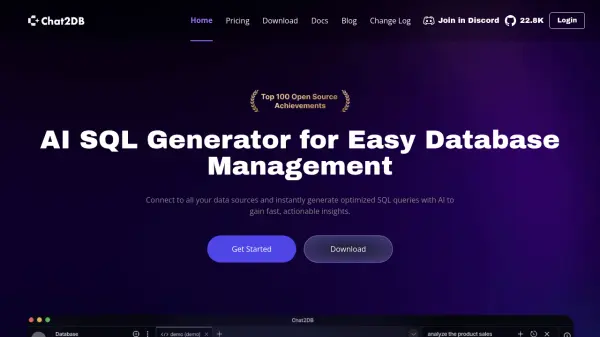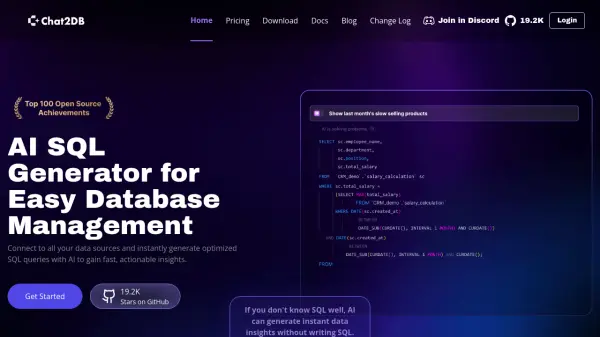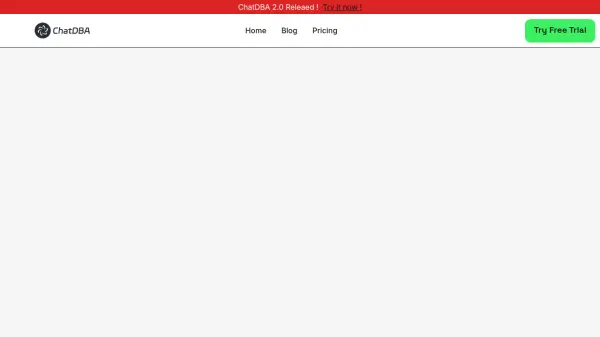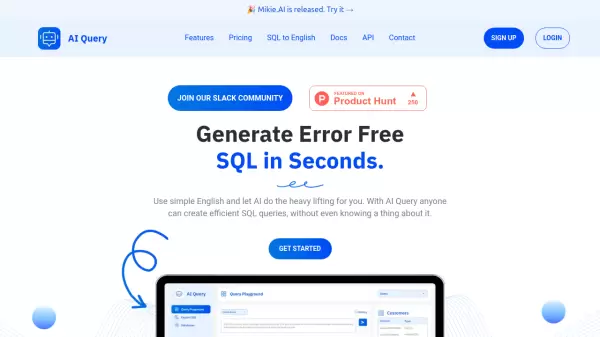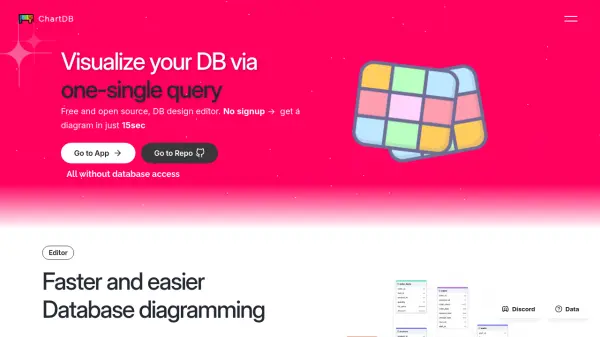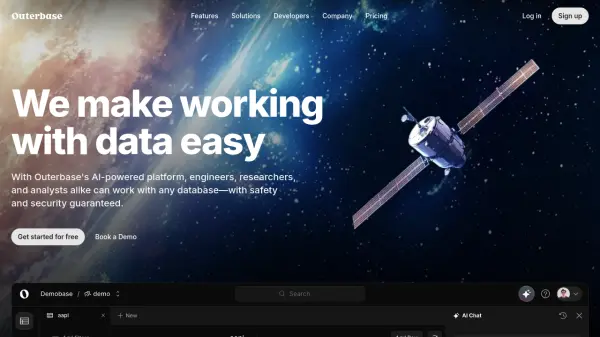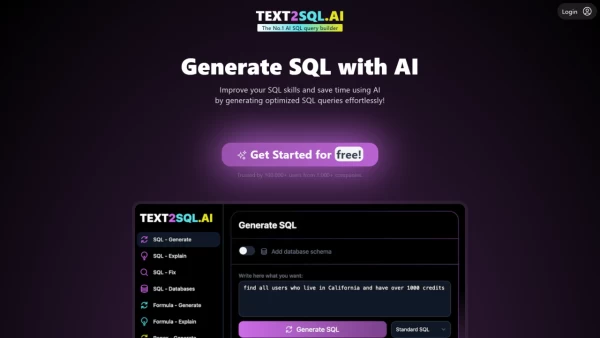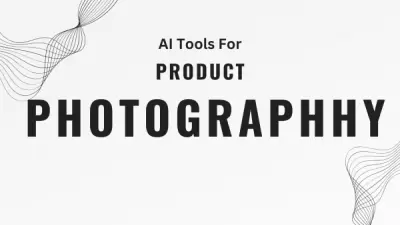What is chat2db-ai.com?
Chat2DB enhances data management by leveraging artificial intelligence to simplify interactions with various databases. It empowers users to generate SQL queries using natural language, making complex data retrieval accessible even to those with limited SQL expertise. The platform supports a wide array of both relational and non-relational databases, including MySQL, PostgreSQL, MongoDB, Oracle, SQLServer, and many others, consolidating database operations into a single, intuitive interface. This facilitates deeper data exploration and streamlines intricate analytical tasks.
With a strong emphasis on data security, Chat2DB processes data queries locally, ensuring that sensitive information is not uploaded to external servers or large language models. Its open-source nature, under the Apache 2.0 license, promotes transparency and community-driven development. Furthermore, Chat2DB includes features for collaboration, such as sharing dashboards and charts, and offers capabilities like data and structure migration, visual data editing, and AI-assisted SQL error fixing, thereby fostering a more efficient and integrated data workflow.
Features
- AI SQL Copilot: Intelligent SQL editor with natural language to SQL generation and context-aware multi-turn dialogue.
- Multi-Database Management: Seamlessly connect and manage a wide range of popular relational and non-relational databases.
- Data Visualization Tools: Visually view and edit data, utilize Table Copilot, and generate ER diagrams.
- AI Data Analysis: Perform conversational data analysis and build data dashboards with no code required.
- Data and Structure Migration: Import/export data in multiple formats (CSV, XLSX, XLS, SQL) and synchronize database structures.
- Local Data Security: Ensures data privacy by processing queries locally; data is not uploaded to the cloud or LLMs.
- Open Source: Built in an open environment with a business-friendly Apache 2.0 license.
- Collaboration and Sharing: Easily share dashboards and charts with team members via links.
Use Cases
- Managing and querying diverse databases (e.g., MySQL, PostgreSQL, MongoDB) from a single interface.
- Generating complex SQL queries using natural language prompts, ideal for users with varying SQL proficiency.
- Performing rapid data analysis and generating insightful visualizations without writing code.
- Migrating data and database structures efficiently between different systems.
- Collaborating on SQL scripts and data reports within a team environment.
- Debugging and rectifying SQL errors with AI-powered assistance.
- Understanding database schemas better through AI insights on custom datasets.
- Building custom data dashboards for real-time data monitoring.
FAQs
-
What is the difference between the offline version and the professional version?
The offline version supports offline use. Annual or perpetual purchase plans will receive an additional year of AI function usage, but an internet connection is required when using AI functions. The professional version has no limit on login devices, and all functions, including AI functions, require logging into an account while connected to the internet. Other functions are consistent between the two. -
What is the difference between the Professional and Team editions?
The Professional edition includes all features of the Community edition, adding AI-enhanced tools, unlimited database types, and advanced data management capabilities. The Team edition builds on the Professional edition by offering more collaboration features, team management, and fine-grained permission settings. -
How to start a free trial of the Professional Edition?
You can start a 30-day free trial by registering on our website. No payment information is required to start the trial. -
Are there any limits on the number of databases or instances?
The Professional version provides unlimited access to database types and instances. The Community version (implied base or free tier, though not explicitly named as such in the FAQ) may have limitations, such as primarily supporting relational database management. -
Can I upgrade or downgrade my plan at any time?
Yes, you can upgrade or downgrade your plan at any time through your account settings. Changes will take effect at the beginning of the next billing cycle.
Related Queries
Helpful for people in the following professions
chat2db-ai.com Uptime Monitor
Average Uptime
99.29%
Average Response Time
1387.67 ms
Featured Tools
Join Our Newsletter
Stay updated with the latest AI tools, news, and offers by subscribing to our weekly newsletter.