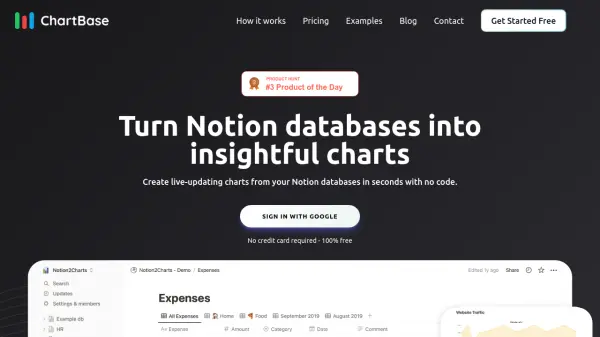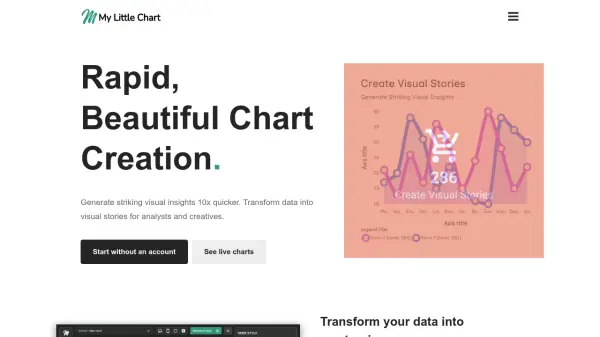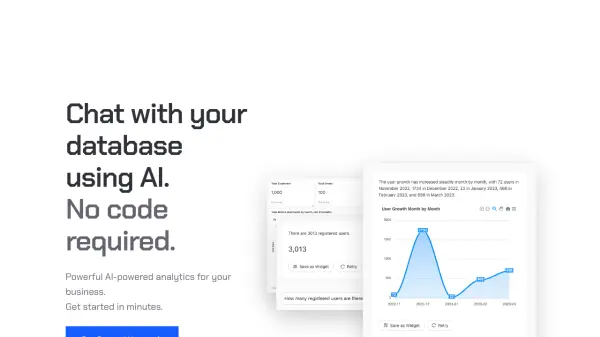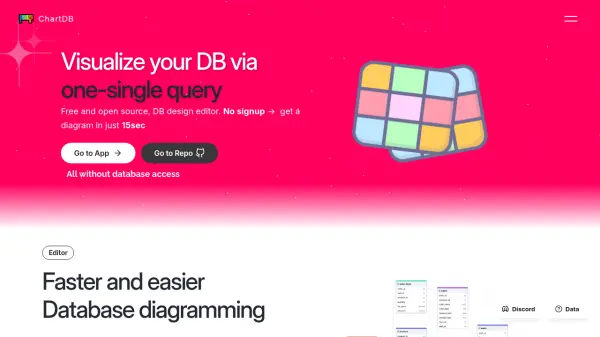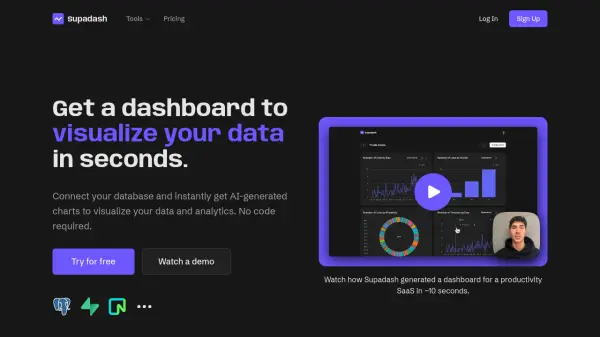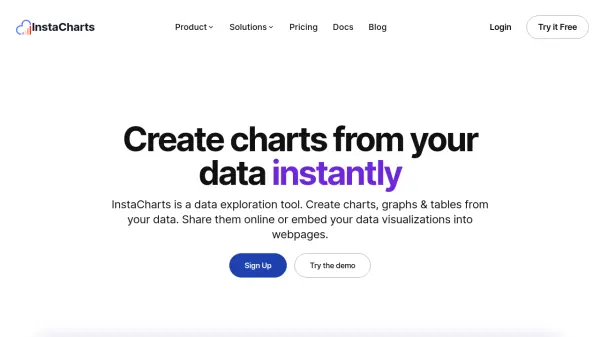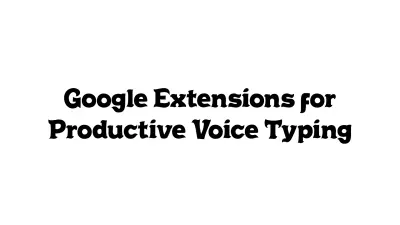What is ChartBase?
ChartBase is a powerful tool designed to help users quickly turn Notion databases into visually compelling, real-time charts without the need for any coding skills. Its intuitive interface ensures users can create, customize, and share professional-grade charts within minutes, supporting various chart types such as bar graphs, line charts, and pie charts. ChartBase connects directly to your Notion account, allowing seamless access and transformation of your tables and databases into actionable visual insights.
With robust customization features, users have comprehensive control over chart appearance, including branding and color schemes. All charts are private by default and update automatically with changes to your Notion data. Sharing options are flexible, including direct embedding into Notion pages or websites, export as high-quality images or PDFs, and simple options for team and client collaboration. ChartBase offers a secure environment, ensuring privacy and data safety, and is suitable for businesses, individuals, and educational institutions seeking streamlined data analysis and presentation.
Features
- Database Integration: Seamlessly connects to Notion databases for live data access
- Real-Time Updates: Charts update automatically when Notion data changes
- No-Code Customization: Intuitive, user-friendly interface requiring no coding skills
- Multiple Chart Types: Offers bar graphs, line charts, pie charts, and more
- Advanced Customization: Allows custom branding, color schemes, axis labels, and legends
- Responsive Design: Charts adapt to any screen size, including desktop, tablet, and mobile
- Easy Sharing & Export: Embed charts in Notion/websites or export as high-quality images/PDFs
- Secure & Private: Data is private by default; only approved tables are accessible
- Sorting & Filtering: Built-in data sorting and filtering capabilities
- Support Options: Email and priority support depending on subscription
Use Cases
- Tracking business sales performance using Notion data
- Monitoring project progress and team productivity
- Visualizing marketing campaign outcomes
- Analyzing customer satisfaction metrics
- Tracking inventory and supply chain status
- Personal finance management and expense tracking
- Presenting website analytics or social media metrics
- Reporting on student or employee performance in educational settings
- Monitoring health or habit tracking data stored in Notion
- Visualizing any other custom datasets stored within Notion databases
FAQs
-
Is there a free trial?
Yes, users can start with a free account and create up to 1 chart without entering any payment information. -
Are you affiliated with Notion?
No, ChartBase is an independent service and is not affiliated with Notion. -
How do I reach out to support?
Support can be reached through contact options provided on the website, with email and priority support available depending on your plan. -
Do you offer discounts for non-profits or educational institutions?
Yes, ChartBase provides discounts for non-profits and educational institutions. -
What is your refund policy?
Refund policies are explained in the platform's terms and conditions, accessible through the website.
Related Queries
Helpful for people in the following professions
ChartBase Uptime Monitor
Average Uptime
100%
Average Response Time
183.2 ms
Featured Tools
Join Our Newsletter
Stay updated with the latest AI tools, news, and offers by subscribing to our weekly newsletter.