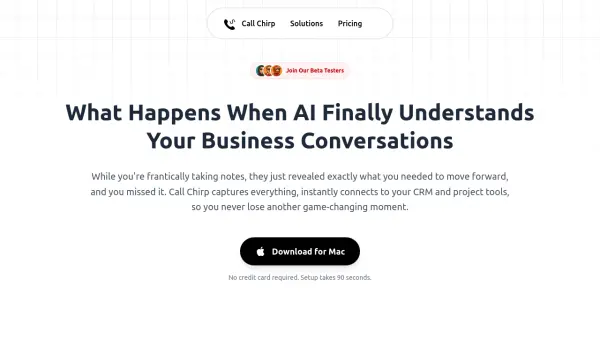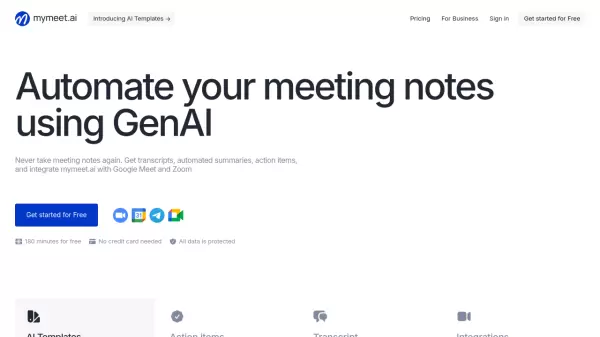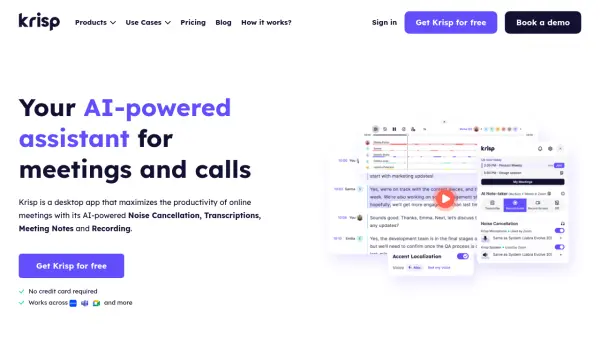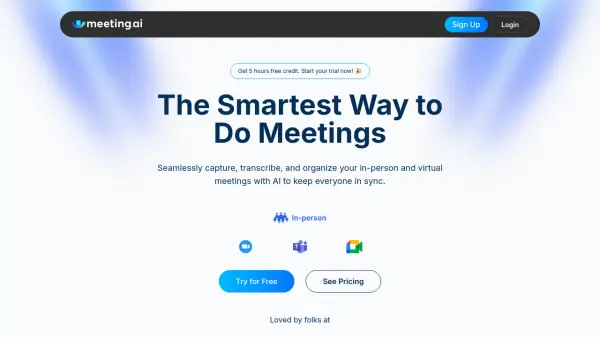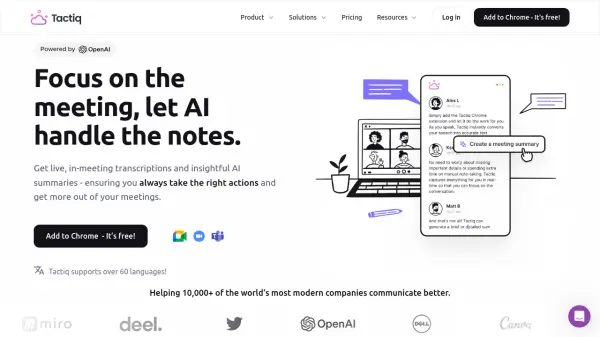What is Call Chirp?
Call Chirp is a comprehensive AI-driven meeting assistant designed to capture every crucial detail from business conversations. By providing accurate, real-time transcription and actionable insights, it empowers professionals to stay focused and never miss a key moment. With local AI processing, sensitive conversations remain private, ensuring strict data security and compliance.
This tool integrates seamlessly with leading business platforms like Slack, Gmail, and Microsoft Teams, enabling effortless workflow automation. Its intuitive Mac application requires no bots or complicated setup and operates quietly in the background to support dynamic, high-value meetings. Call Chirp is built to enhance productivity and decision-making for modern teams.
Features
- Real-Time Transcription: Accurate and instant meeting transcription using advanced AI models.
- Actionable Insights: Automatically extracts key moments and suggested action items from conversations.
- Bot-Free Participation: Operates invisibly in the background without requiring meeting bots.
- Local AI Processing: Transcription and analysis are performed locally on your device for maximum privacy.
- Enterprise-Grade Security: All data is encrypted using AES-256 to ensure security and confidentiality.
- Multi-Tool Integration: Connects with over 100 business tools including Slack, Gmail, Notion, and Microsoft Teams.
- Custom Transcription Models: Choose from multiple local AI models to suit your needs.
- Encrypted Cloud Storage: Securely saves transcripts and summaries to encrypted cloud storage.
- AI Agent Mode: Analyzes calls in real-time and suggests custom actions during meetings.
- Quick Setup: Get started in just 90 seconds without providing credit card information.
Use Cases
- Automatic meeting transcription for business discussions.
- Extracting action items and follow-ups from client calls.
- Integrating conversation data into CRMs and project management platforms.
- Enhancing productivity by reducing manual note-taking during meetings.
- Maintaining secure, compliant records of sensitive business conversations.
- Supporting remote teams with seamless, trackable communication.
- Providing real-time meeting summaries to absent stakeholders.
- Improving sales, recruiting, and operational call outcomes with actionable insights.
FAQs
-
How does Call Chirp work?
Call Chirp automatically transcribes business conversations using AI, extracts actionable insights, and integrates them into your CRM and project management tools. All processing is done locally on your device to ensure privacy. -
Is my data secure?
Yes. Call Chirp processes all transcripts locally, encrypts data using AES-256, and never stores your call data externally to ensure complete privacy. -
What integrations are available?
Call Chirp integrates with over 100 business tools, including Slack, Gmail, Notion, HubSpot, Microsoft Teams, Google Workspace, and Zapier. -
Do I need to add a bot to my meetings?
No, Call Chirp works in the background without the need for bots or additional meeting participants. -
Does Call Chirp offer a free plan?
Yes, there is a free tier available that allows for up to 60 minutes of transcription and 100 AI chat messages per month.
Related Queries
Helpful for people in the following professions
Call Chirp Uptime Monitor
Average Uptime
99.86%
Average Response Time
123.17 ms
Featured Tools
Join Our Newsletter
Stay updated with the latest AI tools, news, and offers by subscribing to our weekly newsletter.