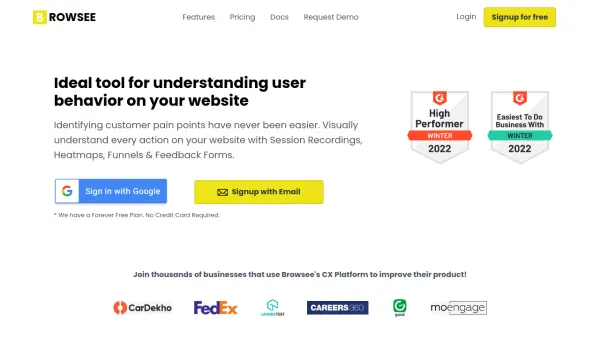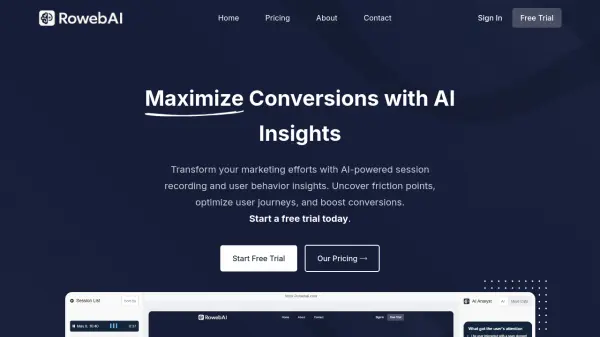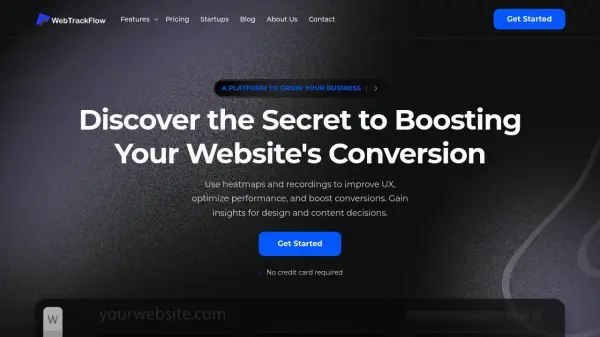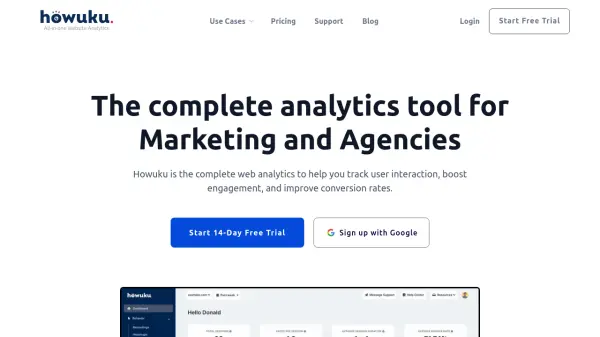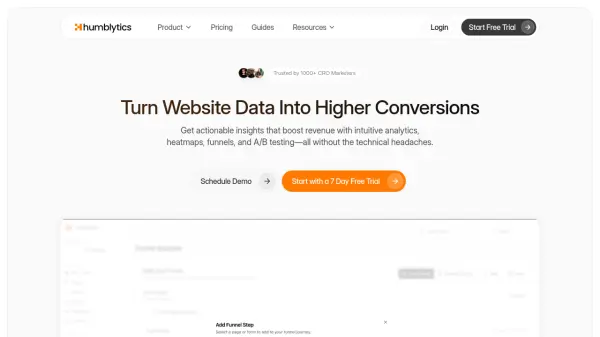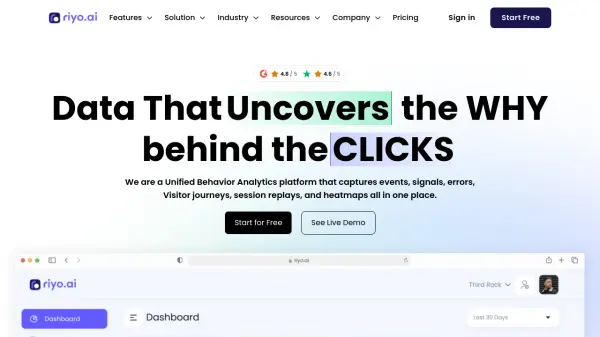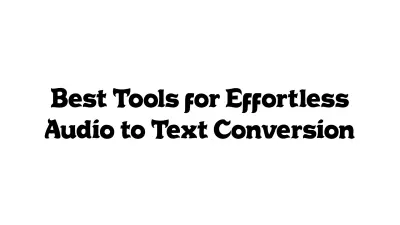What is Browsee?
Browsee provides businesses with tools to visually understand user interactions on their websites, aiming to improve customer experience and conversion rates. The platform centers around Session Recordings, which allow teams to watch replays of user visits, identifying specific issues or behaviors encountered during navigation. This feature is enhanced by AI-driven Behavior Tags that automatically flag sessions exhibiting user frustration, confusion, or aimless browsing, helping prioritize analysis.
Complementing session replays, Browsee offers various Heatmap types, including click, scroll, and attention maps, to aggregate user interaction data and highlight areas of high engagement or neglect. Dynamic Heatmaps specifically address modern web design challenges by tracking interactions on dynamic content like dropdown menus or pop-ups across numerous pages without manual setup. The platform integrates with several third-party tools like chat services, analytics platforms, and content management systems, facilitating a smoother workflow. Browsee emphasizes user privacy with GDPR compliance, respect for Do Not Track settings, and default masking of sensitive input fields, alongside options for further data anonymization.
Features
- Session Recordings: Replay individual user sessions to understand their journey and identify issues.
- AI Behavior Tags: Automatically categorize sessions based on user behavior like 'Rage Clicks' or 'Confusion'.
- Heatmaps (Click, Scroll, Attention): Visualize aggregated user interaction data to identify engagement hotspots and dead zones.
- Dynamic Heatmaps: Generate heatmaps for dynamic content elements like dropdowns and modals.
- Segmentation: Filter session recordings and heatmap data based on traffic source, device, location, and more.
- Funnels: Track user progression through predefined steps and identify drop-off points.
- Integrations: Connects with Intercom, Tawk.to, Shopify, Google Tag Manager, Google Analytics, Drift, Wordpress, and SPAs (React, Vue, Angular).
- Privacy Controls: GDPR compliant, honors Do Not Track (DNT), masks sensitive inputs by default, and allows further anonymization.
Use Cases
- Identify website usability issues and friction points.
- Understand customer pain points visually through session replays.
- Optimize website user experience (UX) and customer experience (CX).
- Improve user engagement and reduce website bounce rates.
- Analyze user journeys and conversion funnels for optimization.
- Debug user-reported problems by watching relevant session recordings.
- Inform product development with insights from actual user behavior.
- Optimize website layout and call-to-action placement using heatmaps.
FAQs
-
Does Browsee impact website performance or hurt user privacy?
Browsee's data collection is asynchronous, ensuring it does not impact page load times. Regarding privacy, it is GDPR compliant, honors Do Not Track browser settings, automatically masks sensitive input fields like passwords and emails, and offers flexible options to choose exactly which fields or pages to record or anonymize. -
What steps are required to integrate Browsee?
Integration involves signing up for Browsee and placing a provided JavaScript snippet onto your website's pages. No additional coding is required to track UI elements, as Browsee handles this automatically. It is designed to work seamlessly with Single Page Applications (SPAs) built with frameworks like React, Vue, and Angular.
Related Queries
Helpful for people in the following professions
Featured Tools
Join Our Newsletter
Stay updated with the latest AI tools, news, and offers by subscribing to our weekly newsletter.