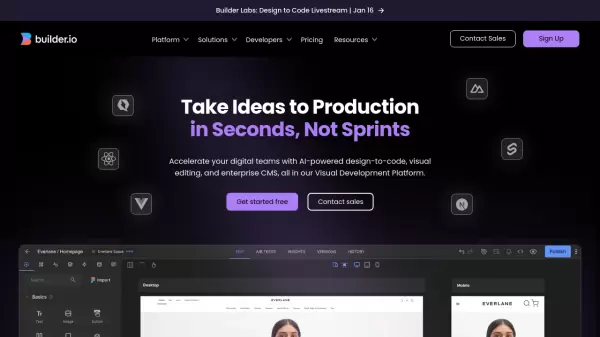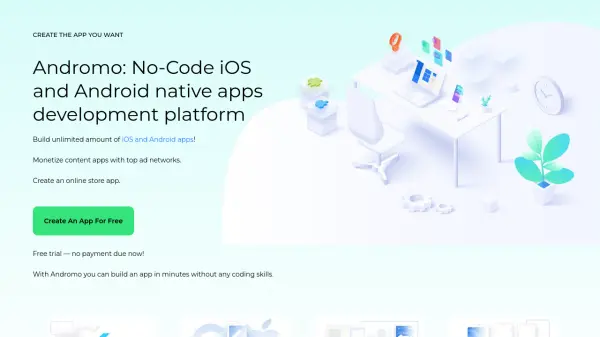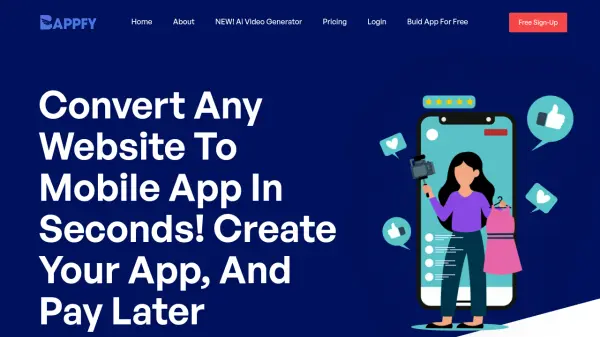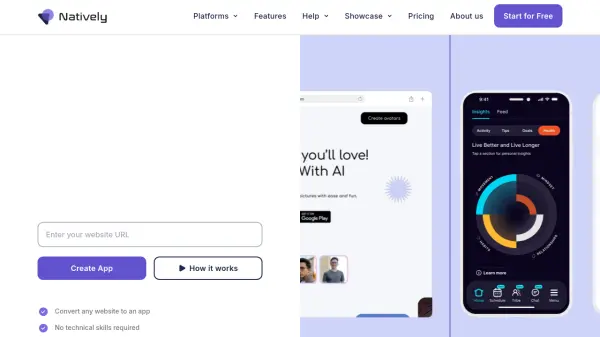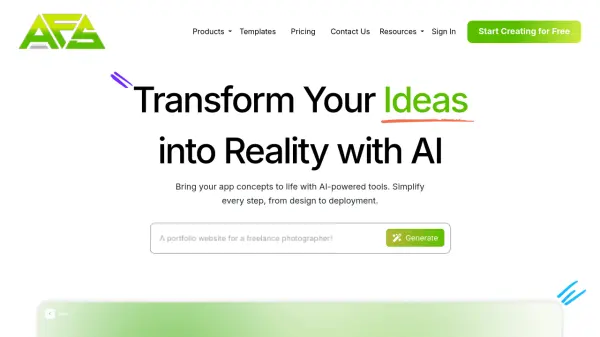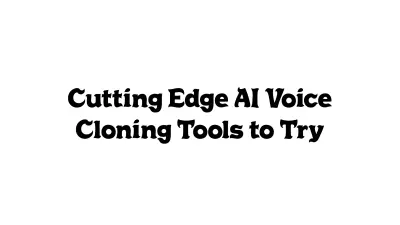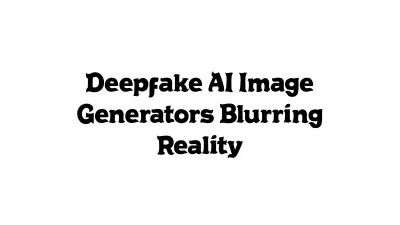What is Bravo Studio?
Bravo Studio is a powerful no-code development platform that transforms Figma designs into fully functional native mobile applications. The platform combines unrestricted design freedom with comprehensive backend capabilities, allowing users to create sophisticated mobile apps without writing code.
The platform features a powerful Figma plugin for seamless integration, native features including haptic feedback and camera interactions, and real-time iteration capabilities. It supports various integrations, API connections, and provides dedicated support for app store submissions, making it an end-to-end solution for mobile app development.
Features
- Design Integration: Powerful Figma plugin for seamless building
- Native Features: Haptic feedback, audio, camera interactions, keyboard functionality
- Real-time Iteration: Live app changes and testing capabilities
- Backend Freedom: API connections and multiple integration options
- App Store Publishing: Guided submission process for iOS and Android
- Collaborative Tools: Team sharing and feedback capabilities
- Multiple App Types: Support for various app categories including meditation, fitness, and CRM
- Versioning: Track and manage app versions efficiently
Use Cases
- Building MVPs and prototypes
- Creating meditation and wellness apps
- Developing fitness and health applications
- Building custom CRM solutions
- Creating restaurant management apps
- Developing event management applications
- Building educational platforms
- Creating recipe and food-related apps
FAQs
-
What does 'Removes Bravo Branding' mean?
By default, published apps contain the Bravo logo on the app icon and splash screen. This can be removed with the custom branding feature, which is included in the app add-ons upgrades. -
What is 'app build'?
Builds are the native app files (AAB for Android, and IPA for iOS) that can be uploaded directly to the app stores. One build equals one app file request. -
Can I get the source codes of the apps?
No, Bravo does not export the source code. The platform focuses on generating app bundles (IPA and APK) directly for publication.
Related Queries
Helpful for people in the following professions
Bravo Studio Uptime Monitor
Average Uptime
99.72%
Average Response Time
297.17 ms
Featured Tools
Join Our Newsletter
Stay updated with the latest AI tools, news, and offers by subscribing to our weekly newsletter.