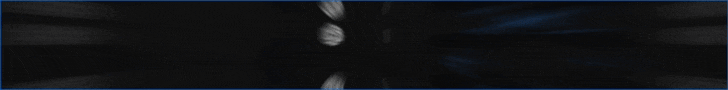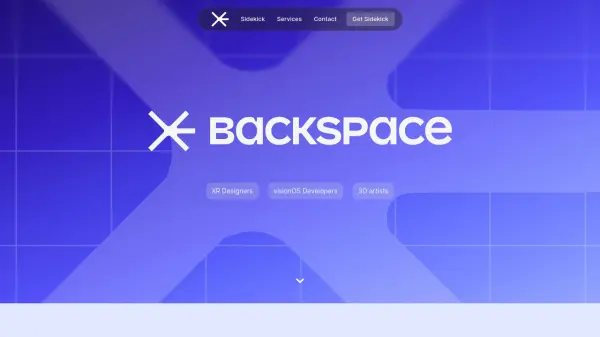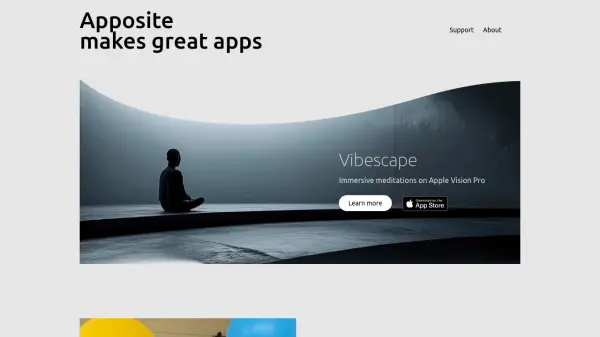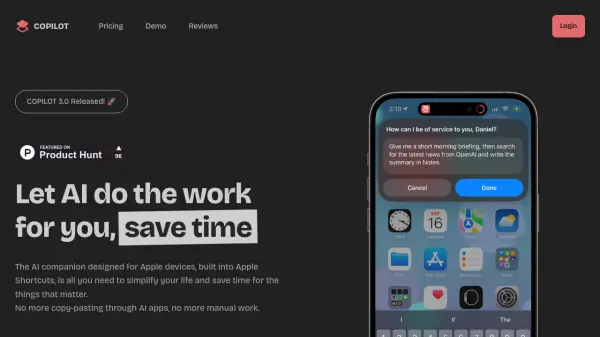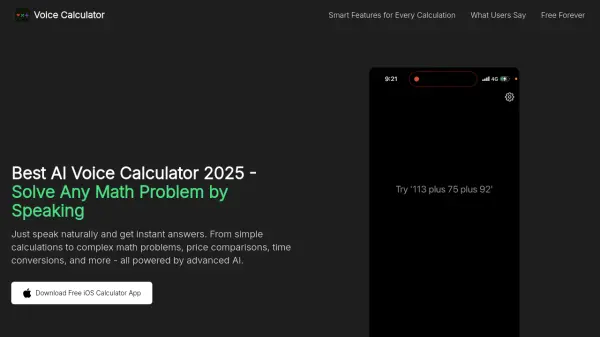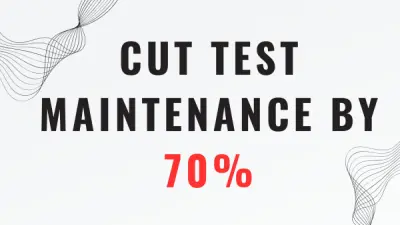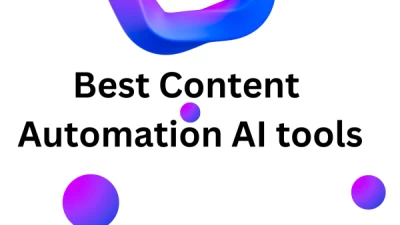What is backspace.vision?
Sidekick revolutionizes user interaction within spatial computing environments by offering an intuitive, AI-powered voice assistant for the Apple Vision Pro. Users can enjoy a truly personal and natural experience, receiving seamless assistance whether they are working, enjoying entertainment, or handling daily tasks. The tool leverages advanced voice recognition to replace traditional typing, making digital interactions fluid, efficient, and immersive.
Designed to support a wide range of contexts, Sidekick ensures hands-free operation that adapts to user needs in real time. Its role as an ever-present companion enhances productivity, convenience, and accessibility, paving the way for more natural and engaging applications of AI within the emerging spatial computing landscape.
Features
- Voice Activation: Enables natural, hands-free operation via advanced voice recognition.
- Contextual Assistance: Offers personalized support adaptable to diverse user activities.
- Seamless Integration: Designed specifically for Apple Vision Pro’s spatial computing environment.
- Real-Time Responsiveness: Delivers immediate help and interaction without manual input.
- Personalized Experience: Learns user preferences to tailor suggestions and actions.
Use Cases
- Obtaining hands-free assistance while working in a virtual office environment.
- Controlling entertainment options such as movies or music without a keyboard.
- Receiving step-by-step guidance while cooking using spatial computing tools.
- Managing virtual events or interactive presentations using voice commands.
- Prototyping and exploring virtual spaces with real-time AI support.
Related Queries
Helpful for people in the following professions
backspace.vision Uptime Monitor
Average Uptime
100%
Average Response Time
346.07 ms
Featured Tools
Join Our Newsletter
Stay updated with the latest AI tools, news, and offers by subscribing to our weekly newsletter.