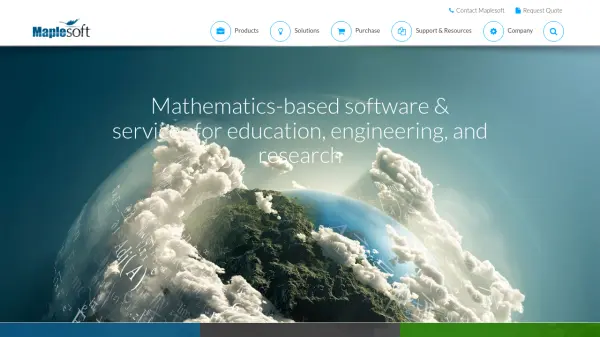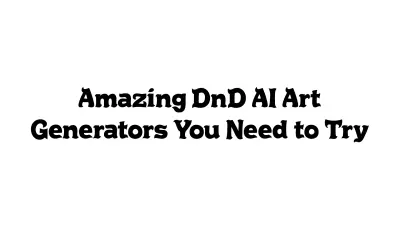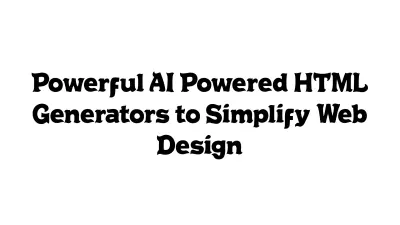What is AxSoft?
AxSoft delivers a robust collection of software solutions designed for academic science and research professionals. The suite includes AxMath, a powerful WYSIWYG equation editor and calculator; AxGlyph, an advanced vector-drawing and graph-making application; and AxCell, a workflow tool for data processing and visualization. With a focus on intuitive editing, graphical typesetting, and customizable input methods, these tools streamline mathematical typesetting, scientific computation, and visual communication.
The AxSoft suite supports various input styles, including handwriting recognition and point-and-click, enabling users to efficiently create and embed mathematical content in documents such as MS Word. Designed for convenience and flexibility, AxSoft products serve as essential aids for researchers, educators, and professionals engaging in data-intensive tasks and technical publishing.
Features
- Professional Equation Editing: Interactive WYSIWYG editor for creating complex mathematical formulas.
- Scientific Calculator: Supports real-time computation based on entered formulas.
- Vector Graph Maker: Advanced vector-drawing tools for generating scientific diagrams and graphs.
- Data Processing and Visualization: Supports workflow management for processing and visualizing scientific data.
- Multiple Input Methods: Offers point-and-click, shortcut keys, script input, and handwriting recognition.
- Custom Symbol Support: Enables the customization and addition of new mathematical symbols.
- Document Embedding: Allows seamless embedding of mathematical objects into MS Word documents.
Use Cases
- Composing academic papers with advanced mathematical equations.
- Creating scientific diagrams and vector illustrations for research presentations.
- Processing and visualizing experimental or statistical data in technical workflows.
- Embedding complex formulas and graphs in Microsoft Word documents.
- Enhancing classroom and online education materials with interactive mathematics content.
FAQs
-
Is a trial version of AxSoft products available?
Yes, a trial version can be downloaded from their GitHub page. -
Can mathematical objects created in AxMath be embedded into Word documents?
Yes, AxMath supports embedding objects into MS Word documents. -
Which platforms are supported by AxSoft software?
AxSoft products are designed for Windows operating systems.
Related Queries
Helpful for people in the following professions
AxSoft Uptime Monitor
Average Uptime
96.9%
Average Response Time
1350.17 ms
Featured Tools
Join Our Newsletter
Stay updated with the latest AI tools, news, and offers by subscribing to our weekly newsletter.