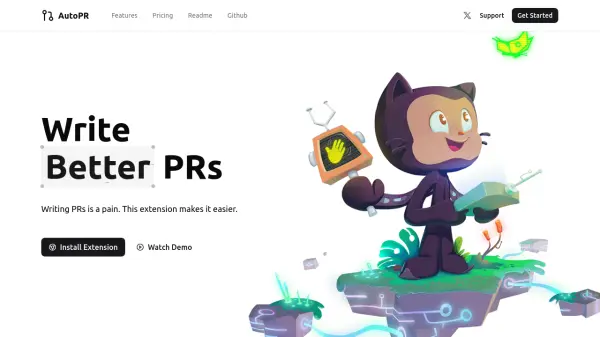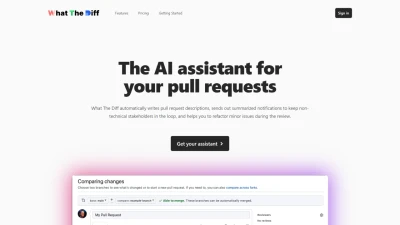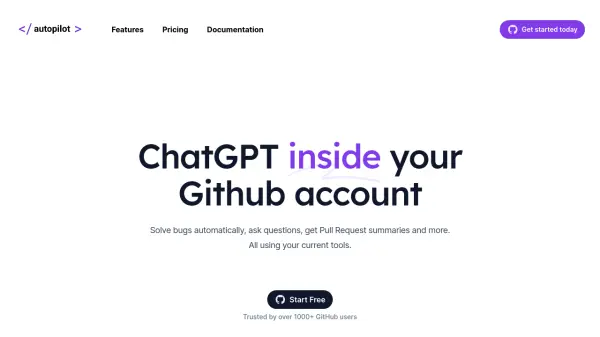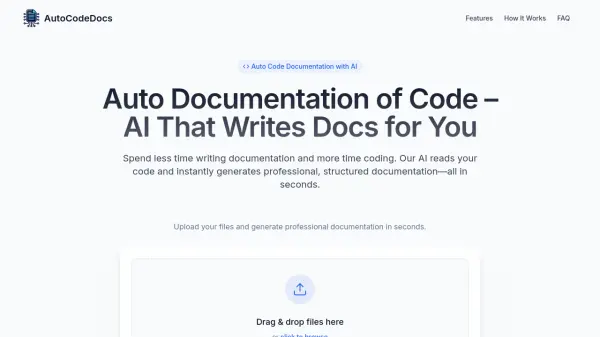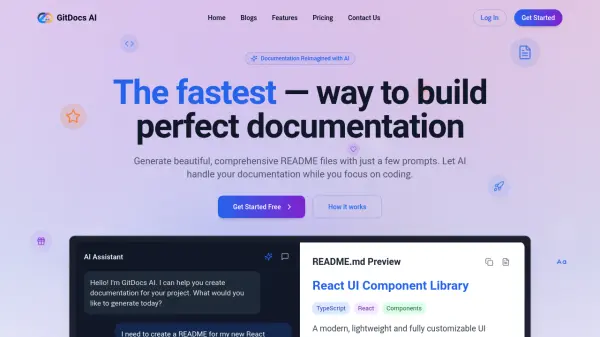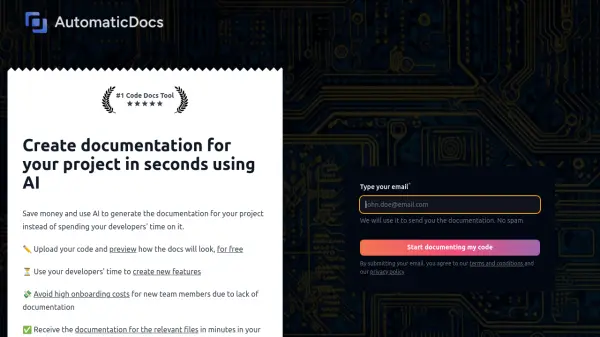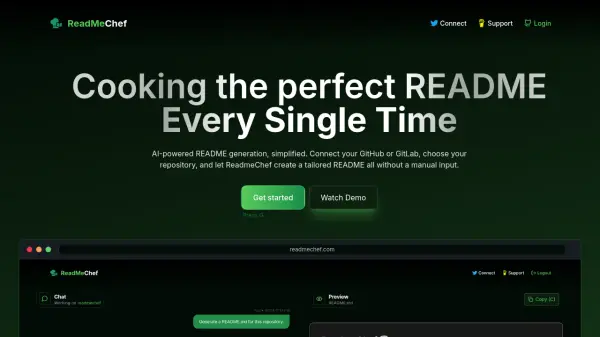What is AutoPR?
AutoPR is a browser extension designed to simplify the process of writing GitHub Pull Request (PR) descriptions. It employs artificial intelligence to analyze code changes and automatically generate well-formatted, professional descriptions.
This tool aims to eliminate the manual effort often involved in documenting code updates. By integrating directly with the GitHub interface, it allows developers to populate the PR description field instantly with AI-generated content, enhancing clarity and saving valuable development time.
Features
- One-Click Generation: Instantly generate complete PR descriptions without manual typing.
- Auto-Fill System: Automatically populates the GitHub PR description field with formatted content.
- AI-Powered Writing: Smart AI analyzes code changes to write clear, professional descriptions.
- Readme Generation (Coming Soon): Future capability to generate project Readme files.
Use Cases
- Automating the creation of GitHub Pull Request descriptions.
- Improving the clarity and consistency of PR documentation.
- Saving developers time on writing code change summaries.
- Streamlining the code review process with better context.
- Assisting developers who struggle to articulate their code changes effectively.
FAQs
-
How does Auto PR work?
Auto PR is a Chrome extension that uses AI to analyze your code changes and automatically generates a description for your GitHub Pull Request. -
Do I need to install anything besides the Chrome extension?
Based on the information provided, only the Chrome extension needs to be installed to use Auto PR. -
Is there a limit to how many PRs I can generate?
Yes, the free 'Hobby' plan has a limit of 3 free credits. The paid 'Professional' and 'Enterprise' plans offer unlimited credits for PR generation.
Related Queries
Helpful for people in the following professions
Featured Tools
Join Our Newsletter
Stay updated with the latest AI tools, news, and offers by subscribing to our weekly newsletter.