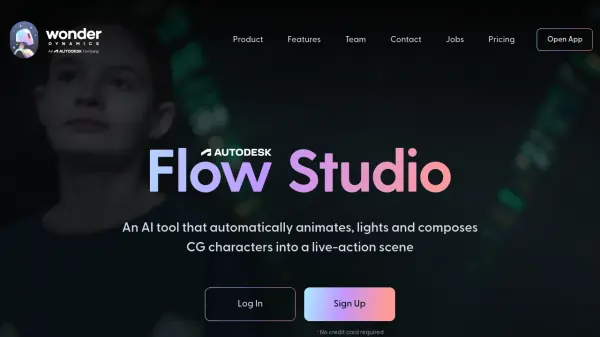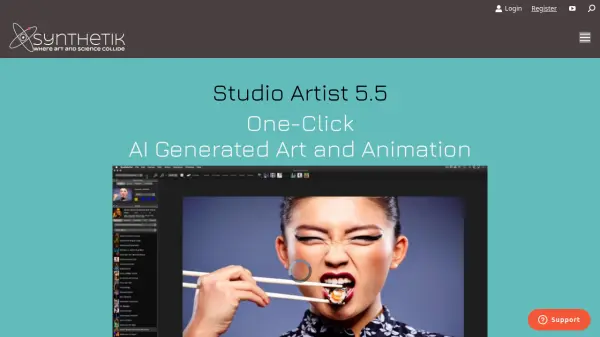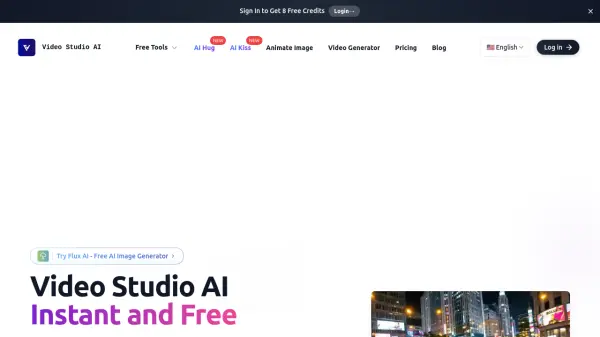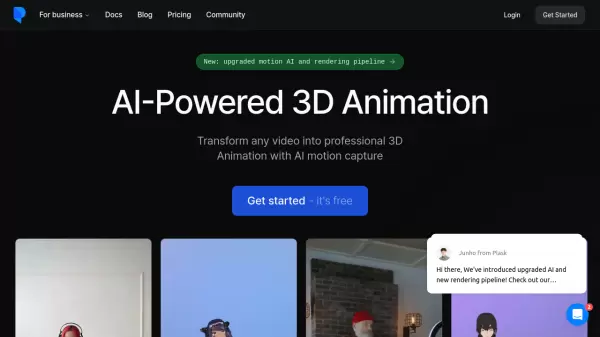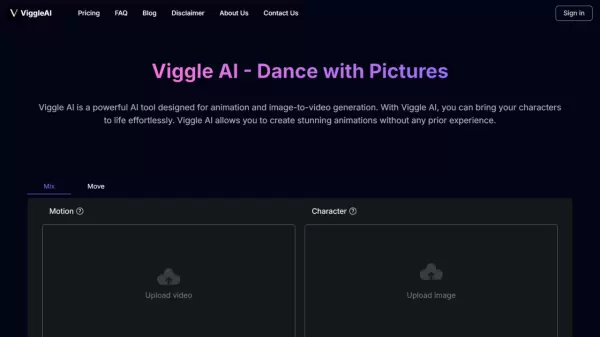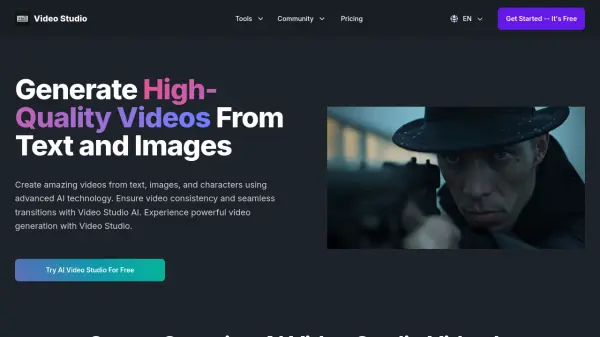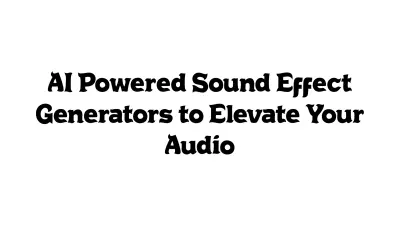What is Autodesk Flow Studio?
Autodesk Flow Studio (formerly Wonder Studio) is an innovative AI-powered platform designed to simplify complex visual effects processes. It enables creators to automatically animate, light, and composite computer-generated (CG) characters directly into live-action scenes using single-camera footage. This eliminates the need for traditional motion capture (MoCap) equipment, intricate 3D software knowledge, and expensive production hardware, making advanced VFX accessible directly within a web browser.
The system intelligently detects actor performances, including body motion, facial expressions, and hand movements, from standard video input. It then transfers this performance data onto a chosen CG model, handling animation, lighting, and composition automatically. Autodesk Flow Studio is built to integrate with existing VFX pipelines, automating up to 90% of objective tasks while allowing artists to export various elements like motion capture data, character passes, alpha masks, and camera tracks for further refinement in industry-standard software like Blender, Maya, and Unreal Engine.
Features
- AI-Powered Animation: Automatically animates CG characters based on live-action actor performance from single-camera footage.
- Automatic Lighting & Compositing: Intelligently lights and integrates CG characters into the scene.
- Markerless Motion Capture: Captures body, face, and hand motion without specialized hardware.
- Scene Cut Detection: Automatically detects cuts and tracks actors throughout sequences.
- Pipeline Integration: Exports elements like MoCap data (FBX, USD), camera tracks (FBX), clean plates, alpha masks, and scenes (Blender, Maya, UE) for use in external software.
- Custom Character Support: Allows users to upload their own CG character models.
- Multi-Character Support: Capable of tracking and animating multiple characters in a scene (up to 4 on Pro plan).
- Cloud-Based Platform: Accessible via a web browser, requiring no complex software installation.
Use Cases
- Integrating CG characters into live-action films or videos.
- Creating visual effects for independent films and projects.
- Speeding up pre-visualization processes.
- Generating motion capture data without traditional MoCap setups.
- Automating VFX tasks for animation and game development pipelines.
- Producing stylized character animations integrated with real-world footage.
FAQs
-
What kind of camera footage is needed for Autodesk Flow Studio?
The system processes live-action scenes based on single-camera footage. -
Can I use my own 3D character models with Autodesk Flow Studio?
Yes, you can upload your own CG character models. The number of allowed custom uploads per month depends on your subscription plan (6 for Lite, 15 for Pro). -
What elements can be exported from Autodesk Flow Studio?
You can export various elements including Motion Capture data (FBX/USD), Character Pass, Alpha Mask, Clean Plate, Camera Track (FBX), scenes compatible with Blender, Maya, and Unreal Engine, and the final rendered video. -
How many actors can Autodesk Flow Studio track in a single project?
The Lite plan supports tracking up to 2 actors, while the Pro plan supports tracking up to 4 actors simultaneously. -
Is the content generated with Autodesk Flow Studio available for commercial use?
Yes, the paid plans (Lite and Pro) include a Commercial License, allowing generated content to be used commercially.
Related Queries
Helpful for people in the following professions
Autodesk Flow Studio Uptime Monitor
Average Uptime
0%
Average Response Time
0 ms
Featured Tools
Join Our Newsletter
Stay updated with the latest AI tools, news, and offers by subscribing to our weekly newsletter.