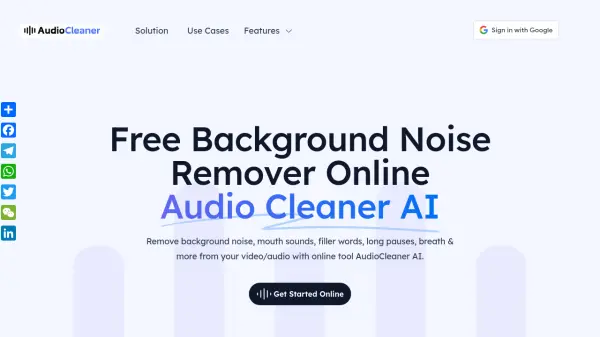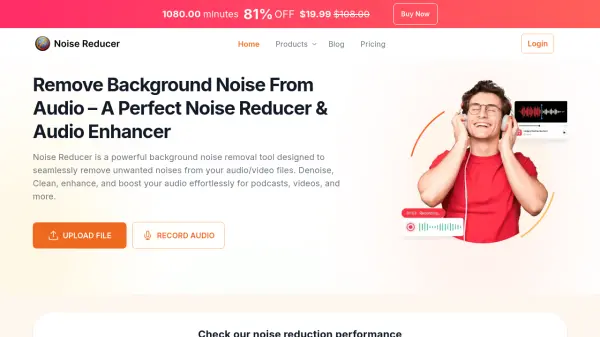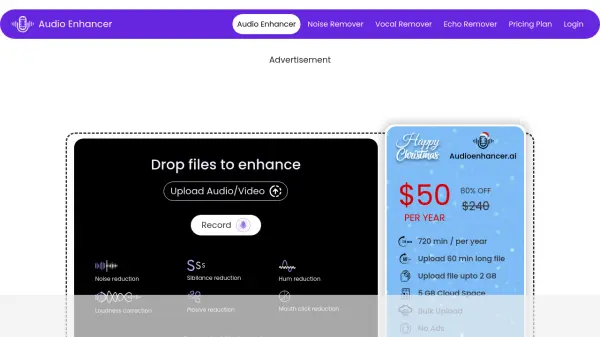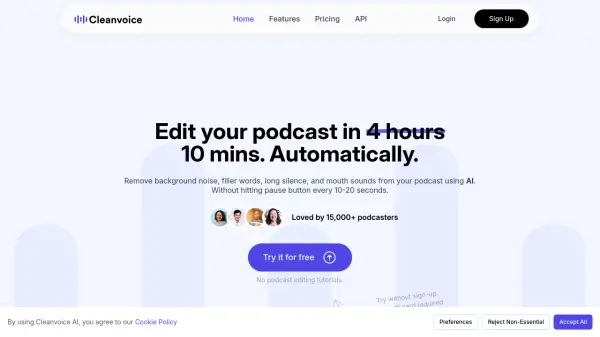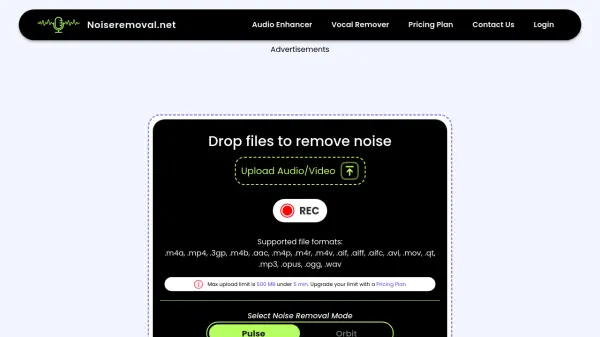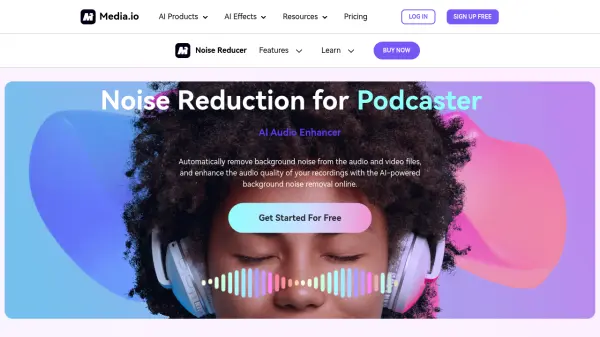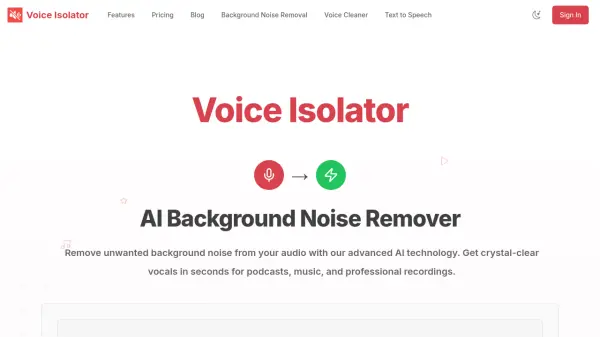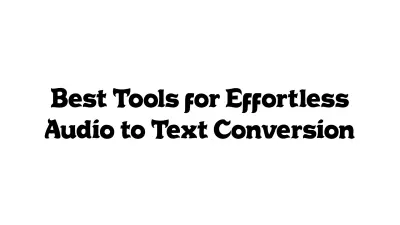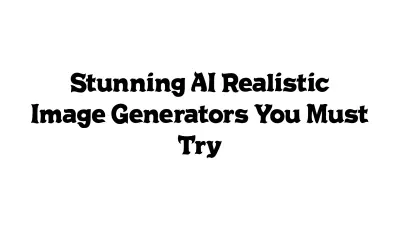What is AudioCleaner AI?
AudioCleaner AI is an online platform designed to enhance audio and video quality by eliminating unwanted background noise and imperfections. Utilizing artificial intelligence, it automatically analyzes uploaded files to identify and remove various disturbances such as background chatter, environmental sounds like wind or traffic, breath sounds, mouth clicks, and filler words. This process aims to deliver clean, professional-sounding audio without requiring users to possess technical editing skills.
The tool is built for a diverse range of content creators, including music producers, podcasters, educators, social media managers, vloggers, and professionals conducting interviews or creating sales videos. AudioCleaner AI offers a user-friendly interface, allowing users to upload their files, let the AI process the audio, and then download the cleaned version in just a few steps. It supports various common audio and video file formats.
Features
- Background Audio Remover: Eliminates unwanted background sounds like chatter, environmental noise, and music.
- Breath Remover: Detects and removes audible breath sounds.
- Mouth Sounds Remover: Cleans up clicks, pops, and other mouth-related noises.
- Silence Remover: Automatically removes long pauses and silences.
- Audio Enhancer: Generally improves the clarity and quality of audio tracks.
- Instrument Remover: Isolates and removes specific elements like vocals or drums from songs.
- AI-Powered Processing: Utilizes artificial intelligence for automatic audio analysis and cleaning.
- Multi-Format Support: Accepts various audio and video file formats (.m4a, .mp4, .mp3, .wav, .mov, etc.).
Use Cases
- Cleaning up podcast recordings.
- Improving audio quality for video interviews.
- Enhancing voiceovers for educational content.
- Removing background noise from vlogs and social media videos.
- Producing cleaner vocal tracks for music production.
- Refining audio for sales pitches and client testimonials.
- Creating instrumentals or acapellas by removing vocals or drums from songs.
FAQs
-
How can I remove background noise from a video?
Sign up for AudioCleaner AI and upload your video file. AudioCleaner AI will process it automatically, and you can then download the cleaned video file. -
Is AudioCleaner AI compatible with mobile devices?
Yes, AudioCleaner's noise remover tool is compatible with all mobile devices, including both Android and iPhone. -
How long are uploaded files stored?
Uploaded original and edited files are stored for 1 day before being permanently removed.
Related Queries
Helpful for people in the following professions
AudioCleaner AI Uptime Monitor
Average Uptime
99.86%
Average Response Time
354.3 ms
Featured Tools
Join Our Newsletter
Stay updated with the latest AI tools, news, and offers by subscribing to our weekly newsletter.