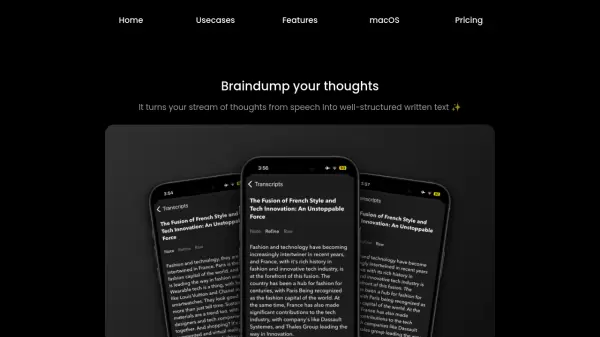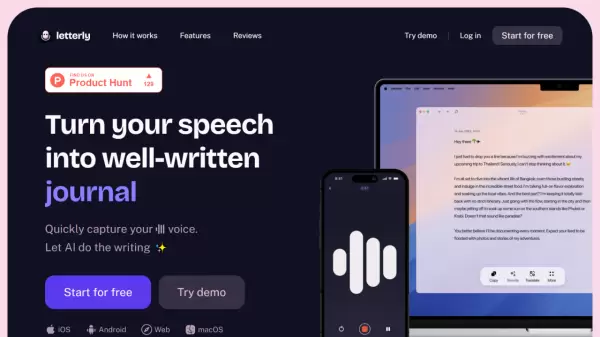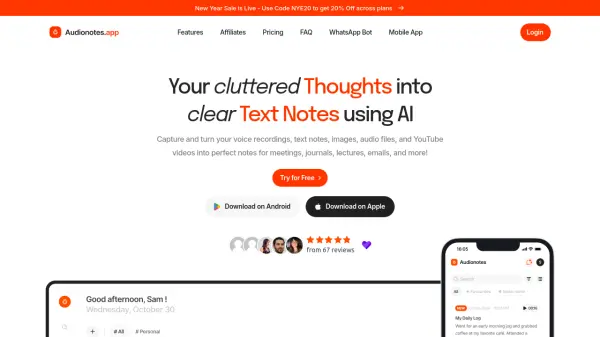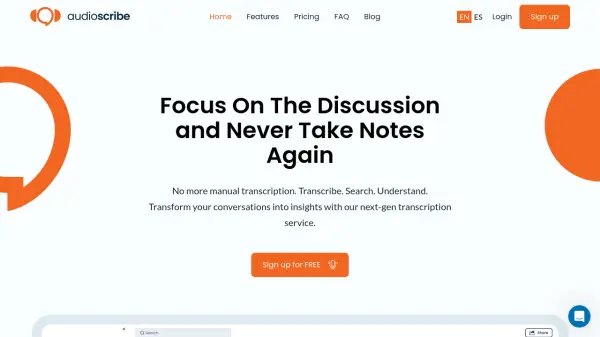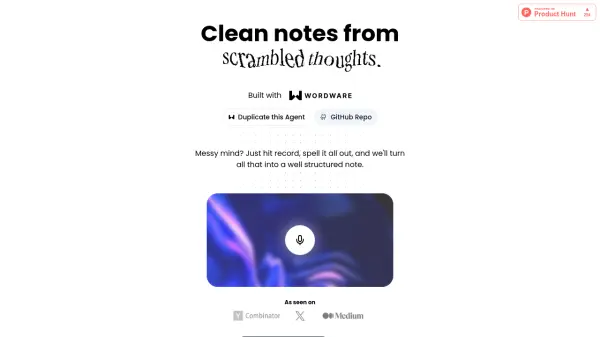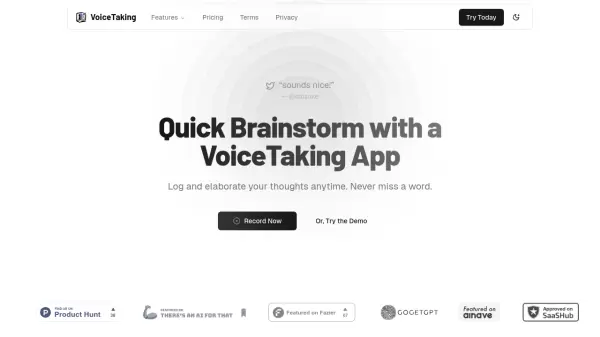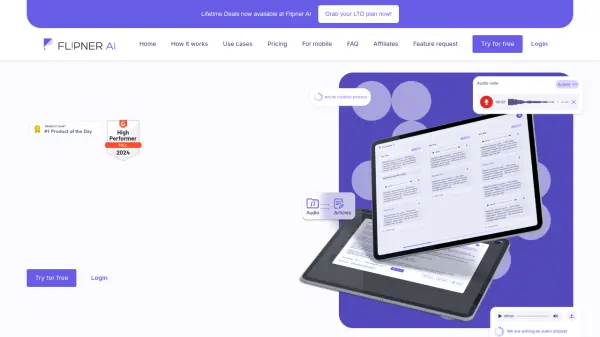What is Audio Writer?
Audio Writer transforms spontaneous spoken thoughts into coherent written content through advanced transcription and refinement capabilities. The tool goes beyond basic transcription by offering intelligent content structuring, style customization, and multi-format repurposing options.
Featuring integration with popular productivity apps like Notion, Typefully, and Reflect, Audio Writer supports 15+ languages and offers various preset writing styles. The platform includes innovative features such as transcript refinement, custom presets, and the ability to generate various content formats from social media posts to blog articles.
Features
- Transcript Refinement: Removes filler words and improves grammar
- Multi-language Support: Transcription in 15+ languages
- Style Customization: Multiple writing styles and custom presets
- Content Repurposing: Generates various content formats from transcripts
- App Integration: Connects with Notion, Typefully, and Reflect
- Security Features: Face ID protection for transcripts
- Audio Import: Compatible with Voice memos & Files apps
- Content Organization: Duplicate, merge, and summarize features
Use Cases
- Brainstorming thoughts and ideas
- Personal and professional journaling
- Content creation for social media
- Blog article writing
- Email composition
- Meeting transcription
- Note-taking
FAQs
-
What is the pricing model for Audio Writer?
Audio Writer uses a one-time payment model where you own the app and get free updates for a year. After the first year, you can continue using the app but won't receive updates unless renewed. -
Do I need my own OpenAI key?
Yes, users need to provide their own OpenAI key and pay for OpenAI's services separately. -
What is the maximum length for voice transcriptions?
Voice to text transcriptions are limited to 10 minutes each. -
Which platforms is Audio Writer available on?
Audio Writer is available on iOS, iPadOS, and macOS platforms.
Related Queries
Helpful for people in the following professions
Audio Writer Uptime Monitor
Average Uptime
0%
Average Response Time
0 ms
Featured Tools
Join Our Newsletter
Stay updated with the latest AI tools, news, and offers by subscribing to our weekly newsletter.