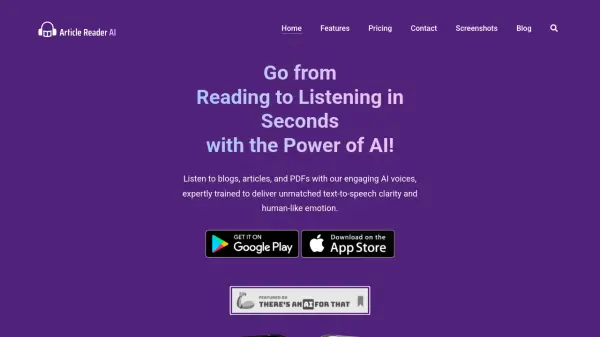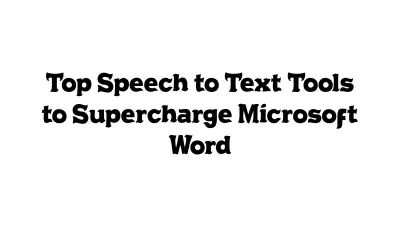What is Article Reader AI?
Leverage advanced AI text-to-speech technology to convert various forms of written content into natural-sounding audio. This tool allows users to listen to blogs, articles, and PDFs, effectively transforming reading material into an auditory experience. It supports uploading multiple file types, including documents like .pdf, .docx, .pptx, image files, text files, and Apple formats, enabling versatile content consumption.
Experience high-quality narration with AI voices trained for clarity and human-like emotional expression across over 50 languages. The application facilitates on-the-go listening, ideal for multitasking individuals during commutes, exercise, or daily chores. Users can create personalized playlists of articles and save favorite content for repeated or offline listening, enhancing convenience and accessibility.
Features
- AI-Powered Text-to-Speech: Transforms written content from articles, PDFs, and other documents into audio.
- Human-like AI Voices: Delivers narration with clarity, natural intonation, and emotional expression.
- Multi-Format Support: Processes web articles (via URL sharing) and uploaded files including PDF, DOCX, PPTX, TXT, image files, and more.
- Multi-Language Capabilities: Supports text-to-speech conversion in over 50 languages.
- Podcast-like Playlists: Enables users to curate personalized lists of articles for continuous listening.
- Save for Later & Offline Listening: Allows bookmarking and saving articles for future access, even without an internet connection.
- On-the-Go Consumption: Facilitates listening while commuting, exercising, or performing other tasks.
Use Cases
- Listening to articles and blogs during commutes or while multitasking.
- Converting study materials and research papers (PDFs, DOCX) into audio for students and researchers.
- Assisting individuals with visual impairments or reading difficulties by providing an audio alternative.
- Enabling professionals to stay updated on reports and industry news without dedicated reading time.
- Practicing language skills by listening to content in various supported languages.
- Consuming long-form written content in a more digestible audio format.
FAQs
-
What are AI Voices?
AI voices are digitally generated speech mimicking human patterns using advanced AI. Unlike traditional TTS, they sound natural, express emotions, vary tone, and provide clarity, converting written content into lifelike audio. -
How does AI text-to-speech work?
AI text-to-speech (TTS) converts written text into spoken words using AI. It analyzes text structure and meaning, then synthesizes speech mimicking human voice patterns, including natural cadence, intonation, and emotion, via deep learning algorithms. -
What types of content are supported?
The app supports Documents (.pdf, .djvu, .docx, .pptx, .doc, .ppt), Images (.jpg, .png, .webp, .bmp, .gif, .tiff), Text Files (.txt), Apple Formats (.pages, .key), and OpenFormats (.odp, .odt). -
Can I use this app to convert PDFs to speech?
Yes, the app fully supports PDF content. You can upload PDFs directly and listen to them with AI-powered voices, beneficial for students, medical professionals, and busy professionals managing reports and presentations. -
Will the app work without an internet connection?
An internet connection is needed to initially process and read articles. However, you can save articles for offline listening afterwards.
Helpful for people in the following professions
Article Reader AI Uptime Monitor
Average Uptime
98.06%
Average Response Time
855.2 ms
Featured Tools
Join Our Newsletter
Stay updated with the latest AI tools, news, and offers by subscribing to our weekly newsletter.