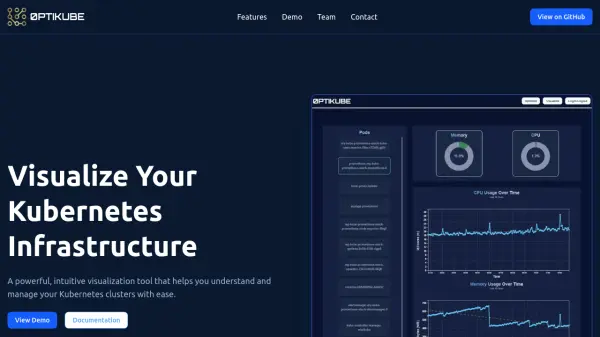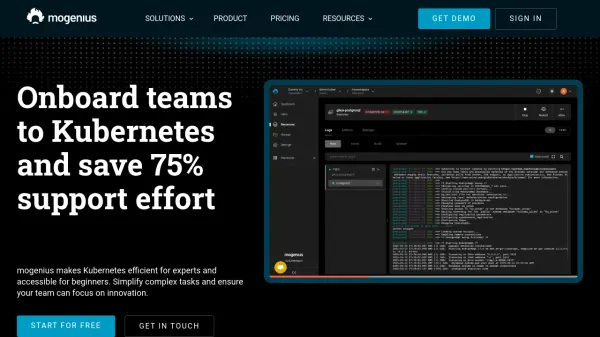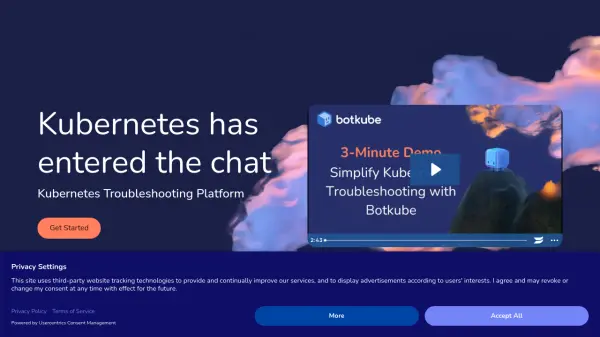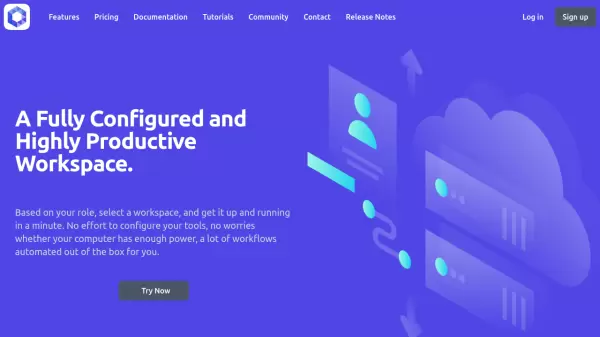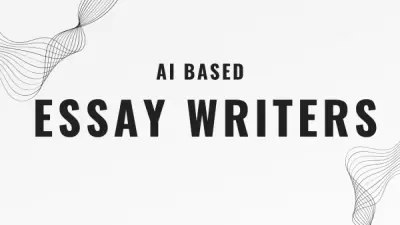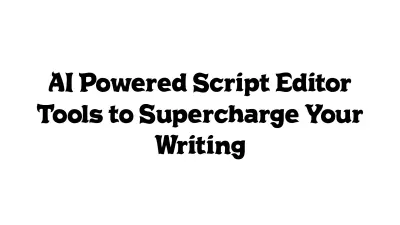What is Aptakube?
Aptakube delivers a high-performance desktop interface for managing Kubernetes environments across multiple clusters simultaneously. Its visually appealing and user-friendly design provides engineers and DevOps professionals with instant insights into cluster health, workloads, and performance metrics without the need for complex configuration or multiple terminals.
The application offers advanced features such as aggregated log viewing, real-time resource metrics, port forwarding, resource comparison, and a human-friendly YAML editor. Seamless compatibility with all major Kubernetes distributions and a zero-config setup ensure a smooth workflow, making Aptakube the ideal choice for everyday inspection, troubleshooting, and resource optimization on macOS, Windows, and Linux platforms.
Features
- Multi-Cluster Management: Connect and manage multiple Kubernetes clusters simultaneously from one interface
- Aggregated Log Viewer: Stream live and historical logs from multiple pods and containers with advanced filtering and download options
- Workload Overview: Instantly view cluster health, including failing pods, deployment issues, and resource warnings
- Pod and Node Usage Metrics: Monitor CPU and memory usage across nodes and apps using metrics-server or Prometheus
- Port Forwarding: Easily forward ports from pods to local machines via a single click in the GUI
- Resource Diff: Compare resources across different clusters or namespaces to identify configuration differences
- YAML Editor: View and modify Kubernetes objects in both human-friendly and YAML formats directly within the app
- Quick Actions: Perform common operational tasks such as restarting pods or scaling replicas without the command line
- Zero-Config Setup: Works out of the box with existing kubectl configurations and requires no cluster-side installation
Use Cases
- Centralized monitoring and management of multiple Kubernetes clusters
- Efficient troubleshooting of pods and workloads through advanced log analysis
- Resource optimization through real-time metrics tracking
- Performing cluster maintenance tasks such as pod restarts and scaling with a visual interface
- Comparing resource configurations between clusters for consistency
- Managing Kubernetes resources with an intuitive GUI instead of command-line tools
FAQs
-
Is it safe to use Aptakube?
Yes, Aptakube connects directly to your cluster's API server from your machine, ensuring your cluster data, logs, and connection settings never leave your device. -
What Kubernetes versions are supported?
Aptakube typically supports the last 5 Kubernetes versions, following the EKS, AKS, and GKE release calendars. -
Do I need to install anything on my Kubernetes cluster?
No, Aptakube does not require any server-side installation and works directly as a client to your cluster's API Server. -
What is the difference between Aptakube and kubectl?
Aptakube provides a graphical desktop client for everyday inspection and troubleshooting, while kubectl is a command-line tool usually suited for automation and scripting. -
What platforms are supported by Aptakube?
Aptakube is available for macOS, Windows, and various Linux distributions.
Related Queries
Helpful for people in the following professions
Aptakube Uptime Monitor
Average Uptime
100%
Average Response Time
96.67 ms
Featured Tools
Join Our Newsletter
Stay updated with the latest AI tools, news, and offers by subscribing to our weekly newsletter.