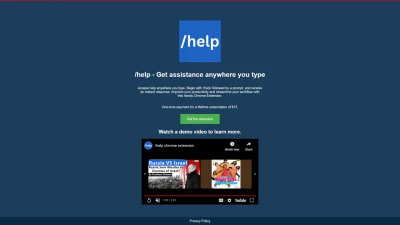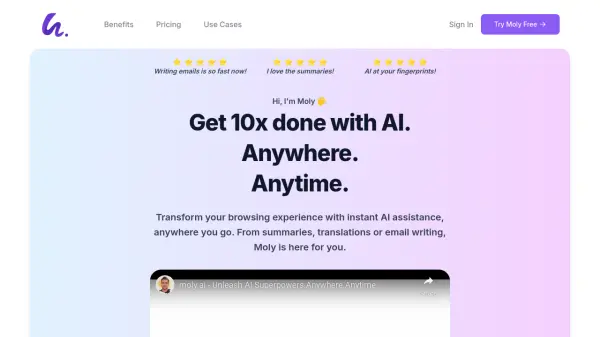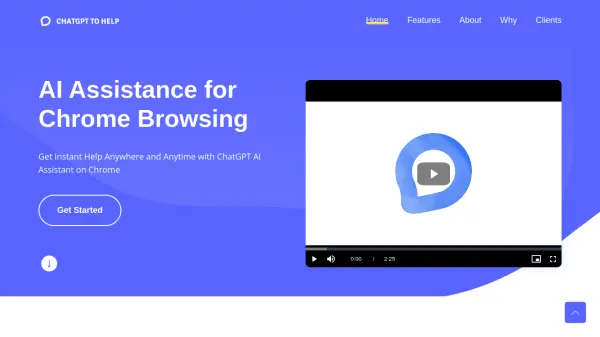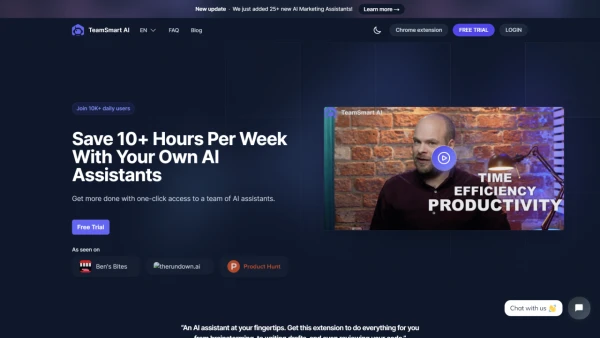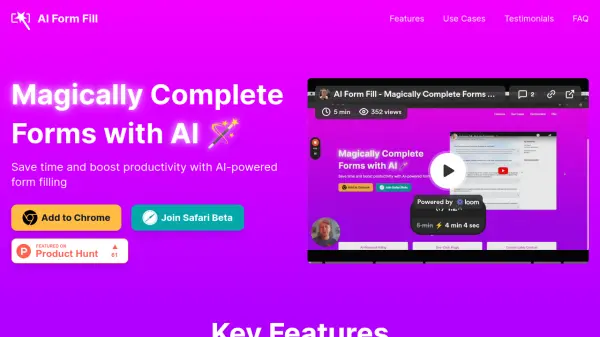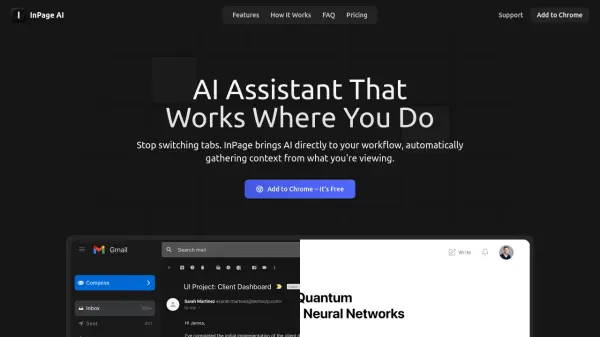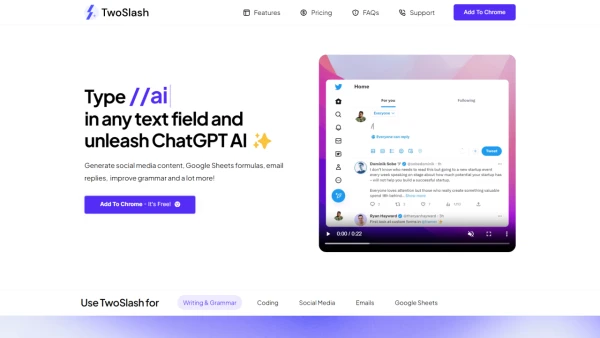What is Apply-ML?
Apply-ML is an innovative artificial intelligence tool that empowers users to get instant help wherever they type. To get assistance, users simply need to type '/help' followed by a prompt. Integrated as a Chrome Extension, Apply-ML is an effective and on demand solution, greatly boosting productivity and streamlining workflow on the fly. With a one-time payment for a lifetime subscription, you have access to this indispensable tool on your digital workspace.
Features
- Instant Responses: Reply quickly to prompts
- Chrome Extension: Easy to use and integrate with your workspace
Use Cases
- Easy Search: Get instant help during web browsing
- Productivity Booster: Save time and effort in digital tasks
FAQs
-
What is Apply-ML?
Apply-ML is an AI-powered Chrome Extension that provides instant assistance and information directly within your browser. Simply type '/help' followed by your question or request to receive support. -
How do I use Apply-ML?
Once you've installed the Apply-ML Chrome Extension, just type '/help' along with your question or prompt in any text field within your browser. The AI will then provide a relevant response. -
Is there a subscription fee for Apply-ML?
Yes, Apply-ML is available for a one-time payment, granting you lifetime access to the tool. -
What kind of tasks can Apply-ML help me with?
Apply-ML can assist with various tasks such as answering questions, summarizing content, generating ideas, translating languages, and much more. -
Is Apply-ML compatible with all websites and applications?
As a Chrome Extension, Apply-ML is designed to function within your browser and should work across most websites and web applications.
Related Queries
Helpful for people in the following professions
Featured Tools
Join Our Newsletter
Stay updated with the latest AI tools, news, and offers by subscribing to our weekly newsletter.