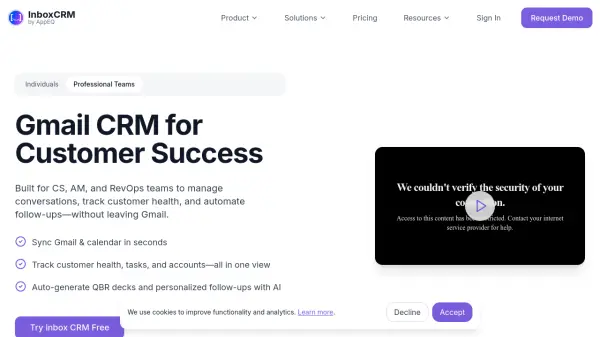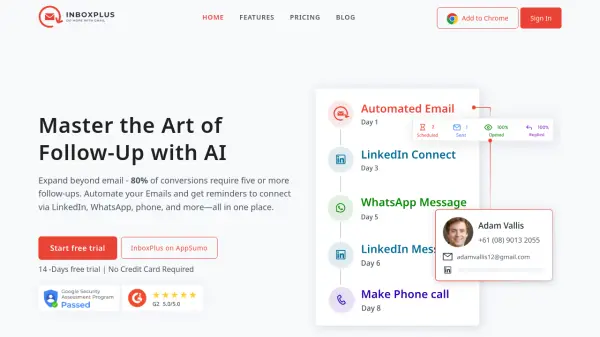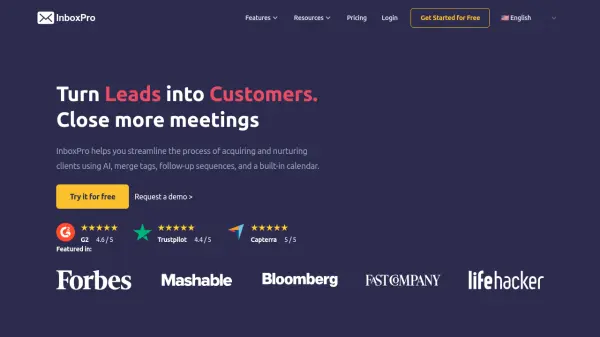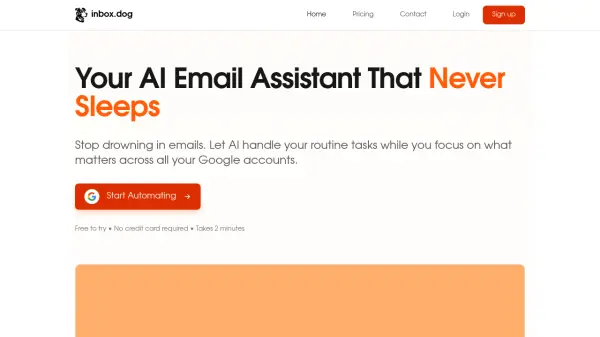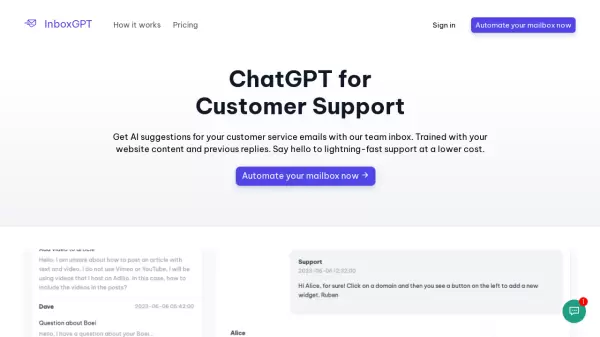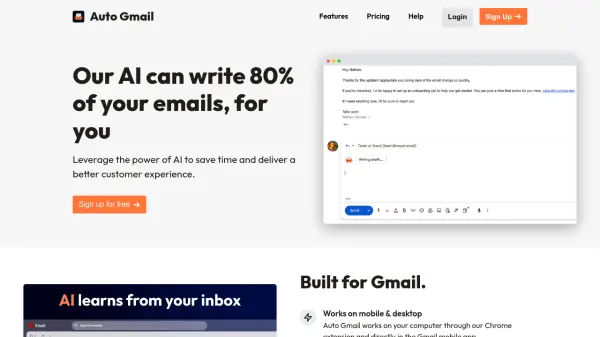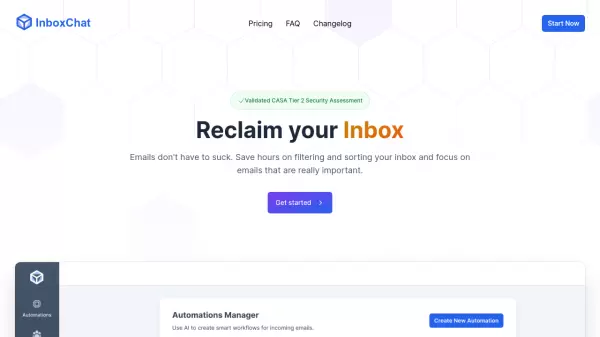What is AppEQ InboxCRM?
AppEQ InboxCRM is a specialized CRM solution designed for customer-focused teams who rely on Gmail. It combines automation and AI-driven insights to manage conversations, track customer health scores, and generate personalized follow-up actions directly within Gmail. The platform empowers users to instantly sync Gmail and calendars, maintain unified visibility on account health, access all customer touchpoints, and streamline account-related tasks in one place.
AI abilities in InboxCRM auto-generate data-rich QBR decks, spot churn risks, upsell opportunities, and automate routine follow-up tasks, reducing manual effort while improving retention. The tool supports quick setup and seamless integration with existing Gmail workflows, catering to both individuals and teams seeking to enhance their customer engagement and operational efficiency without complex system changes.
Features
- Gmail Integration: Manage CRM tasks directly within Gmail for seamless workflow.
- AI-Generated QBRs: Automatically create data-rich Quarterly Business Review decks using inbox and CRM data.
- Automated Follow-Ups: Leverage AI to generate personalized customer follow-ups and reminders.
- Account Health Tracking: Monitor customer health, churn risk, and upsell signals through contextual analysis.
- Unified Customer Timeline: Access all emails, notes, tasks, and meetings in a centralized inbox timeline.
- Calendar Sync: Instantly synchronize Gmail and calendar events for better scheduling.
- Team Collaboration: Shared inbox and task management for team-wide visibility and efficiency.
- Custom Integrations: Connect with CRMs and BI tools for advanced reporting and data sync.
- Metrics Hub: Access real-time customer engagement KPIs and metrics within Gmail.
- OAuth Security: Secure Gmail integration using OAuth without storing credentials.
Use Cases
- Customer Success teams tracking account health and automating engagement.
- Account Managers preparing automated Quarterly Business Review (QBR) presentations.
- Revenue Operations monitoring churn risk and upsell opportunities.
- Professional teams coordinating customer conversations with unified visibility.
- Consultants managing multiple client accounts and follow-ups in Gmail.
- Founders seeking efficient, multi-channel customer management without platform switching.
FAQs
-
How does InboxCRM integrate with Gmail?
InboxCRM connects using secure OAuth to display customer information, contacts, emails, and tasks directly inside your Gmail inbox without storing your credentials. -
Can I use InboxCRM with my team?
Yes, InboxCRM supports shared inbox workspaces, allowing teams to collaborate on account tasks, notes, and communications within Gmail. -
What features does InboxCRM offer?
InboxCRM offers Gmail and calendar integration, health tracking, AI-generated QBRs, account timelines, automated follow-ups, team collaboration, and CRM integrations. -
Is there a free plan available?
Yes, InboxCRM offers a free Solo plan for individuals, as well as team and enterprise plans with expanded features. -
How secure is InboxCRM?
InboxCRM uses secure OAuth integration and does not store your authentication credentials, ensuring privacy and data protection.
Related Queries
Helpful for people in the following professions
AppEQ InboxCRM Uptime Monitor
Average Uptime
100%
Average Response Time
202.43 ms
Featured Tools
Join Our Newsletter
Stay updated with the latest AI tools, news, and offers by subscribing to our weekly newsletter.