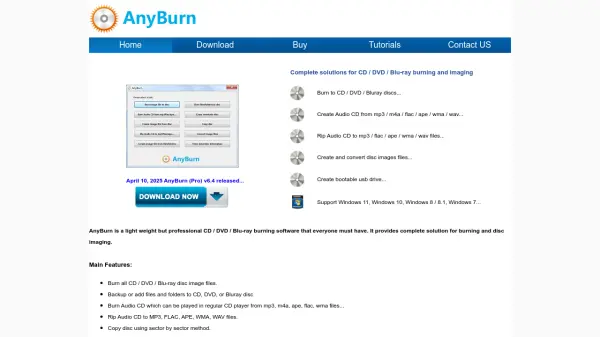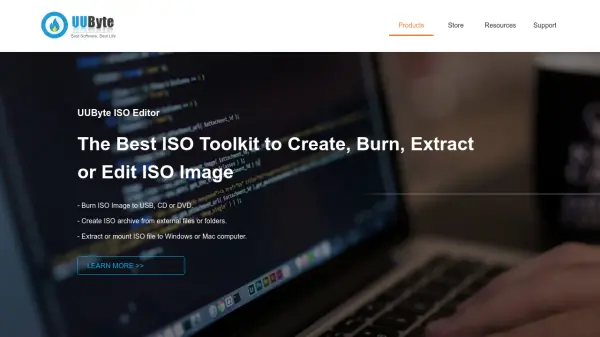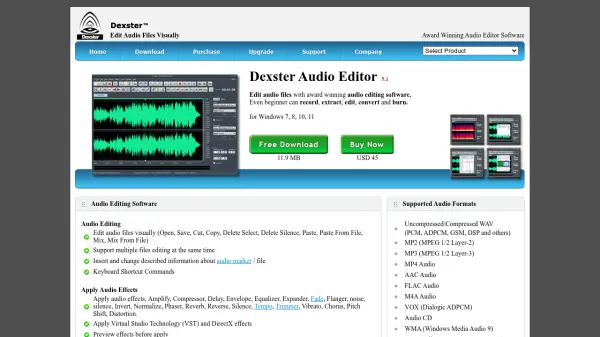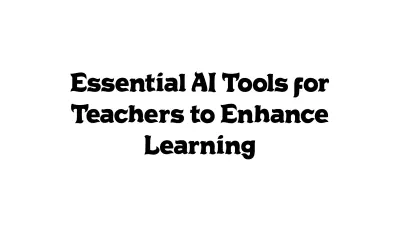What is AnyBurn?
AnyBurn is a professional yet lightweight disc burning software designed for users who need reliable solutions for CD, DVD, and Blu-ray burning and imaging. It supports a wide range of features, including burning disc image files, backing up or adding files and folders, and creating bootable USB drives. Users can easily create Audio CDs from various audio formats or rip Audio CDs to numerous file types, ensuring broad compatibility and flexibility for media management.
The software also enables the copying of discs sector by sector, converting and creating disc images, as well as testing disc sectors and installing Windows to USB drives. Supporting both 32-bit and 64-bit Windows systems, AnyBurn is a comprehensive application suited for personal or professional disc authoring and media archiving tasks.
Features
- Disc Burning: Supports burning to CD, DVD, and Blu-ray discs.
- Audio CD Creation: Creates Audio CDs from formats such as MP3, M4A, FLAC, APE, and WMA.
- Audio CD Ripping: Rips Audio CDs to MP3, FLAC, APE, WMA, and WAV formats.
- Disc Image Management: Creates, converts, and burns disc image files.
- Sector-by-Sector Copy: Copies discs using sector-by-sector methods for precise duplication.
- Bootable USB Creation: Creates bootable USB drives for Windows and Linux installation.
- Audio Format Conversion: Converts audio files between different supported formats.
- Disc Sector Testing: Tests disc sectors for reliability and integrity.
- Windows Installation to USB: Installs Windows operating systems onto USB drives.
- 32/64-bit Support: Operates on both 32-bit and 64-bit Windows systems.
Use Cases
- Creating backup copies of important discs and data.
- Burning Audio CDs compatible with standard CD players.
- Ripping and converting Audio CDs to digital audio files for portable playback.
- Creating bootable USB drives for operating system installations.
- Converting between disc image formats for compatibility with various devices.
- Archiving software, multimedia, and documents on physical media.
- Testing and verifying the reliability of written optical discs.
- Copying existing discs for distribution or duplication.
Related Queries
Helpful for people in the following professions
AnyBurn Uptime Monitor
Average Uptime
99.68%
Average Response Time
139.63 ms
Featured Tools
Join Our Newsletter
Stay updated with the latest AI tools, news, and offers by subscribing to our weekly newsletter.