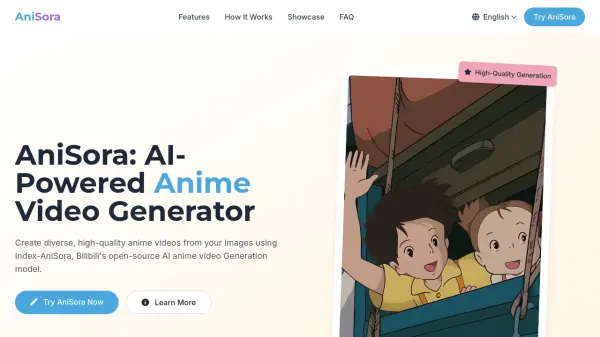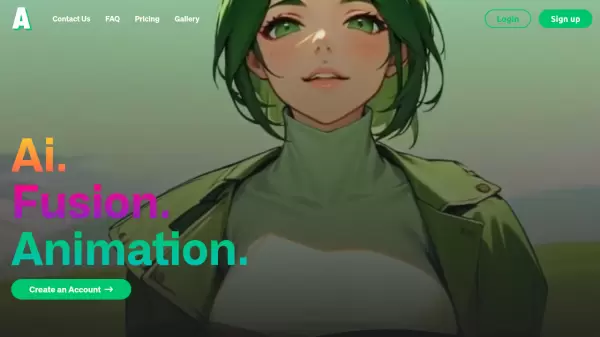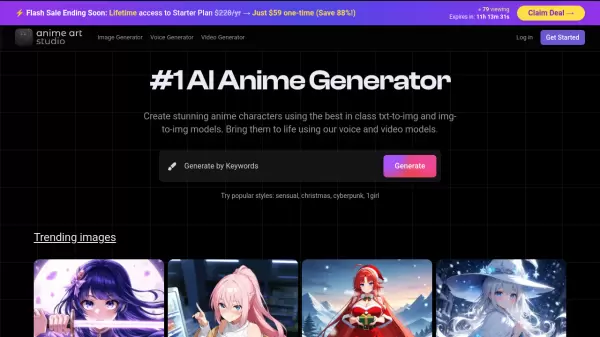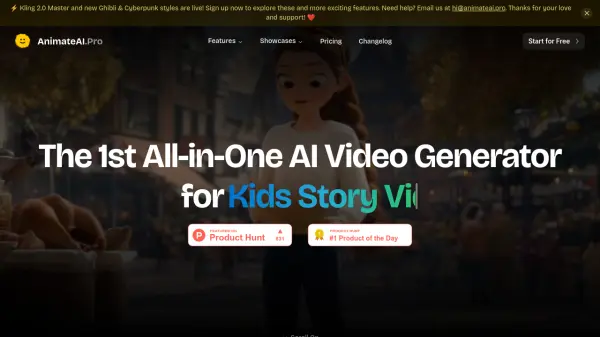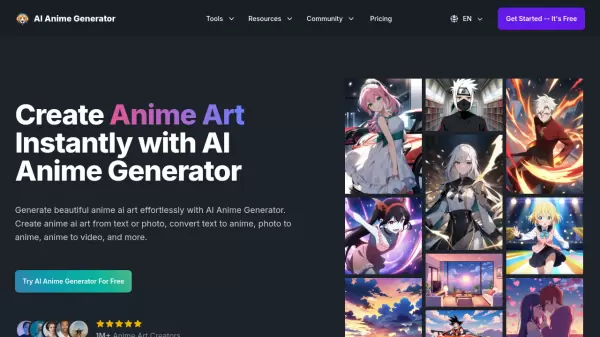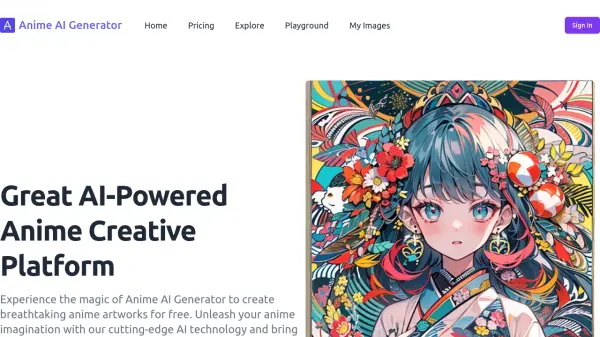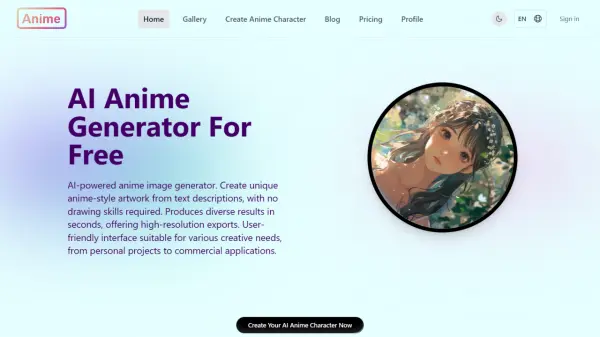What is AniSora?
AniSora enables users to create diverse, high-quality anime videos from static images using cutting-edge AI video generation technology. With robust spatiotemporal and motion control modules, AniSora maintains artistic consistency and character details while turning still artwork into dynamic animations. Users simply upload an anime-style image, adjust prompt and video parameters, and rely on the underlying open-source model to generate seamless, expressive video output.
Powered by Bilibili’s open-source AI model, AniSora offers support for multiple anime styles, high-performance processing, and community-driven improvements. The platform excels in delivering smooth animations, spatial and temporal control, and consistent aesthetic fidelity, making it an effective solution for artists and creators seeking to animate their custom designs without specialized software or hardware.
Features
- Image-to-Video Generation: Turn anime-style images into animated videos.
- Spatiotemporal Control: Adjust motion and timing with advanced masking tools.
- Prompt-Based Customization: Customize video content through descriptive text and adjustable parameters.
- Style Diversity: Supports various anime art styles and aesthetics.
- High-Quality Generation: Produces visually striking and smooth character animations.
- Optimized Performance: Fast, efficient video generation architecture.
- Open Source Model: Powered by Bilibili's community-driven AI video generation technology.
- Privacy Focus: Secure processing and private gallery for registered users.
Use Cases
- Animating character artwork for social media or content creation
- Creating anime-style scene videos for personal or promotional use
- Designing animated storyboards for creative projects
- Turning fan art into engaging video content
- Generating animation samples for artists' portfolios
FAQs
-
What types of images work best with AniSora?
AniSora works best with anime-style images such as character illustrations, scenes, and artwork, ideally those that are clear, high-quality, and well-composed. -
How can I control the motion in my generated video?
Users can control motion through detailed prompts, by adjusting video duration, and by using inference seed settings for consistency; spatiotemporal modules ensure precise animation. -
How long does it take to generate a video?
Video generation time depends on complexity, but a typical 4-second video takes approximately 2-3 minutes to produce. -
Is my content safe and private with AniSora?
Yes, uploaded images and generated videos are processed securely and stored privately for registered users, ensuring privacy and data security. -
What are the system requirements for AniSora?
AniSora is web-based and works on modern browsers such as Chrome, Firefox, or Safari, without requiring additional hardware or software.
Related Queries
Helpful for people in the following professions
AniSora Uptime Monitor
Average Uptime
66.84%
Average Response Time
85.92 ms
Featured Tools
Join Our Newsletter
Stay updated with the latest AI tools, news, and offers by subscribing to our weekly newsletter.