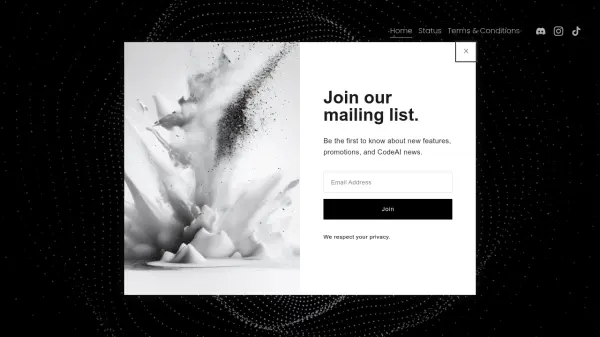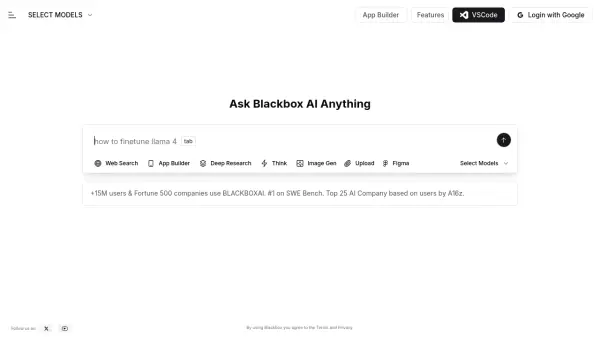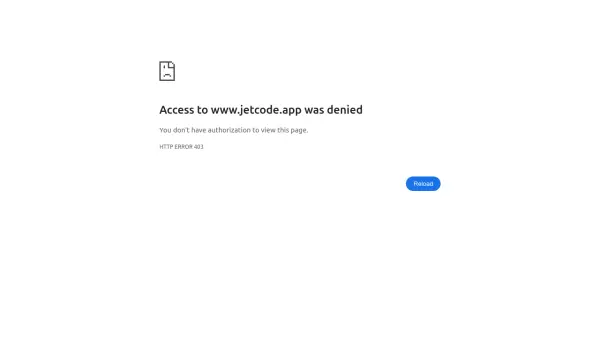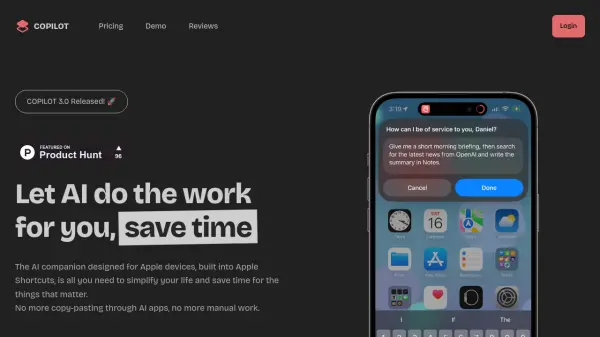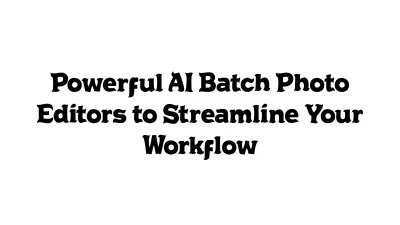What is Alex: AI for Xcode?
The tool includes specialized features such as an agent mode with voice input for task automation, inline code replacement capabilities, and AI-powered debugging specifically tuned for Swift, including support for Swift 6 concurrency errors. It also features an innovative image-to-code generator for Swift/UIKit and allows developers to perform semantic searches across their entire Xcode project codebase, making it easier to locate specific functions, variables, or files.
Features
- Instantly Apply Code: Apply AI suggestions directly within Xcode.
- AI-Powered Autocomplete: Boost coding speed with intelligent code completion triggered by Tab.
- Agent Mode + Voice Input: Automate tasks using agent mode combined with voice commands.
- Inline Code Replacements (⌘+K): Replace selected code lines with AI suggestions using a keyboard shortcut.
- Autofix Errors: Automatically fix Swift 6 concurrency errors and other Xcode issues with AI.
- Add Lines from Xcode (⌘+L): Select text in Xcode and instantly use it in the chat interface.
- AI Image-to-Code Generator: Generate Swift or UIKit code by dragging an image into Alex.
- Semantic Codebase Search: Search the entire Xcode project using natural language queries.
Use Cases
- Accelerating iOS app development within Xcode.
- Speeding up macOS application coding.
- Debugging Swift code, including Swift 6 concurrency errors.
- Generating Swift or UIKit code snippets from visual designs or images.
- Refactoring and improving existing Swift code.
- Searching large codebases efficiently within Xcode.
- Automating Git commit message generation.
- Improving overall developer productivity in the Apple ecosystem.
FAQs
-
How is my data used by Alex?
Your code is embedded by VoyageAI and stored locally on your computer; it's not stored on Alex's servers or used for training. Chat inference uses providers like Anthropic and OpenAI, but data retention and training have been opted out. All sensitive data, including chat history and custom prompts, is stored locally on your device. -
How do the Chat Message limits and top-ups work?
Pro plans get 500 monthly messages, and Premium gets 1000. These monthly allowances do not roll over. If you run out, you can purchase top-ups ($12.5 for 250 messages) which do roll over to the next month. Separate top-ups are available for OpenAI o3 messages. -
What happens to my top-up messages at the end of the month?
Unlike the monthly message allowance included in your plan, any messages purchased via top-ups will roll over to the next month if unused. -
Is my code secure when using Alex?
Yes, Alex prioritizes privacy. Code embeddings are stored locally, and chat data is not retained or used for training by third-party AI providers. Sensitive information remains on your computer.
Related Queries
Helpful for people in the following professions
Alex: AI for Xcode Uptime Monitor
Average Uptime
99.72%
Average Response Time
310.63 ms
Featured Tools
Join Our Newsletter
Stay updated with the latest AI tools, news, and offers by subscribing to our weekly newsletter.