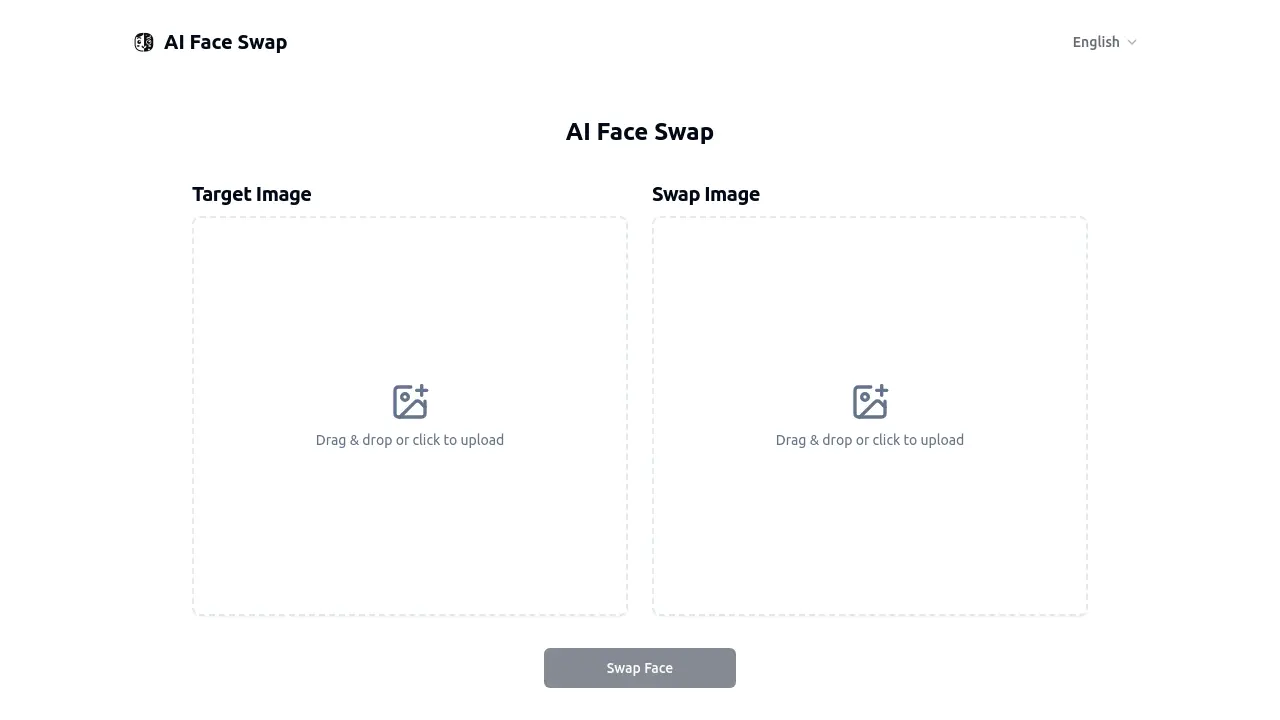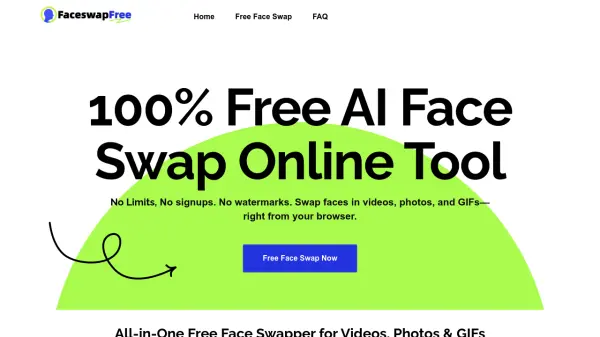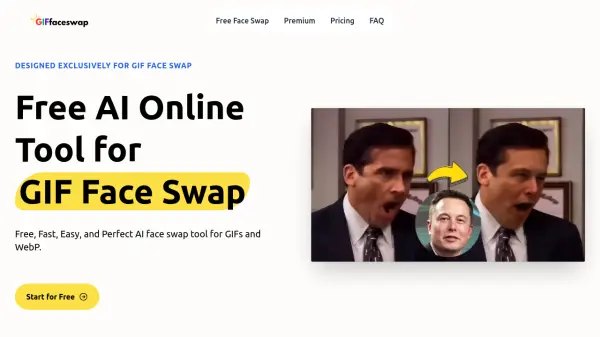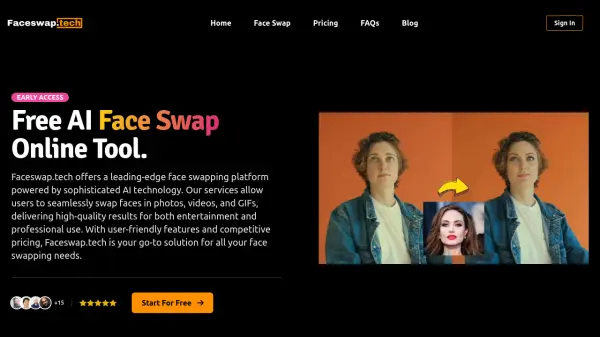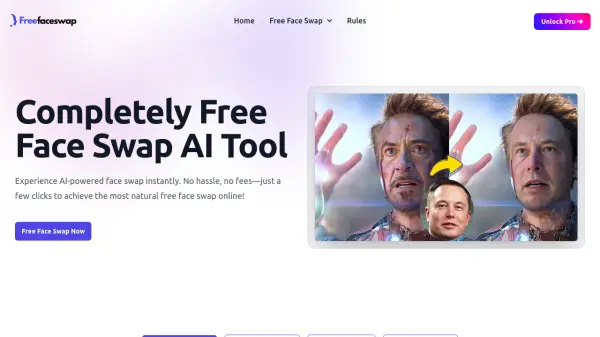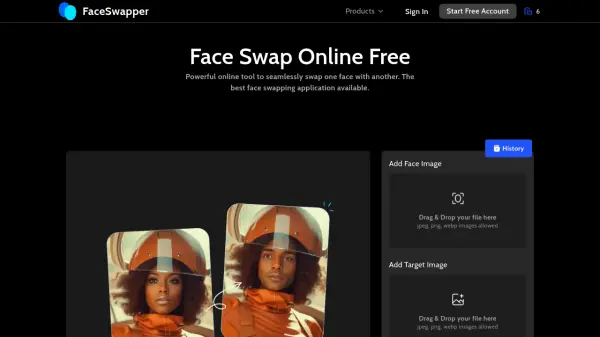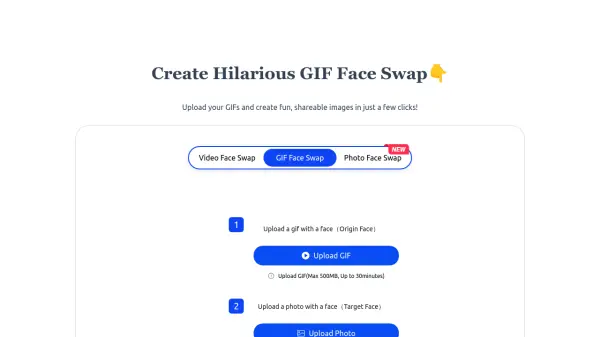What is aifacesswap.com?
AI Face Swap utilizes advanced artificial intelligence to enable users to effortlessly exchange faces between two images or within a GIF. This tool provides a seamless face-swapping experience, generating results quickly and efficiently. It supports various image formats, including PNG, JPG/JPEG, WEBP, and importantly, GIF, allowing for the creation of animated face swap effects while preserving the original animation quality.
The service is entirely free to use, requiring no registration or login, making it instantly accessible. AI Face Swap prioritizes user privacy by not storing uploaded images after the swap is completed and ensuring secure processing. The generated images and GIFs are clean and free of watermarks, ready for download and sharing immediately after creation.
Features
- AI Face Swapping: Employs advanced AI algorithms for seamless face replacement.
- GIF Support: Enables face swapping in animated GIFs, maintaining animation quality.
- Multiple Format Compatibility: Supports PNG, JPG/JPEG, WEBP, and GIF uploads.
- Completely Free: Offers all features without any charges or hidden fees.
- No Registration Needed: Allows instant access without requiring user accounts.
- Watermark-Free Output: Generates clean images and GIFs without any watermarks.
- Fast Processing Speed: Completes face swaps, including GIFs, in seconds.
- Privacy Protection: Does not store user images after processing is complete.
Use Cases
- Creating humorous images by swapping faces.
- Generating funny or personalized animated GIFs.
- Making unique memes for social media.
- Entertainment purposes through photo manipulation.
FAQs
-
What image formats does your face swap support?
Our face swap tool supports multiple formats: PNG for high-quality face swap results, JPG/JPEG for common photo face swaps, WEBP for efficient face swap processing, and GIF for animated face swap effects. -
Is my data safe when using your face swap tool?
Yes, our face swap service prioritizes privacy: No image storage after face swap completion, secure processing of face swap requests, immediate deletion of uploaded images, and private face swap result generation. -
What's the maximum file size for face swap?
For optimal performance: Static images up to 5MB, GIF files up to 10MB. Supported dimensions are up to 2048x2048 pixels. -
How do I create the best face swap results?
For optimal quality: Use clear, well-lit images, ensure faces are clearly visible, choose similar face angles, and for GIFs, use high-quality source files. -
What if my face swap doesn't look right?
If your result isn't perfect: Try different face angles, ensure good lighting in both images, check frame quality for GIFs, and upload clearer images for better results.
Related Queries
Helpful for people in the following professions
Featured Tools
Join Our Newsletter
Stay updated with the latest AI tools, news, and offers by subscribing to our weekly newsletter.