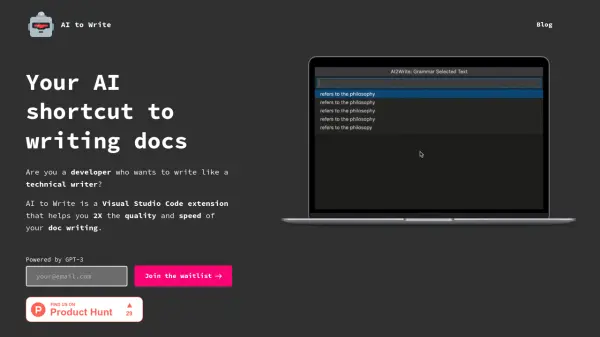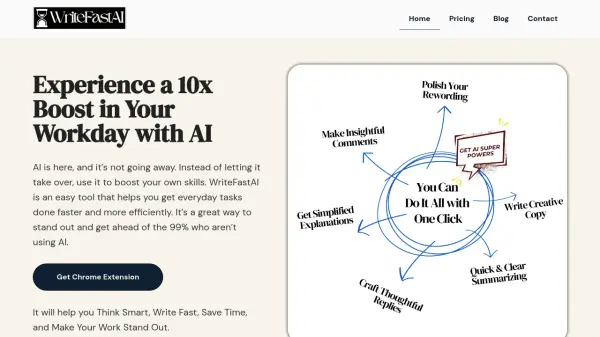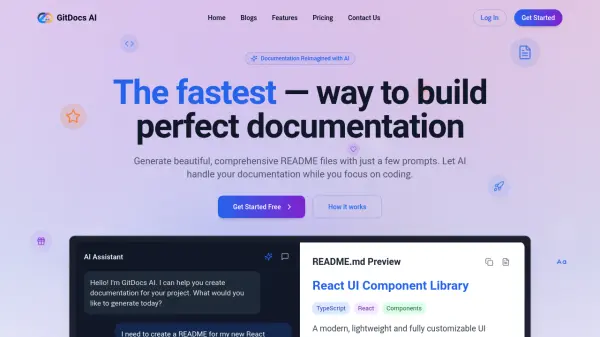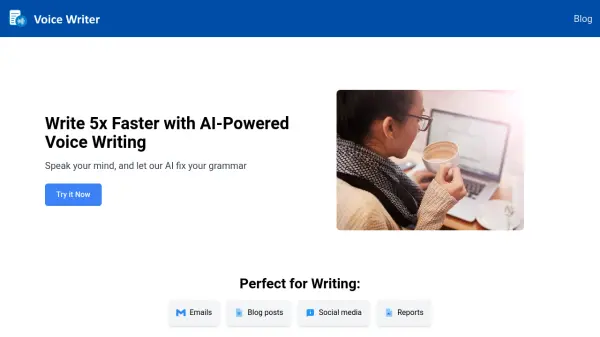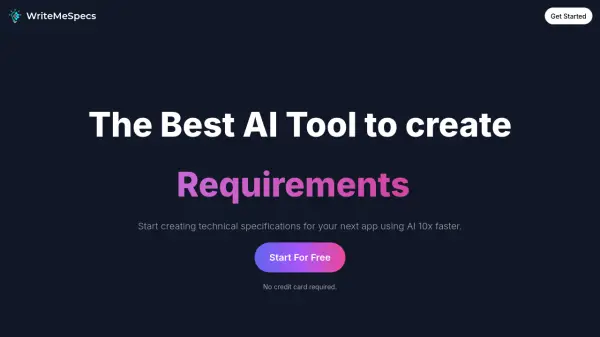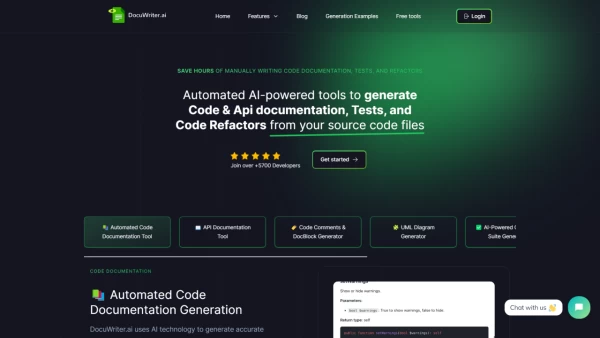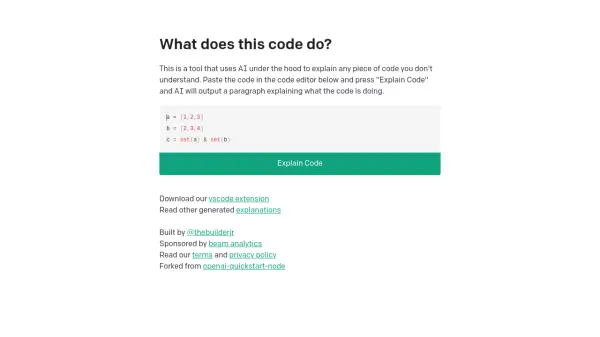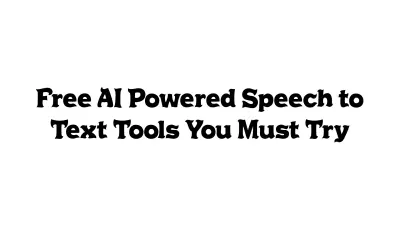What is AI to Write?
This Visual Studio Code extension leverages the power of GPT-3 to improve both the quality and efficiency of documentation creation. It assists developers in crafting clear, concise, and effective documentation, streamlining the writing process.
By offering suggestions for sentence completion, summarization, grammar correction, and rephrasing, it transforms the writing experience from composing from scratch to selecting and refining AI-generated content.
Features
- Expand your text: Get suggestions to complete your sentence.
- Shorten your text: Get suggestions to summarize your text.
- Check your grammar: Get suggestions to fix errors in grammar, punctuation, and spelling.
- Rephrase your text: Get alternative ways to phrase your sentence.
- Track your metrics: Get metrics that track your writing speed and help you set goals.
Use Cases
- Creating user documentation for new software features.
- Improving existing documentation for clarity and conciseness.
- Assisting developers who are not dedicated technical writers.
- Streamlining the documentation workflow for software development teams.
FAQs
-
Does AI to Write collect any data?
AI to Write does not collect or store any of your data. -
Which AI model does AI to Write use?
AI to Write uses Generative Pre-trained Transformer 3 (GPT-3) that's built by OpenAI. GPT-3 is a natural language model that's trained using the largest dataset in the world. -
How good is the generated text?
AI to Write tries to understand your intent and generates the text the best it can. The generated text often sounds human written. -
Do I need to credit AI to Write for helping me write docs?
Nope, the docs you write with AI to Write's help belongs to you. -
Can AI to Write produce offensive output?
AI to Write may sometimes produce undesired text, including biased, discriminatory, abusive, or offensive text.
Related Queries
Helpful for people in the following professions
Featured Tools
Join Our Newsletter
Stay updated with the latest AI tools, news, and offers by subscribing to our weekly newsletter.