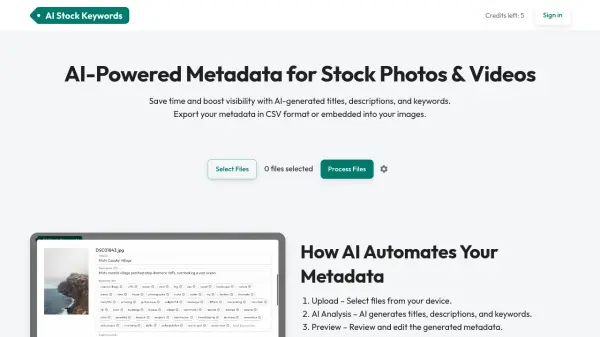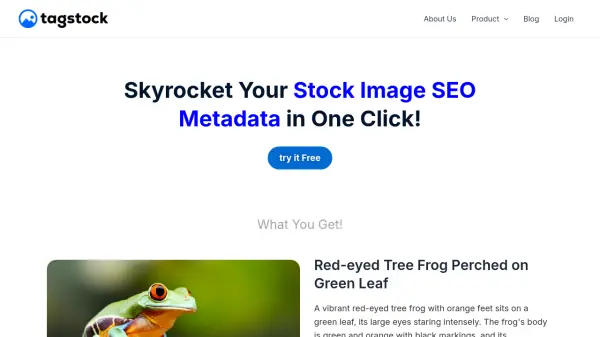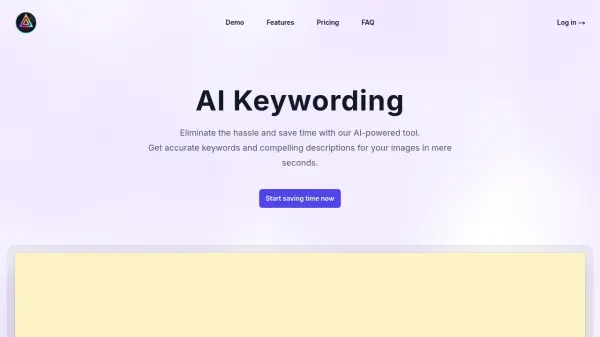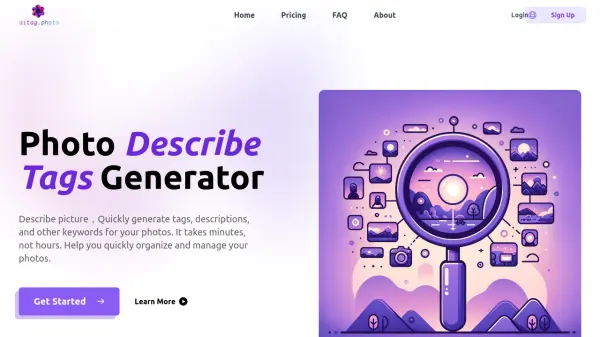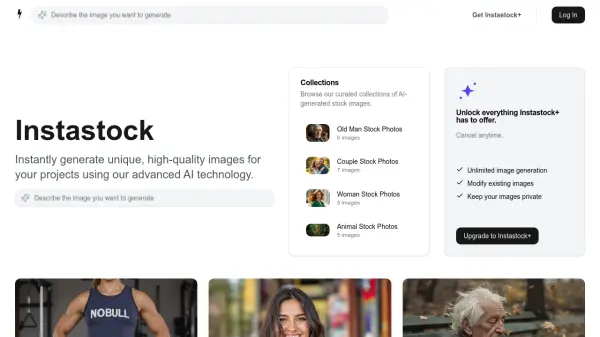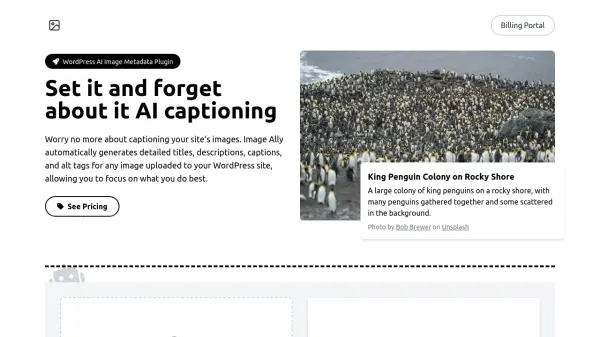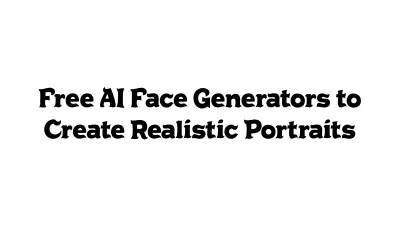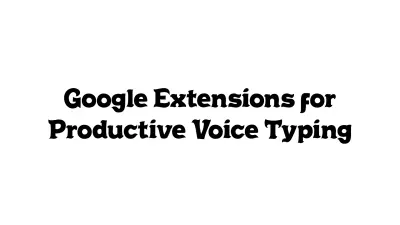What is AI Stock Keywords?
This tool leverages artificial intelligence to automate the creation of metadata for stock photos and videos. It generates optimized titles, descriptions, and keywords designed to save creators time and increase the discoverability of their assets on stock media platforms. Users can export the generated metadata either as a CSV file or have it directly embedded into their image files.
The generated metadata is compatible with numerous major stock platforms, ensuring wide applicability for creators. The service supports common image formats like JPEG and PNG, as well as MP4 and MOV video files. While metadata can be embedded into images using the XMP format, video metadata is provided via a downloadable CSV file for platform upload.
Features
- AI Metadata Generation: Automatically creates titles, descriptions, and keywords using AI.
- CSV Export Option: Allows downloading generated metadata in a CSV file format for bulk uploads.
- Direct Image Embedding: Embeds metadata directly into image files using the XMP standard.
- Bulk Processing Support: Capable of processing batches of files (images or videos).
- SEO Optimization: Generates metadata tailored to improve search engine visibility on stock platforms.
- Broad Platform Compatibility: Works with major stock photo and video websites.
Use Cases
- Automating metadata creation for stock photographers.
- Optimizing stock video descriptions and keywords for better searchability.
- Improving the visibility and sales potential of stock media assets.
- Saving significant time compared to manual metadata entry.
- Efficiently managing metadata for large libraries of images and videos.
FAQs
-
What stock platforms are supported?
The AI-generated metadata is compatible with major stock platforms including Shutterstock, Adobe Stock, Getty Images, Dreamstime, Vecteezy, and Freepik. Users should verify metadata compatibility with specific platforms like Depositphotos before submission. -
How are CSV files used for metadata upload?
After processing files, download the generated metadata as a CSV file. Most stock platforms allow uploading this single CSV file to automatically apply the corresponding metadata to multiple images and videos. -
Why isn't the embedded metadata visible in standard photo editing software?
The metadata is embedded using the XMP format. While tools like Adobe Lightroom or Bridge may not display it, stock platforms and specific tools like online metadata viewers or ExifTool can read it. -
How is user data secured?
Files and metadata are processed in a secure environment. They are not stored permanently and are removed from the system after processing and download are complete.
Related Queries
Helpful for people in the following professions
AI Stock Keywords Uptime Monitor
Average Uptime
99.58%
Average Response Time
130.97 ms
Featured Tools
Join Our Newsletter
Stay updated with the latest AI tools, news, and offers by subscribing to our weekly newsletter.