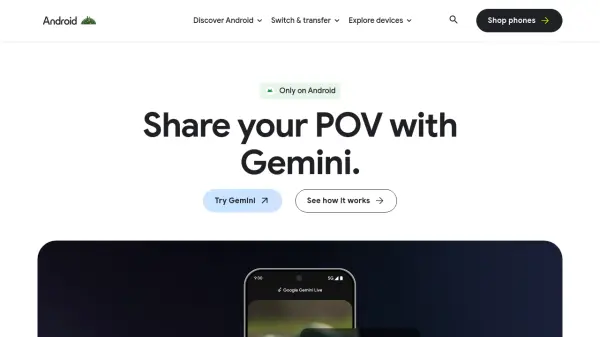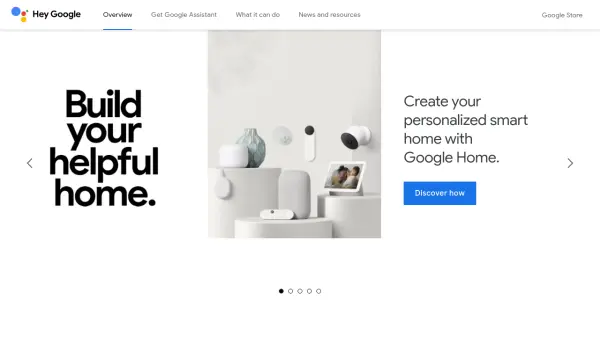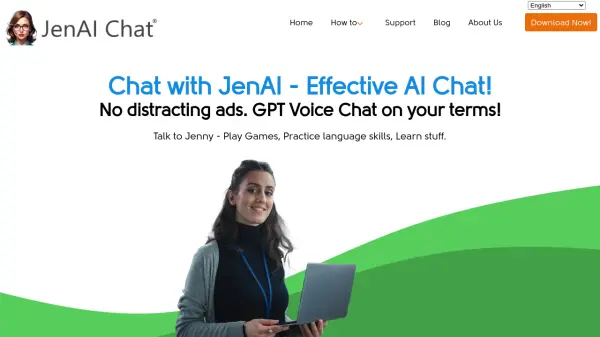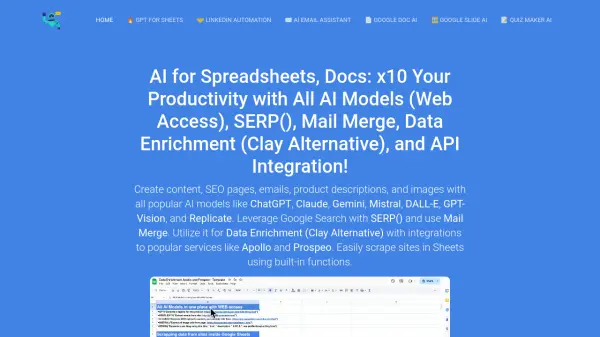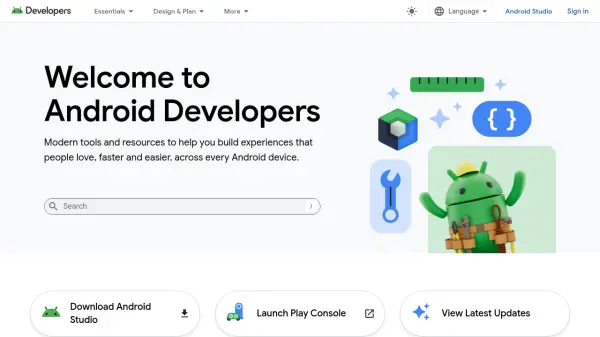What is AI on Android?
Google AI capabilities are integrated directly into the Android operating system, primarily through the Gemini assistant. Users can activate Gemini using voice commands ("Hey Google"), by long-pressing the power button, or via screen gestures on compatible devices. This provides a contextual overlay that allows interaction based on the content currently displayed on the screen, such as summarizing YouTube videos or extracting information.
Key AI-powered features enhance productivity and accessibility. 'Circle to Search' enables users to search for anything on their screen by simply circling or tapping it, now including action chips to directly call numbers, email contacts, or open links found on the screen. 'Gemini Live' facilitates natural, real-time voice conversations for brainstorming or practice. The platform also incorporates Imagen 3 for high-quality image generation based on text descriptions, and Gemini extensions connect the AI to other Google services like Gmail, Maps, and Tasks for seamless workflow integration. Additionally, AI contributes to accessibility features like 'Guided Frame,' which uses audio and haptic feedback to assist visually impaired users in taking selfies.
Features
- Gemini AI Assistant: Integrated AI accessible via voice, power button, or gestures for contextual help, task management, and app interaction.
- Circle to Search: Search screen content by circling/tapping; includes action chips for phone numbers, emails, and URLs.
- Gemini Live: Engage in natural, real-time voice conversations with AI for brainstorming, practice, and spoken responses.
- Imagen 3 Image Generation: Create high-quality images from text descriptions directly within the Gemini interface.
- Gemini Extensions: Connects Gemini with Google apps (Gmail, Maps, Tasks, YouTube Music) for streamlined task completion.
- AI-Powered Accessibility: Features like Guided Frame use audio/haptic feedback to assist users (e.g., with visual impairments).
Use Cases
- Quickly searching for information about items seen on the screen.
- Initiating calls, emails, or opening links directly from on-screen text.
- Generating custom images based on textual ideas.
- Engaging in natural voice conversations with AI for brainstorming or interview practice.
- Managing tasks, setting reminders, and creating lists across Google apps using AI.
- Getting voice assistance for device settings or creating music playlists.
- Improving photo composition for users with visual impairments.
Related Queries
Helpful for people in the following professions
AI on Android Uptime Monitor
Average Uptime
100%
Average Response Time
116.88 ms
Featured Tools
Join Our Newsletter
Stay updated with the latest AI tools, news, and offers by subscribing to our weekly newsletter.