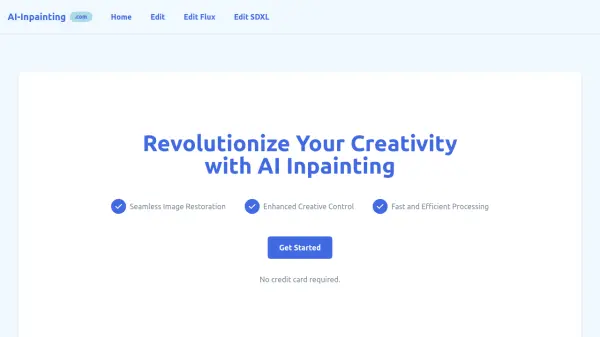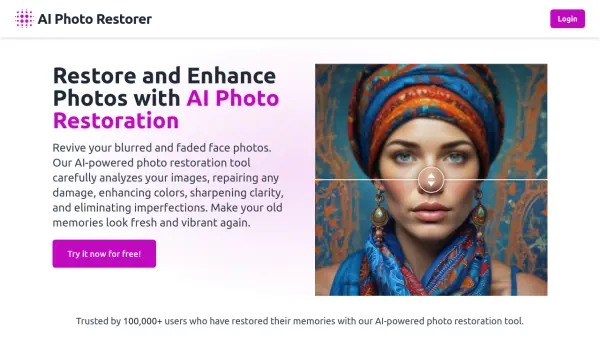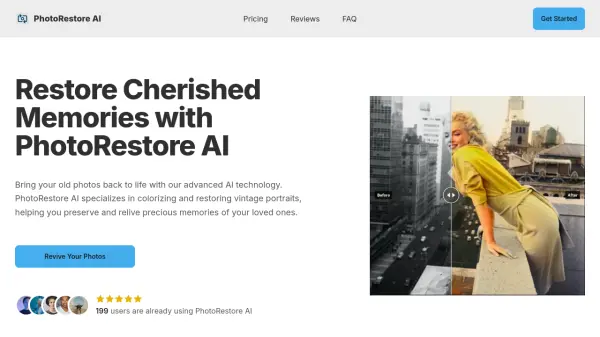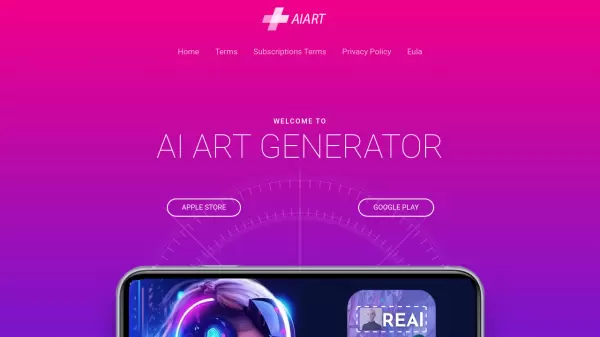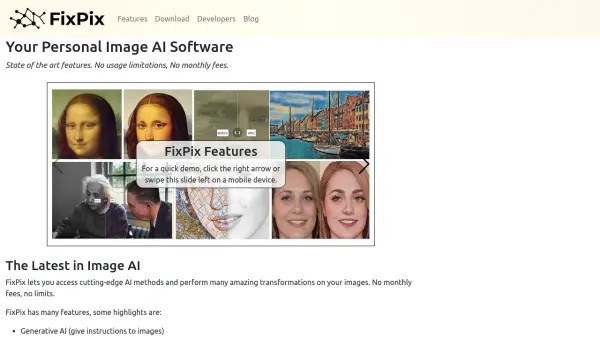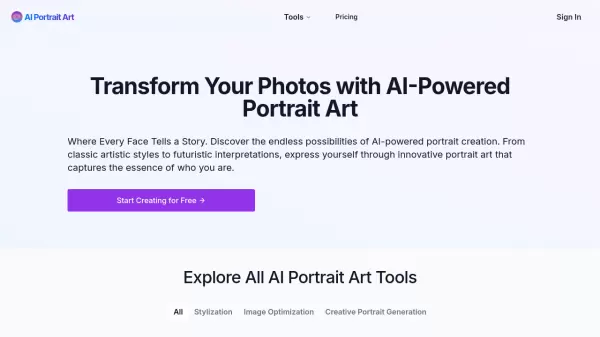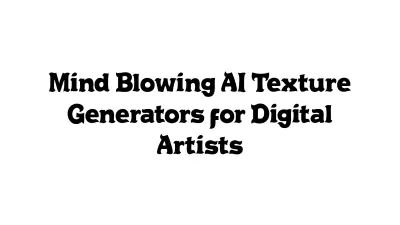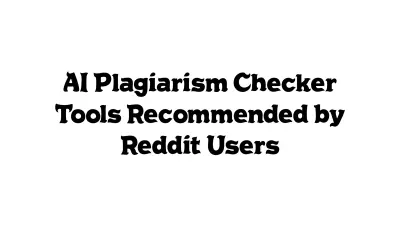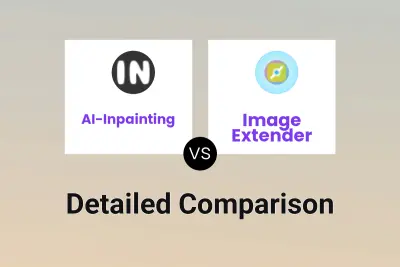What is AI-Inpainting?
AI-Inpainting utilizes advanced artificial intelligence algorithms to meticulously restore and enhance digital images. It excels at intelligently filling in missing, damaged, or unwanted areas by analyzing the surrounding pixels. This process ensures that the reconstructed parts blend naturally with the original image content, preserving the overall aesthetic integrity.
Designed with a user-centric approach, AI-Inpainting offers an intuitive interface that caters to both beginners and experienced professionals. The platform supports various image types, including photographs, digital art, and scanned documents, making it a versatile solution for diverse creative and restoration needs. Users can preview changes in real-time, ensuring precise control over the final output.
Features
- Intelligent Algorithms: Uses state-of-the-art algorithms to understand and reconstruct image areas seamlessly.
- User-Centric Design: Features an intuitive interface suitable for all skill levels.
- Instant Preview: Allows viewing changes in real-time before finalizing work.
- Adaptive Learning: Enhances future image adjustments based on user actions.
- Multiple Output Formats: Supports saving projects in various formats.
- Seamless Image Restoration: Fills in missing or damaged areas naturally.
- Enhanced Creative Control: Provides tools for precise image editing.
- Fast and Efficient Processing: Quickly processes images for restoration or enhancement.
Use Cases
- Restoring old or damaged photographs
- Removing unwanted objects or people from images
- Enhancing digital art by filling in gaps or extending backgrounds
- Repairing scanned documents with missing sections
- Improving marketing materials by cleaning up images
- Assisting web designers in refining image assets
FAQs
-
How does AI Inpainting work?
AI Inpainting analyzes the surrounding areas of an image and uses machine learning algorithms to predict and generate appropriate content for the missing or damaged parts, seamlessly blending them with the existing image. -
Can I use AI Inpainting for different types of images?
Yes, AI Inpainting can be used on various types of images, including photographs, digital art, and scanned documents. It's versatile enough to handle landscapes, portraits, and even complex textures. -
What are the benefits of using AI Inpainting?
The benefits include time-saving, high-quality results, the ability to restore old or damaged photos, remove unwanted objects from images, and enhance creative possibilities in digital art and photography. -
Can AI Inpainting be used for professional projects?
Yes, AI Inpainting is suitable for both personal and professional use. Many professionals in fields such as photography, graphic design, and digital restoration use the tool for high-quality results. -
Is my data secure with AI Inpainting?
Data security is prioritized. Uploaded images are encrypted and not stored longer than necessary for processing. The privacy policy ensures data and creative work remain confidential.
Related Queries
Helpful for people in the following professions
AI-Inpainting Uptime Monitor
Average Uptime
99.86%
Average Response Time
688.9 ms
Featured Tools
Join Our Newsletter
Stay updated with the latest AI tools, news, and offers by subscribing to our weekly newsletter.