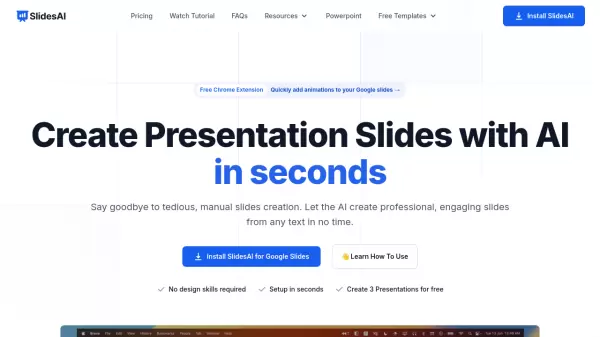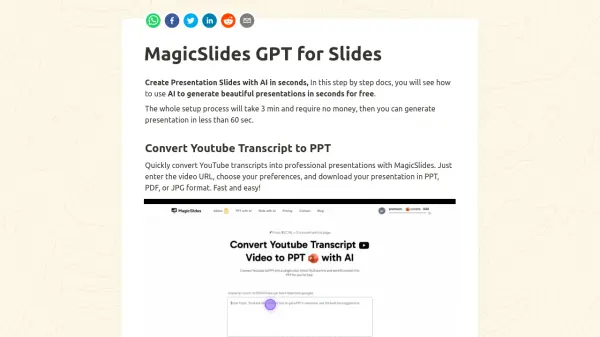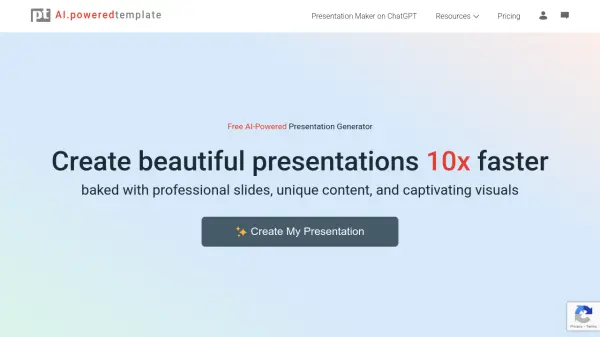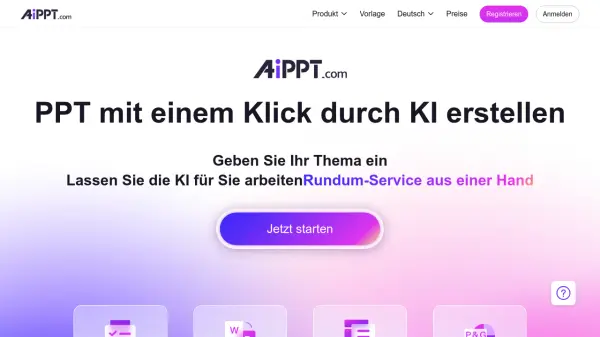What is AI for Google Slides?
AI for Google Slides revolutionizes presentation creation by automating the process through advanced AI technology. This powerful Google Slides add-on helps users create professional presentations in minutes, saving an average of 30% of time typically spent on slide creation.
As a native Google Workspace integration, the tool offers seamless compatibility with existing presentations while providing features like custom branding, automated formatting, and content generation. Trusted by over one million customers, it has helped create more than 10 million slides, with users typically completing presentations in just 2 minutes.
Features
- AI-Powered Content Generation: Creates presentation content from prompts or documents
- Custom Branding Integration: Automatically applies brand colors and logos to slides
- Native Integration: Works seamlessly with existing Google Slides presentations
- Automated Formatting: Handles text box alignment and formatting automatically
- Quick Creation: Average presentation creation time of 2 minutes
Use Cases
- Creating pitch decks and sales presentations
- Developing educational and training materials
- Formatting and styling existing presentations
- Generating presentation outlines
- Building custom-branded slide decks
FAQs
-
Do you offer free trials?
Yes, you can use Plus AI for Google Slides free for 7 days. The trial unlocks all features, and you can cancel at any point. -
Can I use Plus AI with my existing slide decks?
Yes, you can use Plus AI with your existing Google Slides presentations. If you want to use Plus AI with PowerPoint, try using the Plus AI PowerPoint add-in instead. -
How do I install Plus AI?
To use Plus AI, search for Plus AI in Google Workspace or from the Extensions menu in Google Slides. You can also just follow this link to go there directly. -
Can I customize the Plus AI generated content?
Yes, Plus AI is a native Google Slides add-on, and it generates the same Google Slides that you would create manually. You can undo/redo actions, add comments, and make adjustments to Plus AI-generated content.
Related Queries
Helpful for people in the following professions
Featured Tools
Join Our Newsletter
Stay updated with the latest AI tools, news, and offers by subscribing to our weekly newsletter.