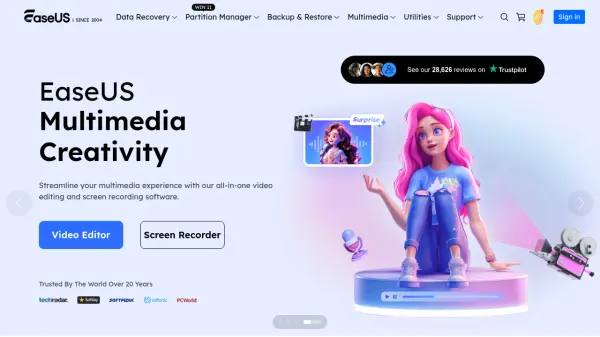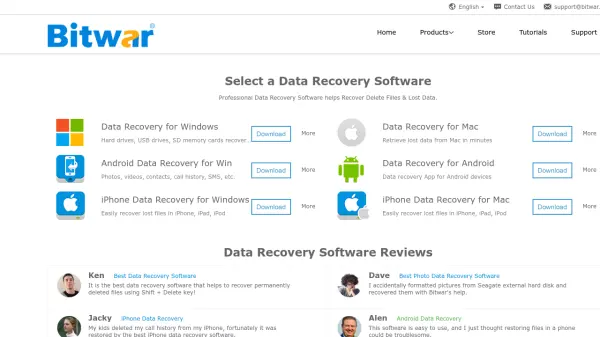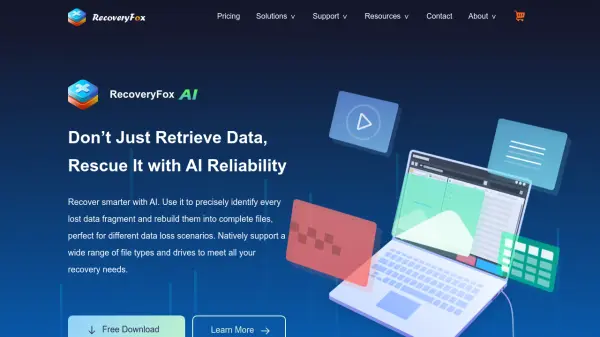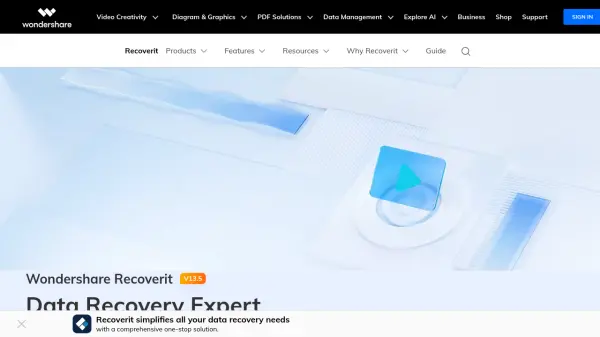What is 4DDiG?
Beyond recovery, 4DDiG includes features for repairing corrupted files, leveraging AI technology to enhance the quality and resolution of photos and videos, and even colorize black-and-white media. Additional utilities address system problems, such as a partition manager for disk organization, a duplicate file deleter to free up space, a DLL fixer for resolving program errors, and a boot genius tool for fixing PC startup issues.
Features
- Data Recovery: Recover over 2000 data types from computers, laptops, and removable devices.
- File Repair: Repair corrupted photos, videos, audio, and document files.
- AI-Powered Enhancement: Improve photo & video quality/resolution and colorize black & white media using AI.
- Partition Management: All-in-one disk partition manager for PC.
- Duplicate File Deleter: Find and remove duplicate files to free up space.
- DLL Fixer: Scan and fix missing or corrupted DLL files and runtime libraries.
- Boot Genius: Repair PC boot-up issues.
- Enhanced Video Recovery: Recover and repair corrupted/deleted videos simultaneously.
Use Cases
- Recovering accidentally deleted files from computer hard drives.
- Restoring data from formatted SD cards or USB drives.
- Retrieving files from crashed or non-booting PCs.
- Repairing corrupted photos, videos, audio files, or documents.
- Improving the quality and resolution of old photos or videos using AI.
- Colorizing black and white photos or videos.
- Managing disk partitions (creating, resizing, deleting).
- Freeing up disk space by removing duplicate files.
- Fixing program errors caused by missing or corrupted DLL files.
- Resolving PC startup problems.
Related Queries
Helpful for people in the following professions
4DDiG Uptime Monitor
Average Uptime
99.72%
Average Response Time
273.43 ms
Featured Tools
Join Our Newsletter
Stay updated with the latest AI tools, news, and offers by subscribing to our weekly newsletter.