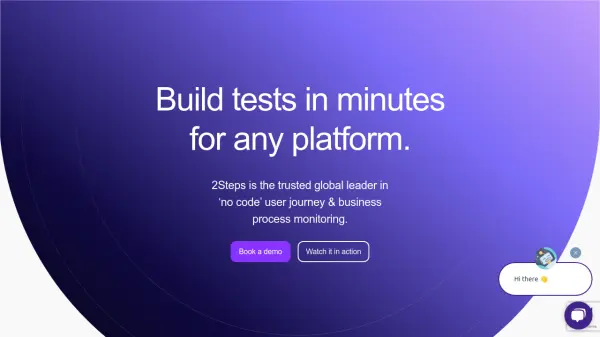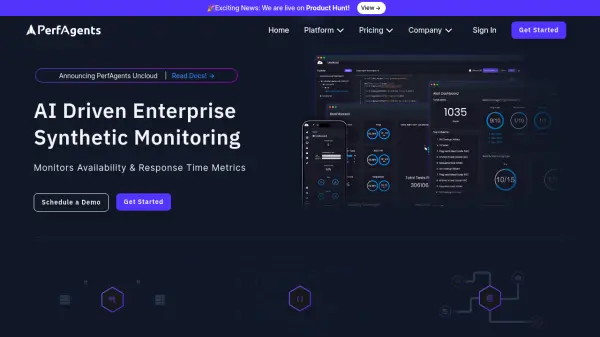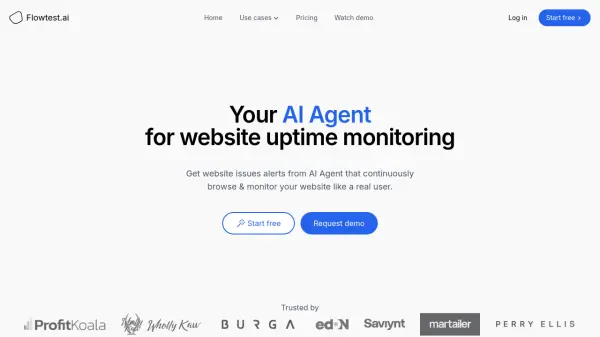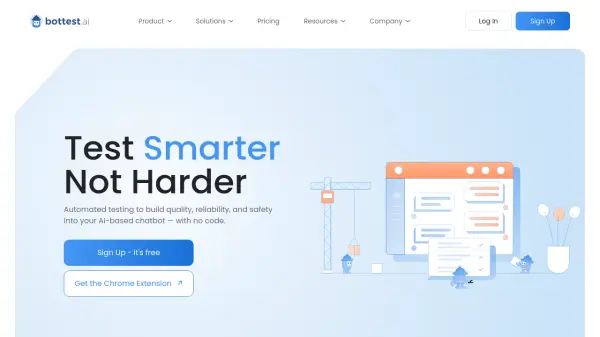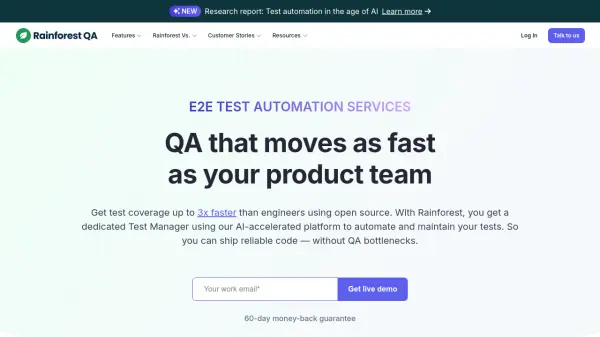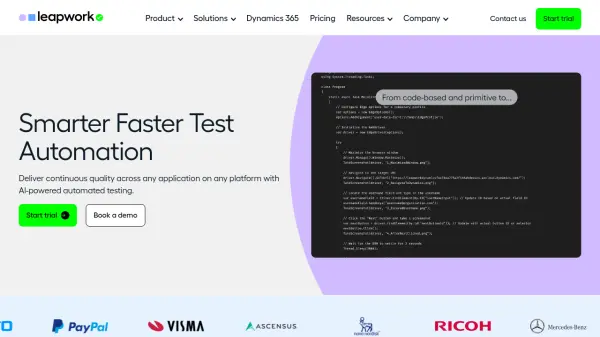What is 2Steps?
2Steps empowers organizations to easily monitor user journeys and digital business processes with its no-code, AI-enhanced synthetic monitoring platform. Designed for versatility, 2Steps enables users to build automated tests in minutes for any application or website, including platforms like Citrix, Windows, Azure, and more. Its intuitive visual test builder allows even non-technical users to simulate, test, and continuously monitor critical flows, reducing dependency on engineering resources.
Featuring robust support for scenarios involving multi-factor authentication (MFA/2FA), video replays of user interactions, and instant performance alerts, 2Steps is suitable for comprehensive end-to-end process validation. With a consumption-based pricing model and secure data practices, organizations gain real-time performance insights without compromising data security, making it a trusted choice for both businesses and government entities worldwide.
Features
- Visual Test Builder: Enables creation of tests via a no-code, drag-and-drop interface.
- MFA & 2FA Scenario Testing: Supports automated monitoring across complex authentication steps.
- Video Replay: Provides playback of user journey for faster troubleshooting of errors.
- Continuous Monitoring: Runs automated tests on all critical applications and sites for ongoing assurance.
- Platform Agnostic: Compatible with Citrix, Windows, Splunk, Azure Virtual Desktop, Amazon Workspaces, web applications, and more.
- Instant Alerts: Notifies users of detected issues immediately for rapid response.
- Consumption-Based Pricing: Flexible pricing based on the number of user journeys monitored.
- Data Security: Ensures all company data remains securely on the customer’s own systems.
Use Cases
- Automated performance monitoring of critical web and desktop applications.
- Simulating end-to-end user journeys including login and transaction flows.
- Testing business processes involving multi-factor authentication.
- Providing IT teams with instant notifications for real-time troubleshooting.
- Empowering non-technical staff to build and maintain synthetic monitoring tests.
- Supporting DevOps and QA teams in validating application reliability across different environments.
- Monitoring application performance across distributed locations or remote access platforms.
FAQs
-
Is 2Steps easy to deploy?
Yes. Once an account is set up, 2Steps can be deployed to your system in around three hours. -
How does 2Steps pricing work?
2Steps uses a consumption-based pricing model calculated on the number of user journeys you monitor, so you pay only for what you use. -
Do I get ongoing technical support?
Yes. Along with initial training, a dedicated technical team is available to answer any of your questions. -
Is company data secure with 2Steps?
Yes. All company data remains on your systems to ensure maximum data security.
Related Queries
Helpful for people in the following professions
2Steps Uptime Monitor
Average Uptime
99.86%
Average Response Time
625.87 ms
Featured Tools
Join Our Newsletter
Stay updated with the latest AI tools, news, and offers by subscribing to our weekly newsletter.