 Zoviz
VS
Zoviz
VS
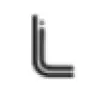 Logomark AI
Logomark AI
Zoviz
Zoviz is an AI-powered branding platform designed to simplify the creation of professional logos and comprehensive brand kits. It generates a wide array of design assets, including high-resolution logo files, social media profiles and covers, letterheads, email signatures, business cards, and a detailed brand book. The platform’s advanced AI algorithms produce custom designs based on the user's input, offering a streamlined alternative to traditional design processes.
Zoviz provides users with various file formats (SVG, PNG, EPS, PDF) and design variations. The platform supports multiple languages and offers a one-time payment model for lifetime access and unlimited revisions, ensuring long-term value and flexibility for businesses of all sizes.
Logomark AI
Logomark AI provides an intelligent platform for generating unique and professional logos using artificial intelligence. Users can start by inputting their brand name and optional slogan, then select preferences for style, color palettes, and symbols to guide the AI. The tool generates multiple logo options, allowing users to preview and customize their chosen design with an intuitive editor, adjusting layout, fonts, colors, and icons.Once satisfied, users can download their logo in various formats, including high-resolution PNG and scalable vector files (SVG), suitable for both web and print applications. Logomark AI also offers comprehensive brand kits which may include logo variations, color palettes, font information, and brand guidelines, supporting consistent brand identity across different platforms. It aims to simplify the branding process, making professional design accessible without requiring extensive design skills.
Pricing
Zoviz Pricing
Zoviz offers Pay Once pricing .
Logomark AI Pricing
Logomark AI offers Pay Once pricing .
Features
Zoviz
- Logo Files: Access 30+ high-resolution logo file types (SVG, PNG, EPS, PDF) with versatile variations.
- Social Media Assets: Customize profile and cover photos for YouTube, Twitter, Facebook, and more.
- Letterhead Templates: Pre-designed letterhead templates ready for immediate use.
- Email Signature Templates: Professionally-designed email signature templates for various platforms.
- Business Card Designs: Premium, ready-to-print business card designs.
- Brand Book: A 'Getting Started' guide providing insights on font and color usage for your logo.
Logomark AI
- AI Logo Generation: Creates unique logo options based on user input.
- Logo Customization: Intuitive editor to adjust layout, fonts, colors, and icons.
- Multiple File Formats: Download logos in high-resolution PNG and vector SVG formats.
- Brand Kit Creation: Offers comprehensive kits including logo variations, color palettes, and fonts.
- Style & Symbol Selection: Choose preferred design styles, colors, and symbols to guide AI.
Use Cases
Zoviz Use Cases
- Creating a unique logo for a new business or rebranding.
- Developing a complete brand kit including logo, business cards, and social media assets.
- Designing marketing materials with a consistent brand identity.
- Generating various logo file types for different applications (print, web, etc.).
- Creating branded email signatures and letterheads.
Logomark AI Use Cases
- Creating a professional logo for a new startup.
- Designing a brand identity for a small business.
- Generating logo options for personal projects or blogs.
- Quickly developing branding assets for marketing materials.
- Refreshing an existing company logo.
FAQs
Zoviz FAQs
-
What is Zoviz?
Zoviz is a revolutionary branding platform that allows users to create consistent, impactful brand assets with just a click. From logos to business cards, we provide everything you need to position your brand uniquely in the market. -
How secure is Zoviz?
Zoviz is built with a keen focus on security. Since every line of code has been crafted by our dedicated in-house team, we ensure that there are no external vulnerabilities. Your brand's data and designs are in safe hands. -
Can I make changes to my brand assets after downloading?
Absolutely! With Zoviz, you get lifetime access to your brand assets. You can revisit and tweak colors, fonts, or even go for a complete rebranding without any additional costs. -
Are there any hidden fees with Zoviz?
No, Zoviz operates with complete transparency. A one-time payment grants you full access to all features and lifelong adjustments without any hidden charges. -
Do I own the logo once I purchase it?
Absolutely! Once you purchase a logo from Zoviz, you have complete ownership rights. This means you can use it wherever and however you wish for your brand.
Logomark AI FAQs
-
What file formats are included when I purchase a logo?
Purchased logos typically include high-resolution PNG files for web use and scalable SVG vector files for print and large-scale applications. -
Can I customize the logos generated by the AI?
Yes, Logomark AI provides an editor to customize various elements of your chosen logo, including colors, fonts, icons, and layout. -
Is Logomark AI free to use?
You can generate logo options for free. Downloading high-resolution files or purchasing a brand kit requires a one-time payment. -
What is included in the Brand Kit?
The Brand Kit usually includes multiple logo variations, color palettes, font information, social media profile images, and potentially brand guidelines.
Uptime Monitor
Uptime Monitor
Average Uptime
99.86%
Average Response Time
722.69 ms
Last 30 Days
Uptime Monitor
Average Uptime
99.71%
Average Response Time
102.52 ms
Last 30 Days
Zoviz
Logomark AI
More Comparisons:
-

Zoviz vs ironov.ai Detailed comparison features, price
ComparisonView details → -

Aikiu Studio vs Logomark AI Detailed comparison features, price
ComparisonView details → -

LogoAI vs Logomark AI Detailed comparison features, price
ComparisonView details → -

Logo Diffusion vs Logomark AI Detailed comparison features, price
ComparisonView details → -
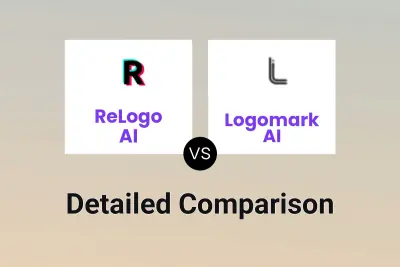
ReLogo AI vs Logomark AI Detailed comparison features, price
ComparisonView details → -

AI Logo Art vs Logomark AI Detailed comparison features, price
ComparisonView details → -

IconGeneratorAI vs Logomark AI Detailed comparison features, price
ComparisonView details → -
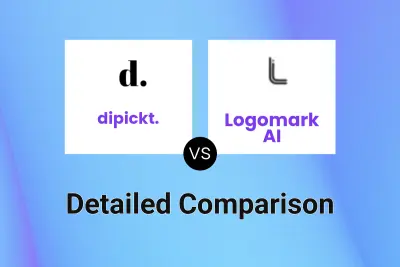
dipickt. vs Logomark AI Detailed comparison features, price
ComparisonView details →
Didn't find tool you were looking for?