 ZapClip
VS
ZapClip
VS
 Clip Studio
Clip Studio
ZapClip
ZapClip revolutionizes video content repurposing through its innovative AI-powered platform that processes videos locally, ensuring maximum security and speed. The tool automatically identifies the most compelling moments in long-form content and transforms them into social media-optimized short clips.
Through its advanced capabilities, ZapClip enables users to enhance their clips with automatic captions, music integration, and customizable effects. The platform's data-driven approach provides valuable insights for content strategy optimization, while its on-premises architecture ensures complete control over sensitive content.
Clip Studio
Clip Studio is an AI-powered platform designed to simplify video creation. It transforms text input into attention-grabbing short-form videos, optimized for platforms like TikTok, Instagram, and YouTube. The tool streamlines the entire process, from selecting a template to scheduling and sharing, and offers features for customization and performance tracking.
Clip Studio handles aspects like generating captions, choosing music, and ensuring optimal video elements to enhance audience engagement. The platform also includes scheduling and sharing features, allowing for instant or timed publishing to multiple platforms. Furthermore, comprehensive analytics help users track video performance and fine-tune their content strategy.
Pricing
ZapClip Pricing
ZapClip offers Free pricing .
Clip Studio Pricing
Clip Studio offers Free pricing .
Features
ZapClip
- AI-Powered Clip Detection: Automatically identifies the most engaging moments in videos
- Local Processing: Secure on-premises architecture avoiding cloud risks
- Multi-Language Support: Auto-generates subtitles in various languages
- Performance Analytics: Data-driven insights for content optimization
- Automated Editing: Custom captions, music, and effects integration
- Real-time Transcription: Converts video content into document form instantly
Clip Studio
- Template Selection: Choose from a variety of proven video templates, optimized for different platforms.
- AI-Powered Customization: Automatically generate engaging captions and select suitable music.
- Style Customization: Tweak the video's style and add content to personalize it.
- Scheduling and Sharing: Schedule videos for optimal posting times or publish them instantly across multiple platforms.
- Performance Analytics: Track video performance to refine content strategies.
Use Cases
ZapClip Use Cases
- Repurposing YouTube content for TikTok and Reels
- Creating multilingual video content
- Social media content optimization
- Agency-scale video production
- Small business marketing content creation
- Cross-platform content distribution
Clip Studio Use Cases
- Creating viral TikTok videos.
- Producing engaging Instagram Reels.
- Developing short-form content for YouTube Shorts.
- Generating promotional videos for businesses.
- Creating educational content for social media.
- Building a personal brand through video content.
FAQs
ZapClip FAQs
-
What is ZapClip?
ZapClip is platform designed to assist users in quickly editing short videos using AI capabilities. It provides an intuitive interface and powerful editing tools to streamline the video editing process. -
Do I need any special skills to use ZapClip?
No special skills are required to use ZapClip. The platform is designed to be user-friendly and intuitive, making it accessible to users of all skill levels. However, familiarity with basic video editing concepts may enhance your experience with the platform. -
Is my data safe with ZapClip?
Yes, we take the security and privacy of our users' data seriously. We implement industry-standard security measures to protect your data from unauthorized access, disclosure, alteration, or destruction. Additionally, we adhere to strict privacy policies to ensure that your personal information is handled responsibly and in accordance with applicable laws and regulations.
Clip Studio FAQs
-
What platforms does Clip Studio support?
The content does not explicitly mention the supported platforms, beyond general references to popular social media channels. Further details would be needed for a definitive answer. -
Is Clip Studio suitable for beginners?
The website indicates that the tool is easy to use, suggesting it is suitable for beginners, but it does not explicitly state this. -
What kind of videos can I create with Clip Studio?
You can create various types of short-form videos, from viral TikTok styles to professional LinkedIn formats, optimized for engagement on different platforms.
Uptime Monitor
Uptime Monitor
Average Uptime
0%
Average Response Time
0 ms
Last 30 Days
Uptime Monitor
Average Uptime
98.76%
Average Response Time
1828.75 ms
Last 30 Days
ZapClip
Clip Studio
More Comparisons:
-

ClipMaker.ai vs Clip Studio Detailed comparison features, price
ComparisonView details → -

FacelessVideos.ai vs Clip Studio Detailed comparison features, price
ComparisonView details → -
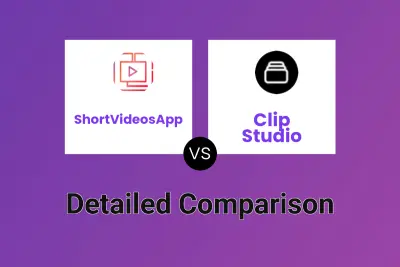
ShortVideosApp vs Clip Studio Detailed comparison features, price
ComparisonView details → -
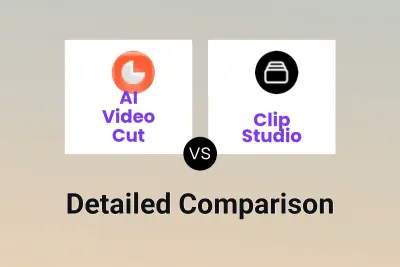
AI Video Cut vs Clip Studio Detailed comparison features, price
ComparisonView details → -

ShortX vs Clip Studio Detailed comparison features, price
ComparisonView details → -
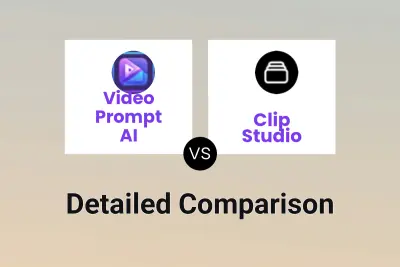
Video Prompt AI vs Clip Studio Detailed comparison features, price
ComparisonView details → -

ZapClip vs Clipral Detailed comparison features, price
ComparisonView details → -

ZapClip vs ClipZap Detailed comparison features, price
ComparisonView details →
Didn't find tool you were looking for?