 Writekit
VS
Writekit
VS
 Sudowrite
Sudowrite
Writekit
Writekit is an AI assistant designed to streamline the content creation process. It evolves with the user, learning from their content and data to deliver tailor-made suggestions that resonate with their target audience. The AI integrates directly into the editor, offering a powerful writing experience and making content generation stress-free.
Writekit adapts as content evolves, ensuring continued relevance and brand authenticity. Features like real-time collaboration and a dark mode for comfortable nighttime writing further enhance the user experience. It's built to boost writing efficiency, helping users overcome writer's block and maintain a consistent flow of ideas.
Sudowrite
Sudowrite is an advanced AI writing tool designed to assist writers of all levels, from hobbyists to professional authors. It employs a variety of large language models to provide a comprehensive suite of features, helping users overcome writer's block and enhance their creative process.
The platform offers tools that analyze your characters, tone, and plot, allowing it to generate text that aligns with your unique writing style. Sudowrite focuses on enabling users to maintain their creative control, functioning as a collaborative partner rather than a replacement for the writer.
Pricing
Writekit Pricing
Writekit offers Free Trial pricing with plans starting from $19 per month .
Sudowrite Pricing
Sudowrite offers Free Trial pricing with plans starting from $10 per month .
Features
Writekit
- Adaptive Learning: The AI adapts to evolving content, ensuring ongoing relevance.
- Content Extension: Generate insightful additions to existing content, matching tone and style.
- Brand Authenticity: Intelligent suggestions that maintain the user's brand voice.
- Real-Time Collaboration: Invite team members to collaborate on content in real-time.
- Dark Mode: Comfortable nighttime writing with a dark mode to minimize eye strain.
- AI Chat Research Assistant: Provides assistance and ideas through an AI-powered chat.
- Generate Transition: Smoothly connect two paragraphs or sections
Sudowrite
- Write: Generates the next 300 words in your writing style, based on your characters, tone, and plot arc.
- Describe: Helps create vivid descriptions to enhance the reader's experience.
- Story Bible: Guides users step-by-step from idea to outline and chapter creation, generating thousands of words in the user's style.
- Expand: Builds out scenes to improve pacing and prevent rushed sections.
- Rewrite: Provides multiple options for revising sentences and paragraphs.
- Feedback: Offers actionable areas for improvement in your writing.
- Canvas: Generates alternate plot points, character secrets, and plot twists.
- Brainstorm: Provides an endless stream of ideas and suggestions, learning from user preferences.
- Visualize: Generates art from character sheets and worldbuilding descriptions.
Use Cases
Writekit Use Cases
- Generating blog posts and articles.
- Creating marketing copy and social media content.
- Brainstorming new content ideas.
- Collaborating with a team on writing projects.
- Enhancing existing content with AI-powered suggestions.
- Overcoming writer's block.
Sudowrite Use Cases
- Overcoming writer's block
- Developing storylines and plot points
- Creating vivid descriptions
- Expanding on existing scenes
- Revising and editing text
- Generating new ideas
- Visualizing characters and settings
- Creating novels, screenplays and other long-form content.
FAQs
Writekit FAQs
-
Do you offer a free trial?
Yes, Writekit offers 7-day free trial. -
Can I cancel my subscription at any time?
The content does not explicitly state the cancellation policy, this information cannot be provided. -
Can I upgrade or downgrade my plan at any time?
The content does not explicitly state the upgrade/downgrade policy, this information cannot be provided. -
What if I reach my monthly limit?
The content does not explicitly state over-limit policy, this information cannot be provided. -
What if the available plans don't fit my needs?
You can contact sales for a custom plan.
Sudowrite FAQs
-
Do you claim any rights or ownership over what I write in Sudowrite?
We claim no rights over anything you put into Sudowrite, nor anything Sudowrite generates for you. -
Can Sudowrite plagiarize?
The short answer is, Sudowrite won't plagiarize unless you explicitly force it to plagiarize, which is against our terms of service.The AI works by guessing one word at a time, based on general concepts it has learned from billions of samples of text. So it's extremely unlikely to produce the same words verbatim, or even ever again. It does not copy and paste chunks of text, it guesses each word (technically, parts of words), one at a time.The only way to get Sudowrite to plagiarize is to put in text it’s seen before verbatim, like the lyrics of an popular song, or the first paragraph of an extremely popular book like Harry Potter. As long as your own writing is original, you'll get more original writing out of Sudowrite. We encourage you to try plagiarism checkers to verify your results. -
What languages does Sudowrite work in?
You can write text in almost any language, click Write, and Sudowrite will match your language when it offers suggestions. When using other features, Sudowrite may fall back on English when it isn’t sure. Try it out in our free trial to see how it works for you! -
What public language models does Sudowrite use?
We use over two dozen AI models, including Claude 2 by Anthropic, multiple open models, and several variants of GPT-3.5, and GPT-4, transformer models created by OpenAI. OpenAI trained their models on: (1) a version of the CommonCrawl dataset, filtered based on similarity to high-quality reference corpora, (2) an expanded version of the Webtext dataset, (3) two internet-based book corpora, and (4) English-language Wikipedia. We pair these models with a variety of proprietary narrative model-based and algorithmic pre- and post-processing to enable AI writing features not available anywhere else. -
Does Sudowrite learn and improve from my writing?
We are constantly listening to writers' feedback to improve Sudowrite. However, we do not use your writing to train Sudowrite or OpenAI's AI models.
Uptime Monitor
Uptime Monitor
Average Uptime
100%
Average Response Time
149.1 ms
Last 30 Days
Uptime Monitor
Average Uptime
99.86%
Average Response Time
275.57 ms
Last 30 Days
Writekit
Sudowrite
More Comparisons:
-

Writekit vs Hypertxt Detailed comparison features, price
ComparisonView details → -

Writekit vs ContentOwl.ai Detailed comparison features, price
ComparisonView details → -

Writekit vs Qopywriter.ai Detailed comparison features, price
ComparisonView details → -

Writekit vs Sudowrite Detailed comparison features, price
ComparisonView details → -

Writekit vs YourPen Detailed comparison features, price
ComparisonView details → -

Writekit vs WritePlus Detailed comparison features, price
ComparisonView details → -
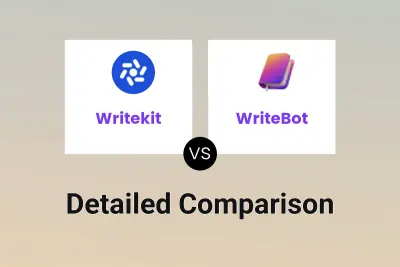
Writekit vs WriteBot Detailed comparison features, price
ComparisonView details → -

Writekit vs Eskritor Detailed comparison features, price
ComparisonView details →
Didn't find tool you were looking for?