 Writekit
VS
Writekit
VS
 Aithor
Aithor
Writekit
Writekit is an AI assistant designed to streamline the content creation process. It evolves with the user, learning from their content and data to deliver tailor-made suggestions that resonate with their target audience. The AI integrates directly into the editor, offering a powerful writing experience and making content generation stress-free.
Writekit adapts as content evolves, ensuring continued relevance and brand authenticity. Features like real-time collaboration and a dark mode for comfortable nighttime writing further enhance the user experience. It's built to boost writing efficiency, helping users overcome writer's block and maintain a consistent flow of ideas.
Aithor
Aithor serves as an AI-powered research assistant aimed at enhancing the writing and research workflow. It provides users with tools to overcome writer's block and structure their work effectively. The platform assists in finding suitable topics using its AI capabilities and helps generate organized outlines based on keywords provided by the user.
Furthermore, Aithor facilitates the drafting process by generating initial content drafts which users can then refine. It integrates access to a substantial library of over 10 million full-text PDFs, allowing users to incorporate credible sources into their work. The tool also includes an automatic citation feature that formats references according to various citation styles, simplifying the referencing process and ensuring academic integrity.
Pricing
Writekit Pricing
Writekit offers Free Trial pricing with plans starting from $19 per month .
Aithor Pricing
Aithor offers Freemium pricing .
Features
Writekit
- Adaptive Learning: The AI adapts to evolving content, ensuring ongoing relevance.
- Content Extension: Generate insightful additions to existing content, matching tone and style.
- Brand Authenticity: Intelligent suggestions that maintain the user's brand voice.
- Real-Time Collaboration: Invite team members to collaborate on content in real-time.
- Dark Mode: Comfortable nighttime writing with a dark mode to minimize eye strain.
- AI Chat Research Assistant: Provides assistance and ideas through an AI-powered chat.
- Generate Transition: Smoothly connect two paragraphs or sections
Aithor
- AI Topic Finder: Suggests relevant writing topics.
- Outline Creator: Generates structured outlines from keywords.
- AI Co-Writer: Assists in composing drafts with guidance and suggestions.
- Content Planner: Provides step-by-step guidance and research assistance.
- Text Personalizer: Allows rewriting, expanding, or shortening text.
- Vast Source Access: Provides access to over 10 million full-text PDFs.
- Automatic Citation: Formats citations in various styles (APA, MLA, Chicago, IEEE, AMA, ACS).
- Tailored Style & Tone: Adjusts output to match desired writing style and tone.
Use Cases
Writekit Use Cases
- Generating blog posts and articles.
- Creating marketing copy and social media content.
- Brainstorming new content ideas.
- Collaborating with a team on writing projects.
- Enhancing existing content with AI-powered suggestions.
- Overcoming writer's block.
Aithor Use Cases
- Generating research paper outlines.
- Drafting academic essays and articles.
- Finding credible sources for research.
- Creating literature reviews.
- Formatting citations automatically.
- Overcoming writer's block for various content types.
- Structuring written content logically.
- Personalizing text for specific audiences or requirements.
FAQs
Writekit FAQs
-
Do you offer a free trial?
Yes, Writekit offers 7-day free trial. -
Can I cancel my subscription at any time?
The content does not explicitly state the cancellation policy, this information cannot be provided. -
Can I upgrade or downgrade my plan at any time?
The content does not explicitly state the upgrade/downgrade policy, this information cannot be provided. -
What if I reach my monthly limit?
The content does not explicitly state over-limit policy, this information cannot be provided. -
What if the available plans don't fit my needs?
You can contact sales for a custom plan.
Aithor FAQs
-
I want to keep my own style of writing. Is that possible?
Absolutely. Aithor is a supportive tool that can suggest ideas and improve clarity, but you remain in full control. You can customize and refine the output to ensure it reflects your personal voice and approach. -
How do I write with Aithor?
The foundation is your own research, understanding of the topic, and careful planning. Aithor can help by suggesting outlines, offering structural guidance, and refining drafts, but the core work — research, critical thinking, and final decision-making — stays with you. -
What is an outline?
An outline organizes your main points, helping you plan the flow and logic before you start writing. Aithor can offer a preliminary outline based on your input, but you choose what to include and how to develop your arguments. -
Can AI help with my writing?
Yes, but think of Aithor as an assistant, not a replacement. You conduct the research, understand your sources, and form your arguments. Aithor can suggest improvements, provide structural guidance, and help refine your text, ultimately saving you time and effort while ensuring the final product is your own. -
How can I make my work longer?
If you need more depth, consider expanding on your analysis, adding examples, or exploring additional perspectives. Aithor can suggest areas to elaborate and ways to enhance clarity, but it’s up to you to ensure the extra content genuinely strengthens your work.
Uptime Monitor
Uptime Monitor
Average Uptime
100%
Average Response Time
148.9 ms
Last 30 Days
Uptime Monitor
Average Uptime
98.41%
Average Response Time
997.1 ms
Last 30 Days
Writekit
Aithor
More Comparisons:
-

Writekit vs Nemo AI Detailed comparison features, price
ComparisonView details → -

Writekit vs WriteFastAI Detailed comparison features, price
ComparisonView details → -

Writekit vs Writetic Detailed comparison features, price
ComparisonView details → -

Writekit vs BlogNLP Detailed comparison features, price
ComparisonView details → -
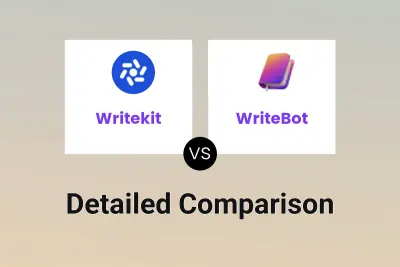
Writekit vs WriteBot Detailed comparison features, price
ComparisonView details → -

WRITE APP vs Aithor Detailed comparison features, price
ComparisonView details → -

EssaySloth vs Aithor Detailed comparison features, price
ComparisonView details → -
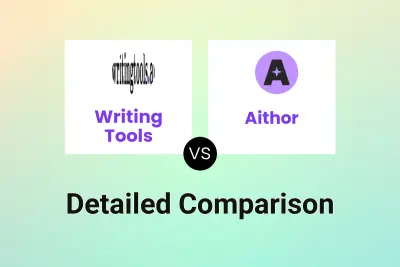
Writing Tools vs Aithor Detailed comparison features, price
ComparisonView details →
Didn't find tool you were looking for?