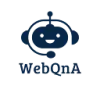 WebQnA
VS
WebQnA
VS
 BotBrain
BotBrain
WebQnA
WebQnA is an advanced AI chatbot platform that revolutionizes business customer support through state-of-the-art generative AI technology. The platform combines smart Q&A capabilities with human-like conversation abilities, offering businesses a powerful tool for providing round-the-clock customer assistance.
The system stands out with its comprehensive integration capabilities, supporting multiple data sources including SharePoint, Google Drive, and Salesforce, while offering deployment across various channels such as web, Slack, Teams, and email. With support for 14+ languages and customizable branding options, WebQnA ensures businesses can maintain consistent brand identity while serving a global audience effectively.
BotBrain
BotBrain is an intelligent chatbot platform leveraging advanced artificial intelligence and natural language processing to provide fast, personalized, and accurate support to website visitors at any time. Designed for businesses in diverse sectors, BotBrain enables automated conversational experiences that address customer queries instantly, improving satisfaction and streamlining support operations without increasing costs.
Offering features such as AI-driven conversations, custom knowledge base training, advanced analytics, and integrations with popular tools like Slack and WhatsApp, BotBrain helps organizations scale their customer interactions efficiently. With easy setup, robust customization, and multilingual capabilities, BotBrain ensures businesses of all sizes can engage website visitors effectively and convert more leads with minimal manual intervention.
Pricing
WebQnA Pricing
WebQnA offers Contact for Pricing pricing .
BotBrain Pricing
BotBrain offers Freemium pricing with plans starting from $9 per month .
Features
WebQnA
- Smart Q&A System: Advanced GPT models for real-time, accurate responses
- Multilingual Support: Coverage for 14+ languages with native keyboard integration
- Data Integration: Connection with SharePoint, Google Drive, Box, Dropbox, and Salesforce
- Multi-Channel Deployment: Available on web, Slack, Teams, email, and social media
- Human-in-the-Loop: Seamless escalation to human agents for complex queries
- Customizable Branding: Personalized logo, color scheme, and brand voice integration
- Performance Analytics: Track and analyze chatbot interactions for improvement
BotBrain
- AI-Driven Conversations: Advanced language models enable the chatbot to understand complex user queries and provide accurate responses.
- Custom Knowledge Base: Train chatbots with company-specific data and resources to deliver tailored answers.
- AI Playground: Test and compare responses from different AI models, refine and fine-tune conversation output, and optimize operational costs.
- Advanced Analytics: Access comprehensive insights on chatbot performance and user interaction metrics.
- Customization Options: Personalize chatbot appearance to align with your brand’s visual guidelines.
- Lead Generation Engine: Collect and qualify leads while users interact with the chatbot.
- Auto-Retrain: Keep chatbots updated by automatically retraining with new data sources.
- Integrations: Supports connections with Slack, WhatsApp, Zapier, and more for streamlined workflows.
- Multilingual Support: Communicate with customers in over 80 languages.
- Revise Answers: Edit and save chatbot responses for improved future interactions.
- Multiple Data Sources: Import and utilize varied data types including websites, PDFs, and documents for chatbot training.
Use Cases
WebQnA Use Cases
- 24/7 Customer Support
- IT Help Desk Automation
- HR Query Resolution
- Sales Inquiry Management
- Marketing Campaign Support
- Document-based Q&A
- Multi-platform Customer Engagement
BotBrain Use Cases
- Automating website customer support for instant, 24/7 assistance.
- Enhancing student engagement and administrative communication in educational institutions.
- Providing real-time responses to travel and airline sector inquiries.
- Enabling seamless, personalized ordering and support in restaurants and food service websites.
- Delivering conversational, recommendation-driven shopping experiences in online retail environments.
- Improving banking operations by offering direct customer query handling and promoting digital product adoption.
- Processing healthcare or patient inquiries efficiently with intelligent chat solutions.
- Boosting lead generation and conversion rates for e-commerce businesses.
FAQs
WebQnA FAQs
-
How many languages does WebQnA support?
WebQnA supports 14+ languages including Hindi, English, Marathi, Gujarati, Tamil, Malayalam, and more with native keyboard integration. -
What platforms can WebQnA be integrated with?
WebQnA can be integrated with Web, Microsoft Teams, Slack, Google Chat, Outlook, and Gmail platforms. -
What data sources can be connected to WebQnA?
WebQnA can connect with SharePoint, Google Drive, Box, Dropbox, Salesforce, and APIs for seamless data integration.
BotBrain FAQs
-
What is BotBrain?
BotBrain is a chatbot platform that enables businesses to automate customer service, sales, and marketing operations using AI-driven conversations to enhance engagement and efficiency. -
How does BotBrain work?
BotBrain uses artificial intelligence and natural language processing to understand and respond to customer inquiries, simulating human conversation for prompt and accurate support. -
How can I get started with BotBrain?
Businesses can sign up for a free trial or request a personalized demo, during which the BotBrain team will guide them through the implementation and setup process. -
Which industries is BotBrain suitable for?
BotBrain is designed for a wide range of industries, including customer support, education, travel, food service, retail, banking, healthcare, and e-commerce. -
How secure is BotBrain?
BotBrain ensures robust data security with encrypted data storage in compliance with industry-standard protocols.
Uptime Monitor
Uptime Monitor
Average Uptime
99.44%
Average Response Time
163.2 ms
Last 30 Days
Uptime Monitor
Average Uptime
99.28%
Average Response Time
2687.45 ms
Last 30 Days
WebQnA
BotBrain
More Comparisons:
-

WebQnA vs ChatHelp AI Detailed comparison features, price
ComparisonView details → -
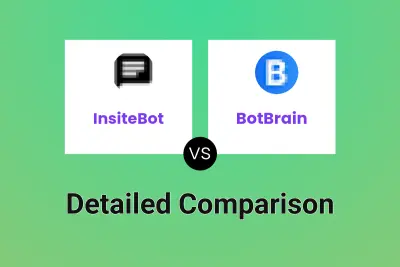
InsiteBot vs BotBrain Detailed comparison features, price
ComparisonView details → -
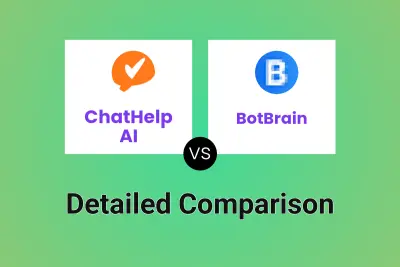
ChatHelp AI vs BotBrain Detailed comparison features, price
ComparisonView details → -
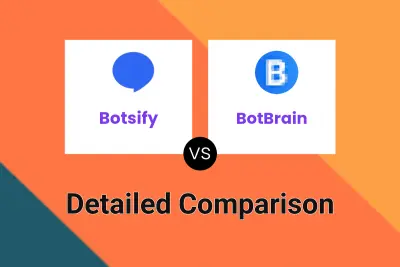
Botsify vs BotBrain Detailed comparison features, price
ComparisonView details → -
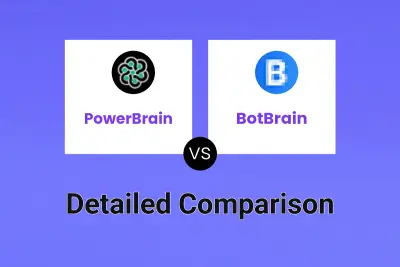
PowerBrain vs BotBrain Detailed comparison features, price
ComparisonView details → -
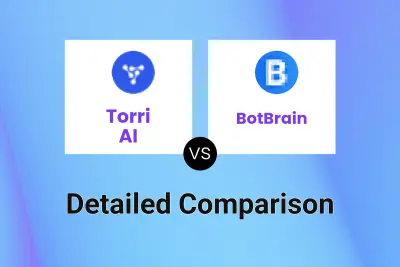
Torri AI vs BotBrain Detailed comparison features, price
ComparisonView details → -

Brainybear vs BotBrain Detailed comparison features, price
ComparisonView details → -
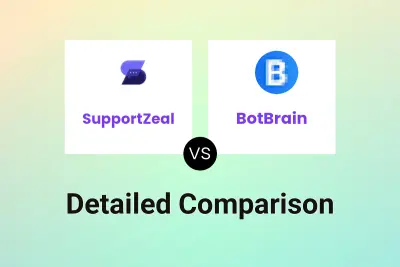
SupportZeal vs BotBrain Detailed comparison features, price
ComparisonView details →
Didn't find tool you were looking for?