 Voicify AI
VS
Voicify AI
VS
 AudioModify
AudioModify
Voicify AI
Voicify AI premier choice for creating artificial intelligence-powered voice covers with unmatched quality. Boasting over 3,000 diverse AI voice models, this platform stands as the zenith of music innovation, enabling users to produce unique AI covers in mere seconds. Voicify AI provides a one-of-a-kind experience that allows for the cloning of your favorite voices to generate custom music covers that resonate with listeners.
With a vibrant and growing community, Voicify AI is the home to an extensive array of voice models ranging from pop icons to legendary artists. Whether you're looking to bring an AI Justin Bieber, Britney, or even an AI Donald to life, this platform has a vast selection to cater to all your creative whims. Not only is the platform designed for user-friendliness with regular updates, but it also places a high emphasis on secure data handling, ensuring lifetime access to your conversion history in a safe environment.
Endorsed by over a million users, Voicify AI celebrates creativity and provides musicians, creators, and enthusiasts with the tools needed to join the AI voice revolution. Experience the thrill of having an entirely personalized music-making process and share your AI covers with an audience that appreciates novelty, all while relying on a platform that values user satisfaction and data security.
AudioModify
AudioModify offers a comprehensive suite of AI-driven tools for audio manipulation and creation. Users can generate AI song covers by selecting from an extensive library of over 80,000 voices or by creating a digital clone of their own voice. The platform provides functionalities for enhancing audio quality through AI mastering, suitable for tracks, stems, or samples, aiming for a professional sound output.
Beyond voice conversion and mastering, AudioModify includes tools for technical audio editing. Its Stem Splitter isolates specific elements like vocals, drums, bass, and instruments within a track. A dedicated Vocal Remover extracts vocals while also reducing echo and reverb. Additional utilities include a Key and BPM Finder for analyzing track tempo and key, Text to Speech conversion supporting multiple languages, Voice Blending to create unique voices from existing models, and features for generating AI Duets and Remixes with the Beat Machine.
Pricing
Voicify AI Pricing
Voicify AI offers Paid pricing with plans starting from $5 per month .
AudioModify Pricing
AudioModify offers Freemium pricing with plans starting from $6 per month .
Features
Voicify AI
- Over 3000 AI voice models: Choose from an expansive library to find the perfect voice for your AI cover.
- Custom voice cloning: Personalize your music by cloning your favorite voices to create unique AI covers.
- Regular platform updates: Benefit from continually enhanced features and new voice models.
- Lifetime conversion history access: Keep track of all your AI covers with lifetime access to your conversion history.
- Safe and secure data handling: Trust in a platform that prioritizes the security of your data with responsible handling.
AudioModify
- AI Voice Changer: Convert vocals using a library of 10,000+ voices.
- AI Voice Cloning: Create digital clones of any voice.
- AI Mastering: Enhance tracks or stems for professional sound quality.
- Stem Splitter: Isolate vocals, drums, bass, and instruments from audio.
- Vocal Remover: Extract vocals and clean up audio by reducing echo and reverb.
- Key and BPM Finder: Quickly identify the key and tempo of music tracks.
- Text to Speech: Convert written text into natural-sounding audio using various voices.
- Voice Blending: Combine two voice models to create a unique hybrid voice.
- AI Duets: Combine multiple AI voices within a single track.
- Beat Machine: Create remixes by applying effects to songs.
- Large Voice Library: Access over 80,000 voices, including 1000+ artist styles.
- Custom Voice Training: Upload vocals to create a personalized AI voice model (Paid Plans).
Use Cases
Voicify AI Use Cases
- Music creators looking for innovative ways to produce covers
- AI enthusiasts experimenting with voice cloning technology
- Content creators diversifying their media with unique AI-generated voices
AudioModify Use Cases
- Creating AI song covers using different voices.
- Cloning a specific voice for personalized audio projects.
- Mastering music tracks or stems for improved audio quality.
- Isolating vocals or specific instruments from a song.
- Removing vocals from a track to create karaoke versions.
- Cleaning up audio recordings by reducing echo or reverb.
- Generating voiceovers or narrations from text.
- Experimenting with unique vocal sounds through voice blending.
- Producing songs featuring duets between AI voices.
- Remixing existing songs with added effects.
FAQs
Voicify AI FAQs
-
How many AI voice models are available on Voicify AI?
Voicify AI offers over 3,000 diverse AI voice models for users to choose from. -
Can users personalize their music covers with custom voice cloning?
Yes, users can clone their favorite voices to create unique AI covers on the platform. -
Is there access to lifetime conversion history on Voicify AI?
Yes, users can keep track of all their AI covers with lifetime access to their conversion history. -
How does Voicify AI ensure data security?
Voicify AI prioritizes the security of user data with safe and secure data handling practices. -
Who can benefit from using Voicify AI?
Music creators, AI enthusiasts, and content creators looking for innovative ways to produce covers and experiment with voice cloning technology can benefit from Voicify AI.
AudioModify FAQs
-
Can I cancel my plan at any time?
Yes, you can cancel your plan at any time. -
Can I upgrade or downgrade my plan?
Yes, you can upgrade or downgrade your plan. -
Which plans allow me to create custom voices?
The Starter, Creator, and Studio plans allow the creation of custom voices. -
How do I separate vocals, melodies, bass, and drums from an audio file?
You can use the Stem Splitter tool to isolate different elements from an audio file. -
How can I remove vocals or instrumentals from a song?
Use the Vocal Remover tool to remove vocals or the Instrumental Remover feature (part of Vocal Remover/Stem Splitter functionality) to isolate or remove instrumentals.
Uptime Monitor
Uptime Monitor
Average Uptime
99.86%
Average Response Time
111.23 ms
Last 30 Days
Uptime Monitor
Average Uptime
100%
Average Response Time
500.34 ms
Last 30 Days
Voicify AI
AudioModify
More Comparisons:
-

Voicify AI vs VoiceDub 2.0 Detailed comparison features, price
ComparisonView details → -

Voicify AI vs Vocalize Detailed comparison features, price
ComparisonView details → -
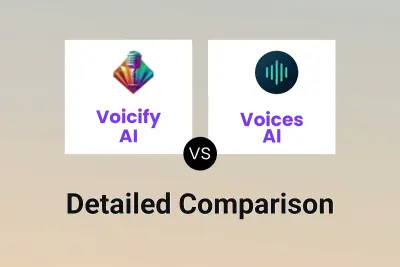
Voicify AI vs Voices AI Detailed comparison features, price
ComparisonView details → -

Covers.ai vs AudioModify Detailed comparison features, price
ComparisonView details → -
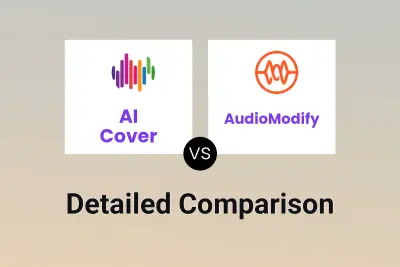
AI Cover vs AudioModify Detailed comparison features, price
ComparisonView details → -
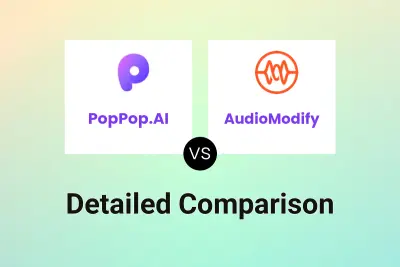
PopPop.AI vs AudioModify Detailed comparison features, price
ComparisonView details → -

Audimee vs AudioModify Detailed comparison features, price
ComparisonView details → -
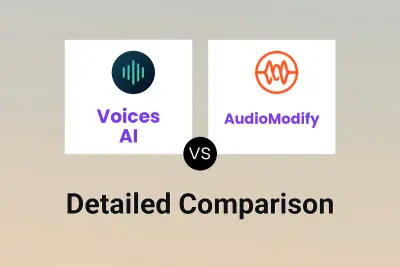
Voices AI vs AudioModify Detailed comparison features, price
ComparisonView details →
Didn't find tool you were looking for?