 VocalRemover
VS
VocalRemover
VS
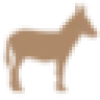 SongDonkey
SongDonkey
VocalRemover
VocalRemover is an online service that utilizes artificial intelligence to isolate vocals and instrumentals from any given song. The platform allows users to upload various audio and video file formats, including .wav, .mp3, .flac, .ogg, .opus, .mp4, .mkv, .avi, and more. Once a file is uploaded, the AI processes the audio to separate the vocals from the instrumental tracks. The result is two separate outputs: a karaoke version (instrumentals only) and an acapella version (vocals only).
VocalRemover is designed for fast conversion while maintaining high-quality, lossless sound. Different pricing tiers are available that provide different storage capabilities and file upload limits.
SongDonkey
SongDonkey is an AI-powered stem splitter designed for extracting voice or instrumental parts from any audio track. This tool functions as an effective vocal remover, catering to both professional sound producers and individuals seeking to isolate vocals from their favorite songs.
The platform supports .mp3 and .wav file formats and offers a user-friendly interface. SongDonkey ensures high-quality output and provides a free preview before processing the full-length audio.
Pricing
VocalRemover Pricing
VocalRemover offers Paid pricing with plans starting from $5 per month .
SongDonkey Pricing
SongDonkey offers Paid pricing .
Features
VocalRemover
- Vocal Separation: Isolates vocals from instrumental tracks in any song.
- Instrumental Separation: Creates instrumental-only versions of songs.
- Multiple Format Support: Accepts a wide range of audio and video file formats, such as .wav, .mp3, .flac, .mp4, .mkv, and .avi.
- Lossless Sound Quality: Maintains high audio fidelity during processing.
- Bass Separation: Isolates the bass track from a song.
- Drums separation: Isolates the drums track from a song.
- Piano separation: Isolates the Piano track from a song.
- Fast Conversion: Processes and separates tracks quickly.
SongDonkey
- AI Stem Splitter: Extracts vocals and instrumental parts from audio tracks.
- Vocal Remover: Isolates vocals from songs.
- Audio Cutter: Allows trimming the audio track.
- Multiple Output Formats: Supports .mp3 and .wav output formats.
- Multiple Stems Options: Ability to choose 2, 4 or 5 stems.
Use Cases
VocalRemover Use Cases
- Creating karaoke versions of songs
- Creating acapella versions of songs
- Music production and remixing
- DJ mixes
- Movie Processing
SongDonkey Use Cases
- Creating karaoke versions of songs.
- Isolating vocals for remixing.
- Extracting instrumentals for sampling.
- Creating acapella versions of songs.
- Producing custom backing tracks.
FAQs
VocalRemover FAQs
-
How Are Conversion Minutes Calculated?
Each package has a limit on the total duration of audio or video you can convert. You can split files as long as their combined length doesn't exceed your purchased minutes. Songs slightly over a minute are rounded to the nearest whole number. -
How To Remove Voice From A Video?
Upload the video file through the browser. The service supports various video types (ogg, mov, mp4, avi) up to 10GB. After conversion, you can download the separated audio tracks. -
How Long My Files Are Stored?
Full file conversions are stored indefinitely with sufficient storage space in your subscription. Sample files are stored for 3 days. Top-up and one-time users have files stored for 30 days. Download files to prevent data loss. -
How And When Can I Cancel My Subscription?
You can cancel your subscription at any time by contacting customer support. -
What About Audio Quality?
Files are processed in the same format they are uploaded in, to maintain the highest possible quality. The algorithm strives to meet the highest standards.
SongDonkey FAQs
-
What file formats does SongDonkey accept?
SongDonkey accepts .mp3 and .wav files. -
What is the maximum length of the audio track I can process?
The maximum audio track length is 10 minutes. -
How much does it cost to process a full-length audio?
It costs $2 to process the full length audio.
Uptime Monitor
Uptime Monitor
Average Uptime
99.85%
Average Response Time
509.89 ms
Last 30 Days
Uptime Monitor
Average Uptime
100%
Average Response Time
148.62 ms
Last 30 Days
VocalRemover
SongDonkey
More Comparisons:
-

VocalRemover vs Music Demixer Detailed comparison features, price
ComparisonView details → -

Kingshiper Vocal Remover vs SongDonkey Detailed comparison features, price
ComparisonView details → -

AI Music Sampler vs SongDonkey Detailed comparison features, price
ComparisonView details → -

Music Demixer vs SongDonkey Detailed comparison features, price
ComparisonView details → -

VocalRemover vs Youka Detailed comparison features, price
ComparisonView details → -

VocalRemover vs DeVoice Detailed comparison features, price
ComparisonView details → -
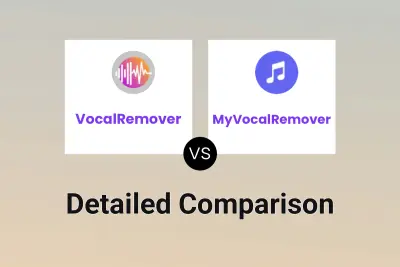
VocalRemover vs MyVocalRemover Detailed comparison features, price
ComparisonView details → -

VocalRemover vs Vocal Remover Pro Detailed comparison features, price
ComparisonView details →
Didn't find tool you were looking for?