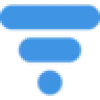 VisualCV
VS
VisualCV
VS
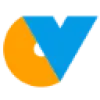 CvBuilder
CvBuilder
VisualCV
VisualCV is an online platform designed to simplify the process of creating professional resumes and CVs. It offers a user-friendly interface where individuals can build, edit, and share their resumes with potential employers.
The platform offers a range of professionally designed templates, with options for various industries and career levels. It also provides features like resume tracking which allows to see when the CV has been viewed or downloaded.
CvBuilder
CvBuilder is a tri-lingual online resume building platform, supporting Farsi, English, and German. The platform enables users to efficiently create professional resumes or CVs within minutes. It utilizes artificial intelligence to streamline the resume creation and translation process from Farsi to English.
With CvBuilder, users input their professional and skill information into the resume builder form, select a preferred template, and can download a high-quality PDF. It offers a range of customizable resume templates, allowing changes to fonts, colors, and section arrangements. Users can easily create and manage multiple resumes with a single account.
Pricing
VisualCV Pricing
VisualCV offers Freemium pricing with plans starting from $16 per month .
CvBuilder Pricing
CvBuilder offers Freemium pricing .
Features
VisualCV
- AI Resume Builder: Create a flawless resume with the help of AI + ChatGPT.
- Resume Templates: Over 30+ resume template options.
- Resume Samples: Find the perfect free resume sample.
- Resume Skills: Browse our collection of 200+ resume skills suggestions.
- CV Builder: Create beautiful, professional CVs in minutes.
- Share and Download: Share your CV with a convenient link and export as a PDF.
- Manage Multiple CVs: Easily manage multiple VisualCV versions, personalized for each application.
- Track Your Results: CV analytics will let you know when an employer views or downloads your CV.
- Data and Privacy Control: 3 CV privacy options to ensure your data stays safe.
CvBuilder
- Diverse Resume Templates: Offers 30 resume templates with customizable fonts, colors, and section layouts.
- Resume Customization: Allows editing of section headers and rearranging section positions.
- Multiple Resume Formats: Provides 32 PDF and 7 WORD format templates.
- Multiple Resume Management: Enables management of several resumes with a single account.
- Portfolio Creation: Users can create a portfolio based on their resume information.
- Multi-language Support: Supports resume creation in Farsi, English, and German.
- AI-Powered Translation: Offers AI-driven translation of resumes from Farsi to English.
Use Cases
VisualCV Use Cases
- Creating a new resume from scratch.
- Updating an existing resume with a modern design.
- Tailoring resumes for specific job applications.
- Tracking resume views and downloads by employers.
- Sharing resumes online with a unique link.
- Exporting resumes in PDF format.
- Creating a professional CV.
CvBuilder Use Cases
- Creating a professional resume for job applications.
- Developing an academic CV for educational opportunities.
- Managing multiple resumes for different job applications.
- Creating a portfolio to showcase skills and experience.
- Translating a resume from Farsi to English.
FAQs
VisualCV FAQs
-
Is my data secure?
We understand that your resume/CV is important and contains vital information. This is why we never share your information with third parties, except for those that you have explicitly opted in to sharing with. You are in full control of your data and can delete your account at any time. -
Do you offer any support?
Yes! We pride ourselves on having the best support in the business. Our full time support staff works 9am-5pm (PDT), and we aim to answer all questions within 1 business day. -
Can I cancel any time?
Yes! We never lock you into a contract that you don’t want to be in. Whether you choose to pay monthly or quarterly, you can cancel your VisualCV account at any time.
CvBuilder FAQs
-
Why is it recommended to use an online resume builder?
Using an online resume builder eliminates concerns about design, layout, and choosing essential resume sections, allowing you to focus solely on content. -
How long does it take to create a resume with CvBuilder?
With CvBuilder's AI service, you can have the initial version of your resume in seconds. You only need to modify some sections and add additional information. -
Is creating and downloading a resume file free in CvBuilder?
You can create your resume and save its information. All resume templates have a free version with a CvBuilder.me watermark. You can get a version without watermark with extra payment. -
Is it possible to edit the resume after receiving the file?
Yes, you can log in to your account, view and update your resumes, and download the new file. There is no limit to the number of edits and downloads. -
How can I share my online resume on social media?
You can use the online version of your resume in your personal portfolio format for free. You can choose one of the available templates, introduce your Farsi and English resumes, and share the online version.
Uptime Monitor
Uptime Monitor
Average Uptime
100%
Average Response Time
75.72 ms
Last 30 Days
Uptime Monitor
Average Uptime
99.71%
Average Response Time
1488.9 ms
Last 30 Days
VisualCV
CvBuilder
More Comparisons:
-

VisualCV vs My Resume Hero Detailed comparison features, price
ComparisonView details → -
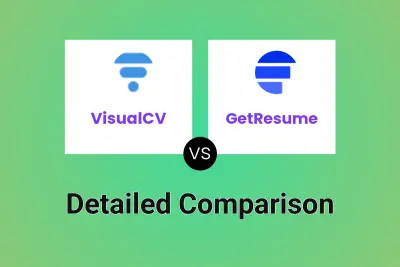
VisualCV vs GetResume Detailed comparison features, price
ComparisonView details → -
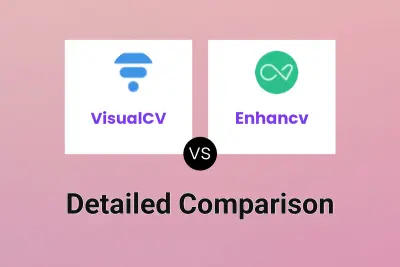
VisualCV vs Enhancv Detailed comparison features, price
ComparisonView details → -

VisualCV vs CatchyCV Detailed comparison features, price
ComparisonView details → -

VisualCV vs AutoResume Detailed comparison features, price
ComparisonView details → -
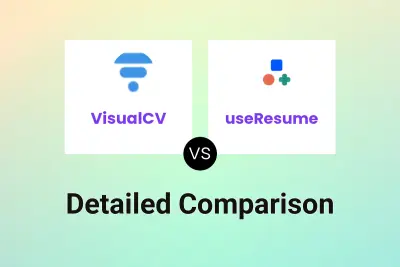
VisualCV vs useResume Detailed comparison features, price
ComparisonView details → -
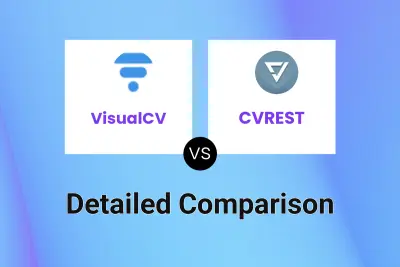
VisualCV vs CVREST Detailed comparison features, price
ComparisonView details → -

VisualCV vs eleviCV Detailed comparison features, price
ComparisonView details →
Didn't find tool you were looking for?