 Visoid
VS
Visoid
VS
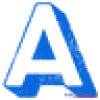 Architect Render
Architect Render
Visoid
Visoid revolutionizes architectural visualization by offering a streamlined approach to 3D rendering. The platform delivers coherent, high-quality visualizations within seconds, allowing architects to bring their 3D models to life without the complexity of traditional rendering software.
The software supports flexible workflows through plugins and image-based inputs, making it compatible with any 3D design application. Users can experiment with different materials, lighting conditions, and seasonal variations to explore design alternatives and create compelling visual presentations efficiently.
Architect Render
Architect Render leverages the power of Artificial Intelligence to enhance creativity and productivity. This tool delivers professional 3D renderings with incredible speed, allowing users to visualize their designs quickly and efficiently.
The platform offers photo-realistic results, enhancing the design process. By simply uploading a design file, users can receive high-quality, AI-generated renderings within seconds.
Pricing
Visoid Pricing
Visoid offers Freemium pricing with plans starting from $29 per month .
Architect Render Pricing
Architect Render offers Free pricing .
Features
Visoid
- Quick Rendering: Delivers high-quality visualizations in seconds
- Universal Compatibility: Works with any 3D design application
- Design Variations: Experiment with different materials, lighting, and seasons
- Resolution Options: Export in up to 4K quality
- Simple Workflow: Three-step rendering process
- Post-Production: Enhance existing renders from other applications
- Time Efficiency: Reduces visualization time by up to 90%
Architect Render
- Super Realistic: Get photo-realistic renderings at your command
- Boost Creativity: Let Artifical Intelligence do the heavy design lifting for you
- Instant Renderings: Receive quality Artifical Intelligence generated renderings in seconds
- Virtual Staging: Visualize with virtual staging enhancements.
Use Cases
Visoid Use Cases
- Architectural visualization
- Design presentation
- Client proposals
- Municipality submissions
- Design iteration exploration
- Post-production enhancement
- Site photo integration
- Collage creation
Architect Render Use Cases
- Sharing design ideas or brainstorming potential looks for renovations.
- Experimenting with different designs and styles productively.
- Presenting professional renderings to clients at faster turnaround times.
- Marketing high volumes of properties with instant virtual staging enhancements for clients.
FAQs
Visoid FAQs
-
What resolution options are available?
Resolution options vary by plan: Standard (1k) for Free plan, Medium (up to 2k) for Pro plan, and High (up to 4k) for Premium plan. -
Is there a special pricing for educational institutions?
Yes, students and teachers can get 50% off on regular pricing plans.
Architect Render FAQs
-
What file types can I upload to Architect Render?
You can upload photos, sketches, or design files. -
How long does it take to generate a rendering?
Renderings are generated in seconds. -
Who owns the generated renderings?
The downloaded file is completely owned by you for any and all uses. -
How many free credits do I get?
You get 5 free credits to start.
Visoid
Architect Render
More Comparisons:
-

Visoid vs ArchVizz AI Detailed comparison features, price
ComparisonView details → -

ReRender vs Architect Render Detailed comparison features, price
ComparisonView details → -

MyArchitectAI vs Architect Render Detailed comparison features, price
ComparisonView details → -

ai4spaces vs Architect Render Detailed comparison features, price
ComparisonView details → -
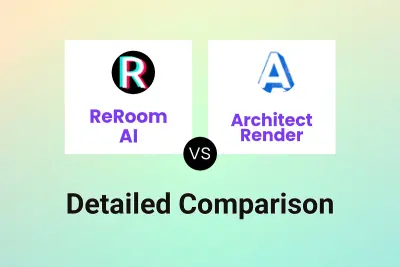
ReRoom AI vs Architect Render Detailed comparison features, price
ComparisonView details → -
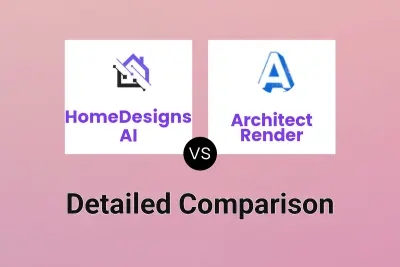
HomeDesigns AI vs Architect Render Detailed comparison features, price
ComparisonView details → -

Tsquare vs Architect Render Detailed comparison features, price
ComparisonView details → -
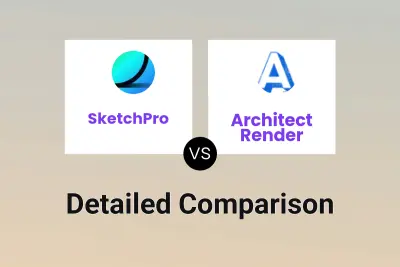
SketchPro vs Architect Render Detailed comparison features, price
ComparisonView details →
Didn't find tool you were looking for?