 VideoTranslator
VS
VideoTranslator
VS
 pyVideoTrans
pyVideoTrans
VideoTranslator
VideoTranslator is a comprehensive platform utilizing advanced AI to translate various content types, including videos, documents, and images. It supports translation into over 130 languages, aiming for high accuracy and natural-sounding results. The video translation service features perfect lip synchronization and maintains the original speaker's voice characteristics, even supporting multiple speakers within a single video. It also offers customizable subtitles and direct publishing capabilities to popular platforms like YouTube and TikTok.
Beyond video, VideoTranslator excels in document and image translation. The document translator processes files such as PDFs, Word documents, Excel spreadsheets, and PowerPoint presentations while meticulously preserving the original formatting and layout across more than 100 languages. Similarly, the image translator uses sophisticated OCR technology to extract and translate text within images, ensuring the original design and layout are maintained, crucial for materials like e-commerce product images, menus, and marketing visuals. The platform emphasizes security with enterprise-grade encryption and compliance standards.
pyVideoTrans
pyVideoTrans is an open-source software designed to translate videos from one language to another, including both subtitles and audio dubbing. It automates the entire workflow: first, it transcribes the original video's audio to generate subtitles in the source language. Then, it translates these subtitles into the desired target language. Following this, it uses text-to-speech technology to create a voiceover based on the translated subtitles. Finally, it merges the newly generated voiceover and target language subtitles with the original video footage, producing a fully translated video.Beyond its core video translation capabilities, pyVideoTrans offers standalone functionalities. Users can perform batch audio or video transcription to SRT subtitles, translate existing SRT subtitle files while preserving formatting and timestamps, and generate voiceovers directly from text or SRT files using various supported channels. It also includes auxiliary tools for merging audio, video, and subtitles, as well as separating vocals from background sounds. The tool supports both local offline models and integration with third-party APIs for its AI functions.
Pricing
VideoTranslator Pricing
VideoTranslator offers Freemium pricing with plans starting from $10 per month .
pyVideoTrans Pricing
pyVideoTrans offers Free pricing .
Features
VideoTranslator
- Video Translation: AI-powered translation for videos with perfect lip-sync and natural voices.
- Document Translation: Translates documents (PDF, Word, Excel, PPT) while preserving original formatting.
- Image Translation: Translates text within images using OCR while maintaining layout.
- Extensive Language Support: Supports translation into over 130 languages.
- Voice Cloning: Maintains original speaker's voice characteristics in translated videos.
- Multi-Format Support: Handles various video, document, and image file types.
- Customizable Subtitles: Generates subtitles with multiple style options.
- High Accuracy: Achieves up to 98% translation accuracy using neural machine translation.
- Layout Preservation: Maintains original layout in documents and images after translation.
- High-Volume Processing: Capable of processing multiple files simultaneously.
pyVideoTrans
- Automated Video Translation: Full workflow from transcription to final dubbed/subtitled video.
- Speech Recognition Transcription: Convert audio/video files to SRT subtitles (batch support).
- Subtitle Translation: Translate SRT files while maintaining format and timestamps.
- Text-to-Speech/Dubbing: Generate voiceovers from text or SRT subtitles using multiple channels.
- Local & API Model Support: Utilizes both offline models and third-party APIs for AI tasks.
- Auxiliary Tools: Includes functions for merging media/subtitles and separating audio tracks.
- Open Source: Code available on GitHub, free to use without functional limitations.
Use Cases
VideoTranslator Use Cases
- Translating educational videos for a global audience.
- Localizing marketing videos for international campaigns.
- Translating product documentation and user manuals for multinational enterprises.
- Converting technical specifications into multiple languages while preserving format.
- Translating product images and descriptions for cross-border e-commerce platforms.
- Making visual content like menus, signs, and marketing materials multilingual.
- Creating accessible content for multilingual audiences.
pyVideoTrans Use Cases
- Translating educational videos for a wider audience.
- Dubbing marketing videos for international markets.
- Making personal video content accessible in different languages.
- Generating subtitles for videos automatically.
- Creating voiceovers for presentations or tutorials from text.
- Translating existing subtitle files for movies or shows.
Uptime Monitor
Uptime Monitor
Average Uptime
99.55%
Average Response Time
465.72 ms
Last 30 Days
Uptime Monitor
Average Uptime
100%
Average Response Time
123.69 ms
Last 30 Days
VideoTranslator
pyVideoTrans
More Comparisons:
-

SubtitleGen vs pyVideoTrans Detailed comparison features, price
ComparisonView details → -
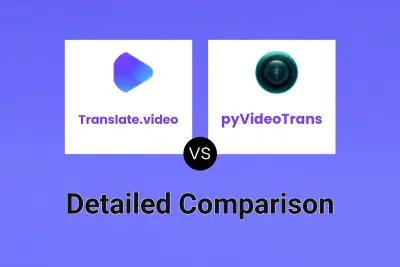
Translate.video vs pyVideoTrans Detailed comparison features, price
ComparisonView details → -
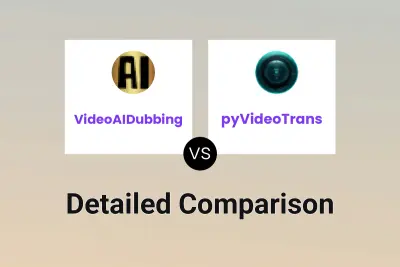
VideoAIDubbing vs pyVideoTrans Detailed comparison features, price
ComparisonView details → -
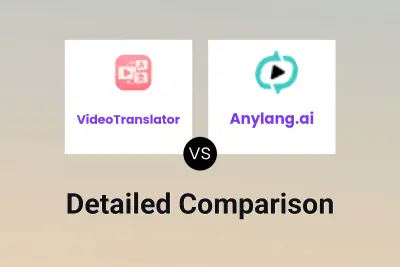
VideoTranslator vs Anylang.ai Detailed comparison features, price
ComparisonView details → -

VideoTranslator vs verbalate.com Detailed comparison features, price
ComparisonView details → -

VideoTranslator vs AITransDub Detailed comparison features, price
ComparisonView details → -

VideoTranslator vs AddSubtitle Detailed comparison features, price
ComparisonView details → -

VideoTranslator vs alugha Detailed comparison features, price
ComparisonView details →
Didn't find tool you were looking for?